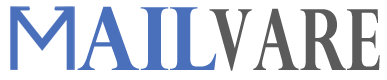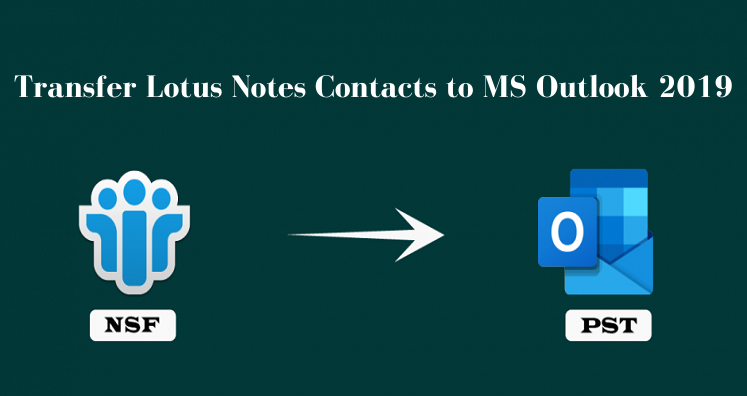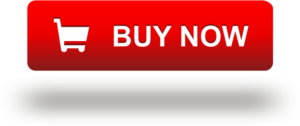Comparing two platforms, Lotus Notes, and MS Outlook, they are great in performance and accuracy. They are meant to use as more than an email management tool. If you use Lotus Notes, your data manage by IBM, a leading software company. If you use MS Outlook, you are also in safe hands as the Microsoft tech giant manages it.
Therefore, users often have doubts when it comes to selecting either of them for email management. Lotus Notes can synchronize with Lotus Domino Server. MS Outlook synchronizes with MS Exchange Server. MS Outlook is available with MS Office 365 to provide users high-quality experience. Lotus Notes uses NSF file format to store emails, contacts, notes, and messages, and MS Outlook uses OST and PST file extensions.
The storage capacity of a PST or OST file can extend up to 50 GB. It means users can store thousands of emails in a single file. Hence, it helps to avoid data clutter. Both PST and OST files can store locally. OST is the file format that integrates with MS Exchange Server. It allows users to work even offline and synchronize with Exchange Server automatically as the internet service is on.
Even after similar performance and safety, many users like to switch from Lotus Notes to MS Outlook. Here are some reasons that encourage users to switch from Lotus Notes to MS Outlook.
- When a company is looking to use Office 365, they like to switch from Lotus Notes to MS Outlook
- It is difficult to work on two different platforms. Companies find it difficult to handle two platforms together because they are not compatible with each other. At that time, conversion is the best solution.
- Since MS Outlook is a widely-used platform for Windows systems, users like to go with MS Outlook over Lotus Notes.
- Comparing the user interface of these two platforms. MS Outlook is comparatively easy to operate than Lotus Notes as it may require technical support to learn its features.
- The maintenance of Lotus Notes is difficult, expensive, and complex to handle. Users must have technical skills to handle Lotus Notes. The maintenance of MS Outlook is much simpler and easier than Lotus Notes.
- Lotus Notes doesn’t allow its users to handle more than one account at a time whereas MS Outlook has no such restriction. Users have the freedom to add multiple accounts and use them simultaneously.
When we talk about the security of MS Outlook and Lotus Notes, they offer robust security features. They give users hassle-free and peace of mind because their account is 100% secure.
Migration from Lotus Notes to MS Outlook is not an easy game. You have two types of options to go with. One is to get a license for a conversion program and another is to choose a manual conversion solution. Manual conversion steps may be complex to follow and need technical occupancy. On the other hand, there is no assurance of complete data conversion. Therefore, several users like to switch to the licensed conversion tool. The article shares two steps for manual conversion. Make sure you follow them carefully. The first step is to export Lotus Notes Mail files and the second step involves importing the exported mailbox file in Outlook. Let’s start the process.
Export Lotus Notes Mailboxes Files
Below are the steps to follow to export Lotus Notes mailboxes–
- Start your uploaded Lotus Notes application.
- Straight-click on the ‘Mail‘ tab.
- Go to the ‘Menu‘ bar, press the File option
- Press the ‘Export‘ tab. It will open the Export wizard
- Select either ‘Tabular Text‘ or ‘Structured Text‘.
- After that, press the “Continue” tab
- To start the process of export, press the “Export” tab
Import the Mailbox file in MS Outlook
Here are the steps to follow to convert all exported Lotus Notes databases to MS Outlook.
- Run your MS Outlook application.
- Go to the ‘File‘ menu and hit the ‘Import and Export option. The ‘Import and Export‘ wizard opens up.
- Press the ‘Next‘ button
- Select either ‘Comma Separated Values‘ or ‘Tab Separated Values‘.
- Now, press the Next button
- It will open the ‘Export‘ wizard, select the required process from the box
- Choose and navigate the file exported from Lotus Notes.
- Press the “Finish” button
Remember, the manual solution requires the pre-installation of MS Outlook and Lotus Notes. It is necessary to have an account with each platform to access and transfer data. How do you find the abovementioned steps? If you find it difficult and time-consuming, there is another option available. Choose Lotus Notes Contacts Converter tool. The utility has several advanced features that make the conversion process easy.
The utility has an interactive interface. It requires users to follow a maximum of four steps to export contacts from NSF to PST. It doesn’t need the pre-installation of MS Outlook, but it needs pre-installed Lotus Notes. The tool keeps all information intact after conversion. All fields of contacts and emails are exported without losing data.
The tool makes the process of conversion easier for anyone. Even a novice can run the program confidently and independently. The tool manages to transfer as many NSF files as they desire. It gives customization features to users where only NSF contacts are exported to PST. Thus, the conversion results are exciting.
Steps to Run the program-
- Launch Converter for Lotus Notes Contacts.
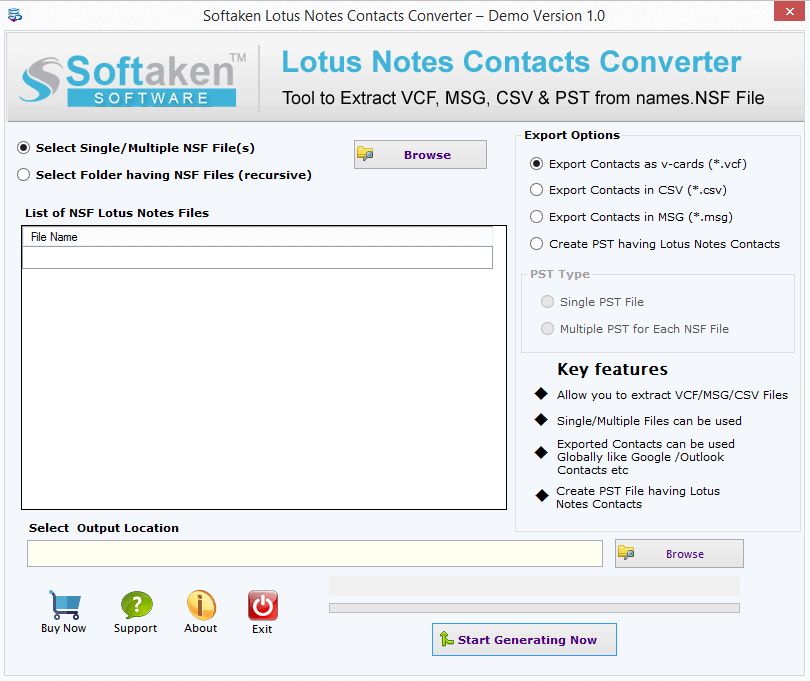
- Hit the “Browse” tab and select the NSF file you want to export
- From the preview pane, uncheck the folders that you don’t want to export
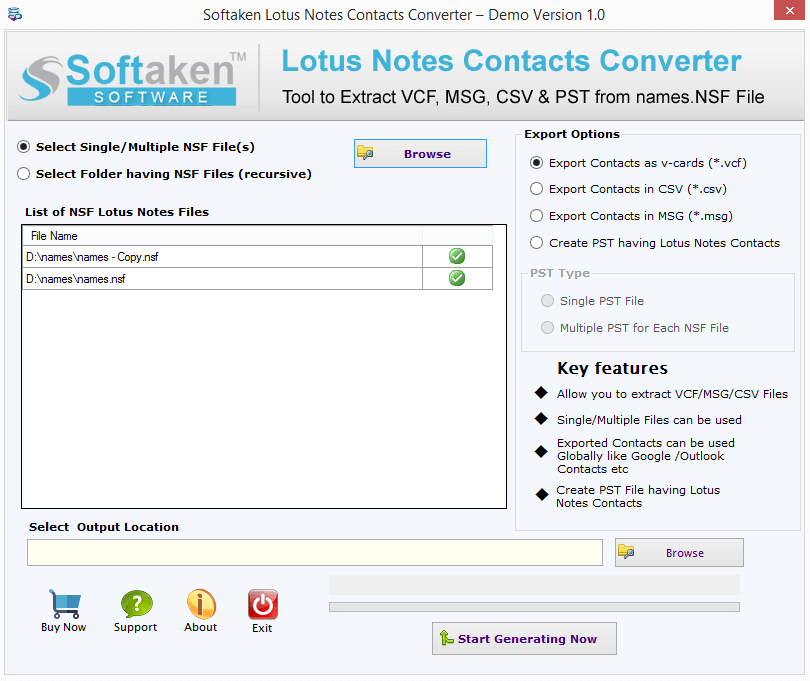
- Provide the desired location to save the exported data
- Press the “Export” tab to finish the conversion process.
There is no downtime using the application. It is completely safe to use.