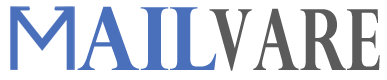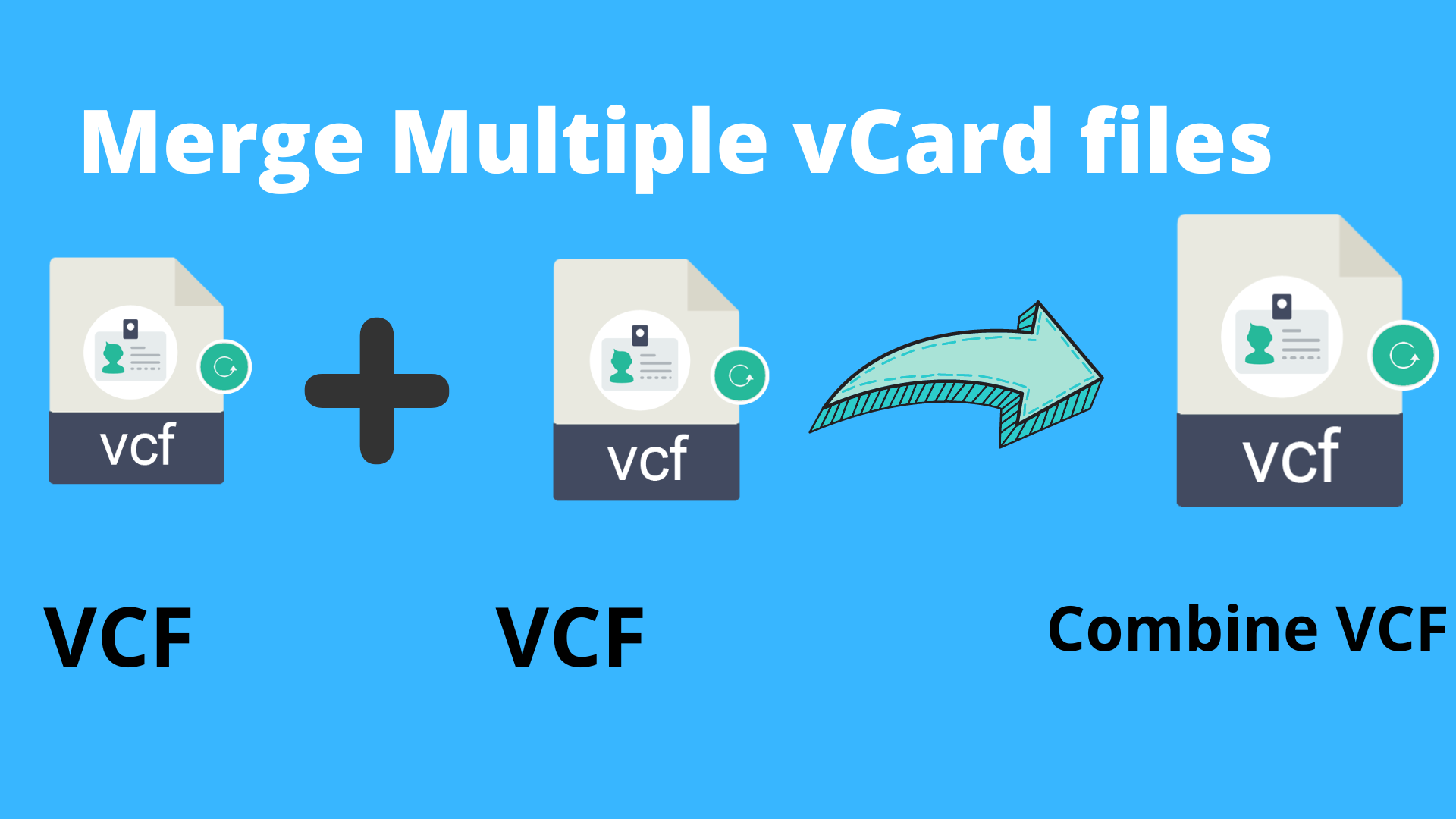Data clutter is one of the most common problems businesses are facing these days. Gone were the days when businesses had to deal with a large pile of paper documents. These days, they are handling numerous electronic files. A VCF file extension is an electronic business card that businesses have found very convenient to store contacts. Since contacts are important to them, they want to organize them in a way that no contact can lose at any cost. Therefore, the idea to merge multiple vCard files works here the best.
Users Queries
On various forum sites, users are discussing their problems. We are highlighting some of their queries.
“My small business likes to use VCF to carry all-important contacts. Recently, we came across a challenge. We have a huge number of VCF files. All of them are important to us. Now, we are wondering the solution to merge them to avoid data clutter.”
“Can anyone tell us the finest way to manage contacts? Our organization creates 100s of new contacts every day since it is a BPO company. So what measures we can take to store VCF files in a well-organized manner.”
What is a VCF File?
VCF or vCard is one of the fastest and easiest methods to export and import contacts than other traditional business cards. It gives users the flexibility to attach VCF files in their emails and transfer contacts with the help of iPhones, Tablets, and Laptops. The business card has a special QR –like code that needs to be scanned to transfer contacts. Businesses of all sizes like to use VCF file extensions. The virtual business card can store name, address, phone number, email address, photos, and other information about a person and business. It gives users the option of custom files and supports several different types of media.
VCF file extension is supported by several email applications like MS Outlook, IBM Notes, MS Excel, etc. iPhone users can open VCF files directly. Mac OS X users can open VCF files using the Address Book Application.
Why Merge VCF Files?
Reasons for merging depend on the requirements of users. Here are some most probable reasons to merge VCF files.
- Merge all address books to hold all address book contacts intact
- Combining or merging specific contacts like contacts of clients and contacts of workers
- Avoid data clutter problem with data loss issues
- Access VCF databases on multiple devices like iPhone and Android phones
How to Merge VCF Files?
There are two different ways to merge VCF file databases. One is a manual merge method and the other is an automated merge method. It is you who decides the best way to merge VCF files.
Manual Merge Methods-
- At first, collect all vCard files from folders and merge them in a single folder
- Press the Windows+R tab and enter CMD in the pop-up box that appears
- As you write, the search tool displays Windows Command prompt option
- No, locate the folder that you have created to merge multiple VCF files
- Enter the command- Copy* .vcf all. vcf
- In this way, all the files of the folder will combine into a single VCF file and it is named as all.vcf
- Now, the file is ready to share with email clients and on your portable device.
Merge VCF Files Using an Automated Way
Merging through a shortcut way is an automated merging program. Choices are several that may confuse you. The best way to locate a suitable VCF Merging tool is the rating of the program, its reviews, and its free trial.
One such reliable application is the Softaken VCF Merger. It is a straightforward application because it merges multiple VCF files into one in just a few simple clicks. It is a reliable utility to merge and split VCF files without making changes in the file contacts.
Here are the prominent key features of Softaken VCF File Merging Utility.
- Capable of merging as many VCF files as you desire
- Capable of merging only specified VCF files or those files users find necessary or reliable
- Merge VCF files without making alterations in contacts
- A flexible too compatible to support all the versions of Windows such as Windows 10, 8, and 7
- Keep the folders hierarchy remain unchanged and intact
- Support to merge VCF files created in MS Outlook, Skype, iCloud, G-Suite, and other email clients
- A compatible application to support merging of vCard versions like 2.1, 3.0, 4.0
- A user-friendly application to use on your Windows system
Conclusion
Merging VCF files is one of the biggest challenges a business can face. The solution is to use a third-party program to merge VCF files if you don’t want to take any risk. Manual methods are doubtful and are time-consuming. If you are interested in any manual method, keep the copy of the VCF files and then go ahead to merge data.