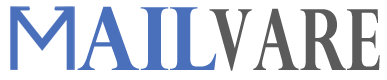Do you want to convert the Outlook Express DBX file to PST format and looking for a way to change the data? There are many options present to do so, such as the free method and the software method. Here we elaborate on both methods to change the data format.
The first is the free method to convert data. In this method, we use all the options present in Outlook Express and other applications. But before learning the way to convert DBX files to PST format, let’s check under what conditions users require data conversion and different limitations of the free method.
When Is DBX to PST Conversion Needed?
DBX is the file format of the Outlook Express email client, which is a product of Microsoft. But Outlook Express is a basic email client with primary emailing features. Microsoft has launched its advanced versions, such as Outlook 10, 16, with high-end features like email management, contact management, tasks, notes, calendar, etc. These features make Outlook much more user-friendly than Outlook Express. This is the foremost reason why people switch from Outlook Express to Outlook.
And for switching the account, the need for Outlook Express DBX file account change arises. The other reason why people look for ways to convert DBX files to PST or any other format is that sometimes users had made the switch but have abandoned DBX files with important data, and no longer have an Outlook Express email client to open the file.
When an organization has decided to switch to Outlook or any other mail client from Outlook Express.
What Are The Limitations Of Free Methods?
The free methods come with certain limitations. They are
- Converting Outlook Express DBX file data to PST format includes four steps.
- For other file formats change, such as EMLX, EML, MBOX, users have to follow separate steps.
- It is suitable to work with one file.
- A lot of data loss happens during the conversion process.
- A minor mishandling could lead to the corruption of the DBX file.
- It is a time-taking and tiring process.
Free Method To Convert DBX File To PST Format
The free method of DBX to PST convert includes four steps. Here is the guide for the same.
The First Step: Take Out The DBX File From Outlook Express
- Open your Windows XP device and copy the DBX file.
- If you are unaware of the location of the stored message, go to the option Tool and then Tab.
- On the next page, you would see a dialog box. In the same box, there is an option present, ‘Maintenance’. Click on the same and then press on the option ‘Store Folder’.
- Again a dialog box will open with a message and path. Copy that path and turn off the dialog box.
- Now, the dialog box has to be closed.
- Copy and paste the path in Windows Explorer and press the enter key. After this, the actual location of the DBX file will open on the device.
The Second Step: Install and Run Windows Live Mail email application on the device you are using.
The Third Step: Transfer Outlook Express DBX File to Window Live Mail, following these steps.
- Install Window Live Mail on a device having Windows OS.
- Open the mail and then go to option File Menu and navigate the option ‘Import Messages’.
- In this option, select another option Import From Outlook 6. Go to the previous device and copy the Outlook Express Folder. You can take it on USB.
- Choose the file you want to transfer to Window Live Mail and tap on the option Import.
- Exit the import wizard after that.
The Fourth Step: Change DBX File to PST
- Open Window Live Mail
- Go to the File menu. There you would get the option Export. Click on the option Messages after that.
- Click on the option, Microsoft Exchange Tab present in the dialog box that will open right after this.
- Select folder to export data and then close the application.
Now, create the final PST from Outlook.
- Open Outlook application and then go to file menu. Here, select the option Data File Management.
- Click on the Open Folder option. The PST lies here.
- Copy the PST file and close the Outlook.
Now, you have a PST file with Outlook Express DBX file data.
Free Method To Convert Outlook DBX File to EML, EMLX and MBOX File Format
There is a free method present to convert Outlook Express DBX file to EML, EMLX and MBOX format, we checked above. However, for converting DBX files to EML, EMLX and MBOX format, there is no free method present and users have to take the help of a third-party tool.
There are multiple third-party software present that allows the transfer of DBX file data to other formats, but if you are looking for one wizard that can do all the conversions, then Mailvare DBX to PST Converter is the one you can count upon. This is a high performing software that ensures a complete transfer of DBX data to different formats without loss. Check the step by step guide to do this data conversion.
Check How To Convert DBX File To PST And Other Formats With One Tool
The DBX to PST Converter is an efficient tool for converting DBX file data to PST and other formats. Check its working methodology.
Step One: Purchase and launch the software on any Windows device.
Step Two: You will see the software interface as below. Click on the Browse button present in a dialog box, navigate the location of the DBX file and upload the same on the tool.
Step Three: You would get a preview of the DBX file. Check the same and then click on the Export button.
Step Four: Select the desired export option from the window. There are multiple options present such as convert to PST, MSF file format, Mbox File, EML File Format and EMLx File Format.
Step Five: After selecting the desired option, click on the Browse button to choose a location for saving the new file.
Step Six: Click on the ‘Convert Now’ button to start the conversion process.
By following these simple steps, you would be able to convert the DBX file to PST and other formats one by one. The software allows you to convert DBX to one format at a time.
What Are The Benefits Of Using The Software Method For Converting DBX to PST?
When you are using a professional wizard for converting mail file format, there are many benefits you would get. Some of them are:
- It is a quick way of converting file formats.
- You can convert DBX files to PST, MBOX, EML, EMLx format with just one software.
- You can convert multiple DBX files to different formats one by one.
- The software assures a hundred per cent conversion without data loss.
- It converts DBX email file data to another format without changing its core format.
- It assures no data loss during the process.
Conclusion – For Outlook Express DBX file data to PST and other file migration, we suggested two methods. The first is a free method that let you convert DBX to PST using Window Live Mail and Outlook. The second is the software method in which you convert data using a wizard. It helps you to convert the DBX file to PST and other formats. The second method is a more secure and reliable way of converting data as it guarantees accuracy and efficiency.