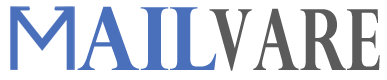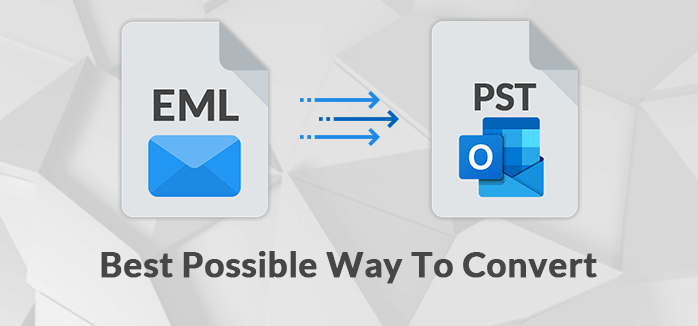Do you have numerous EML files containing your vital data? And you want to carry on these email details into your current Outlook program? But unable to find out the effective solution for it. Similar to this, a lot of queries are posted by users on various forums. Instead of answering these queries one by one, we have drafted an article to resolve conversion of EML files into PST file format.
Users prefer MS Outlook due to its enhanced security, advanced features, and smart data management features. A lot of email clients like Thunderbird, Windows Live Mail, Outlook Express, etc. save emails in EML format. Whereas PST file is utilized in Outlook program. Hence, in case of switch from any EML supported email client to Outlook arise need to convert EML emails into PST file format.
In this informative article, we will discuss detailed steps with manual as well as automated solutions to convert EML data files into PST format. So, let us begin.
Free Methods
To import EML database into PST format, we will be discussing a free solution. But before this, take backup of your EML data files.
Convert EML data items into PST file using Windows Live Mail
- Transfer EML files into Windows Live Mail by drag and drop to make EML files ready for conversion.
- Under WLM client, go to File, choose Export and then Email Messages.
- Now, choose Microsoft Exchange under select program and hit Next button.
- It will open Export Messages window. Hit Ok to confirm it.
- Next, choose all folders or desired mailbox folder from the list. After this, press OK.
- The export of EML data files will start to Outlook file.
- In Export complete wizard, hit Finish button.
Convert EML file database into PST file using dragging & dropping method
For this method, MS Outlook installation is compulsory.
- Launch the MS Outlook program.
- Go to the location where you have located EML files and choose EML files.
- Drag selected EML file.
- Drop these EML files into MS Outlook.
Convert EML file items into PST file using Outlook Express
For using this method, Outlook Express configuration is needed.
- First, configure EML data files with Outlook Express.
- Now, open Microsoft Outlook application.
- Hit File tab and go to Open & Export.
- Select option ‘Import/Export’
- Choose Import Internal Mail and addresses
- Click on Outlook Express and hit Next button.
- Finally, hit the Finish button.
Reasons why most users prefer automated tools
There are lots of drawbacks associated with native solutions. Due to all these drawbacks, users don’t want to get into any trouble. Hence, they pick automated tools. Here, we are discussing few drawbacks of using native solutions:
- The free solutions are freely available but demands installation of multiple email clients to carry out the conversion.
- Sometimes, attachments failed to move into Outlook PST file.
- These solutions are time-consuming hence users need to be patient.
- There may be compromise with data quality during the conversion with free solutions.
Automated Tool to swiftly and safely convert EML data items into PST file
As an alternate, users can go with automated EML to PST Converter. This is a valuable program to comfortably convert multiple EML data files into Outlook PST file format. With all attachments, EML emails are securely exported into PST format. Without any danger of data loss & compromise, all EML data items are effortlessly transferred into PST file. Without any flaws, EML email messages with attachments are conveniently converted into PST file.
Here is the complete process of conversion using professional tool:
- Launch this program to convert EML mail items into PST file. The entire process is quick.
- After opening this tool, go to Add Files button and load EML data files.
- Under Save in PST, choose new PST or existing PST file option.
- Hit Browse destination button and specify path for saving PST file.
- To begin the conversion, press Convert button.
This will export all data into PST file. And this PST file is easy to open in MS Outlook all versions.
This advanced utility has many amazing features here are few highlights of this program:
- Offer direct and error-free conversion of EML data files into Personal Storage Table (.pst)
- You will get flawless and secure conversion results
- This marvelous program permits conversion of EMLX files into PST file format.
- Users get the facility to convert EML data files into new or existing PST file.
- Batch conversion is available with this program without any restrictions.
- Easy procedure with few simple steps by this professional software.
- No requirement for configuring Windows Live Mail or Outlook program.
- Fully compatible with all editions of Microsoft Outlook.
- You can use this utility to convert EML files of WLM, Thunderbird, Outlook Express, etc.
- There is complete maintenance of data integrity throughout the conversion process.
If you need to know all features and experience working of this software, download the free demo from the website.
Conclusion
Through this post, you can explore many free solutions to convert EML database into PST file format. But these free solutions are not always effective to provide you desired results. Hence, there arises need for automated program. In case, you don’t find free solutions suitable, use the discussed professional software. It provides you unharmed and successful conversion results. For more detailing about this program, download free copy of it.