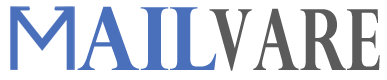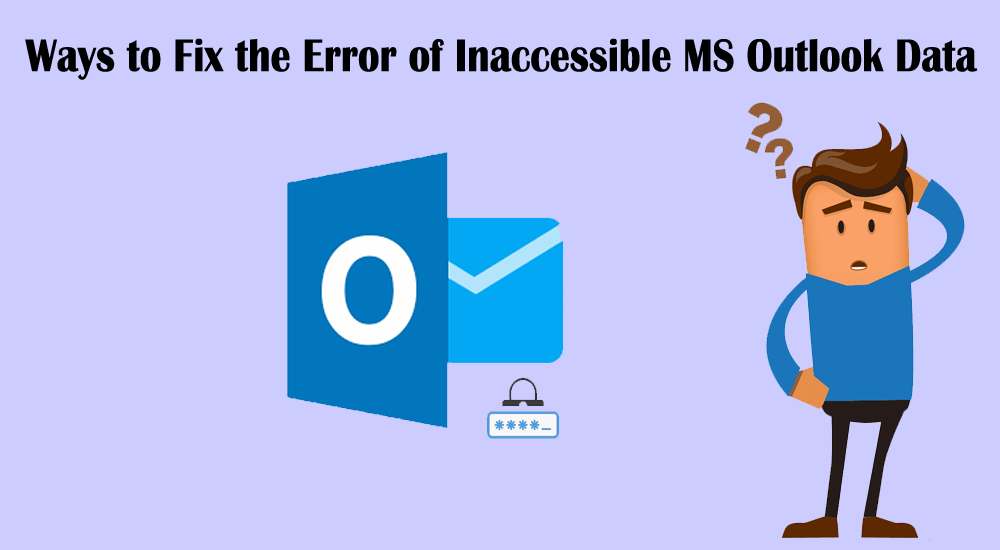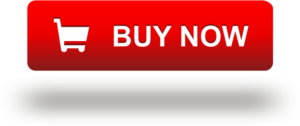MS Outlook is undoubtedly one of the best email clients for Windows users. The Microsoft product is reliable because of its advanced features and robust security. An MS Outlook file can store up to 50 GB of databases. It means the tool offers huge storage. It has the option of task manager to stay updated with the latest activities. Therefore, it is an integral part of many businesses these days. A also received Ways to Fix the Error of Inaccessible MS Outlook Data.
Since it is an email client, there are some technical issues users may face. MS Outlook users complain about getting the following error message when they try to send or receive an email in the 2013 and 2010 MS Outlook versions. They are sharing the problem on forum websites. When the error develops, the following message will appear-
0x8004010F: Outlook data file cannot be accessed.
or
0x8004010F: The operation failed. An object could not be found.
According to experts, several MS Outlook users face the same problem and the problem is not so difficult to deal with. The error has developed because of the profile issue with MS Outlook. It can be fixed by re-creating the Outlook account or re-configuring the email accounts.
Let’s find the solution to the error.
Fix the Error of Inaccessible MS Outlook Data File
Do you know that the error has developed because of the missing or corrupt Outlook data file or PST when users try to send or receive emails? You can simply use a new PST file to store emails. It is how the problem can be solved. Follow the given steps sincerely.
Go to the Control Panel and from various options, click on the Mail.
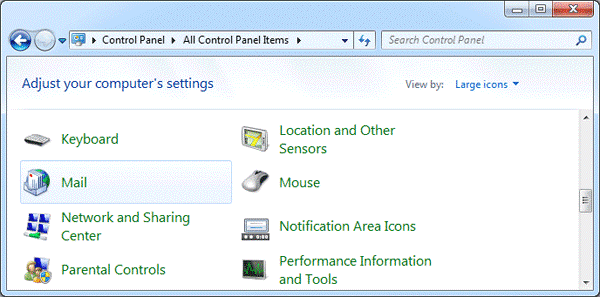
It will open the Mail Setup window, press the E-mail Accounts to access the Account Settings dialog box.
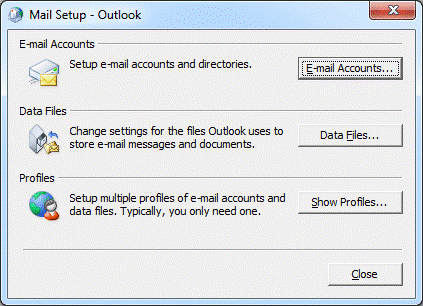
If you are operating more than one email account, the window will feature all email accounts. All you need to select the problematic email account and press the Change Folder tab featuring at the bottom of the window.
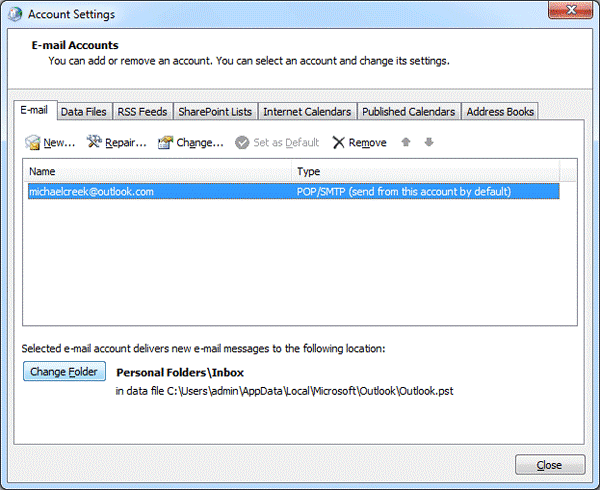
A new small window named New Email Delivery Location will open. Choose the Inbox folder from the tree format and click on the New Outlook Data File button. After that select the Inbox folder in the newly created PST file and press the OK button.
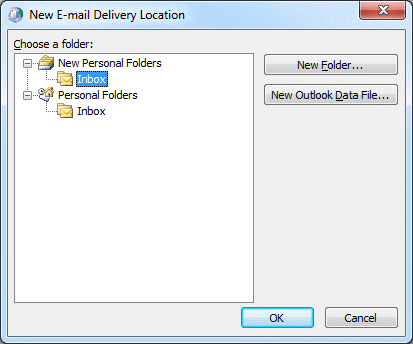
Now, close the Account Settings and try to “Send/Receive All Folders”. You will notice the problem has been fixed.
Some Pro Tips
No matter how advanced an email client is, some technical issues can occur without giving you notice. Your PST file carries many important emails, contacts, and notes. You cannot take the risk of losing all important data. The best practice is not to completely rely on one application. Use at least one additional application as a data safety measure. You can depend on cloud platforms like Office 365.
PST files are locally saved files. They are prone to corruption if the file size is increased. Ideally, a PST file can store between 20 GB to 50 GB of data. When the size limit hits 12GB, it starts affecting the speed of MS Outlook. If you are a heavy user of MS Outlook, the speed issue can be annoying. Also, large PST files can corrupt and become inaccessible. The best practice is to keep the file size standard.
Use your PST file for keeping important emails and deleting unnecessary emails
If all-important and ordinary emails are stored in one PST file, the file size issue can occur. Therefore, it is advised to delete unimportant emails. Make it a habit of deleting unnecessary emails.
Be careful of duplicates. If your PST file holds duplicate emails, it will take up unnecessary space. Delete all duplicate emails from your PST file.
MS Outlook has the option to activate the archive option to transfer emails from PST to a local folder automatically in a week or daily. You can do the setting or can do the task manually. It is how you can protect your PST file from error and corruption.
Last but the least thing is that use a PST Repair tool. You never know the reasons for the corruption of PST files after taking precautions. A PST repair tool helps to repair PST files and make them accessible in no time.
If your PST file is locked, you can use a PST Password Remover application to unlock not just one but also multiple PST files in one go.