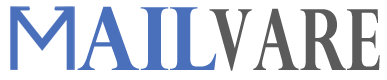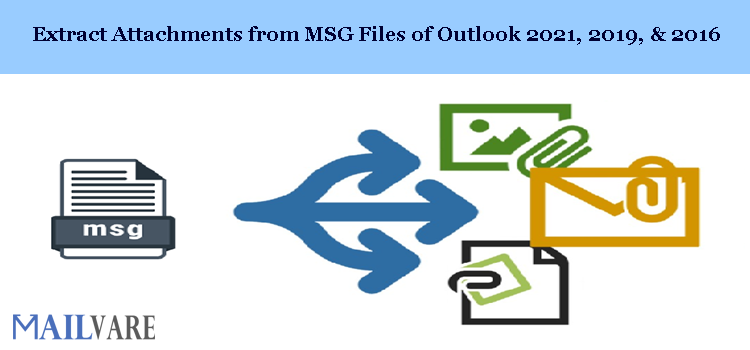Extracting attachments from Outlook MSG files is a very common query these days. But this task is not simple for all users, especially for beginners. If you don’t know the correct way to extract Outlook MSG attachments, this article will be really helpful for you. In this post, we are going to describe the step-by-step process to extract attachments from email messages saved in MSG format. A lot of users prefer to save all attachments from MSG files because sometimes attachments have the most essential information.
Doubts/Queries about extracting MSG file attachments
I have around 200+ MSG files on my system and I have gathered them from Outlook using drag & the drop technique. Some of these MSG files contain attachments. But I don’t the correct way to extract attachments from Outlook MSG files. Please suggest the easiest method to gather all MSG file attachments.
I tried to manually extract MSG file attachments but failed to do this task properly. Can you please suggest a smart solution that can batch-export attachments from MSG files?
So, let us understand the need to retrieve MSG file attachments and the best way to extract all attachments from Outlook MSG files.
Why do users need to extract or retrieve attachments from MSG files?
There are a lot of benefits of retrieving attachments from Outlook MSG files:
- By extracting attachments of MSG emails, one can collectively save all attachments in one place.
- Sometimes, users need to share attachments with a colleague or friends, then saving attachments to separate folders becomes useful for users.
A Solution to Extract Attachments from MSG Emails within a few steps
You can easily extract attachments of MSG data files in the presence of Outlook. But this task is not simple when you don’t have Outlook installed on your system. Therefore, in this section, we will know an automated method to simply execute this task without or with Outlook.
MSG Attachment Extractor Software is the best toolkit to extract all attachments from MSG files without any data loss. Using this professional program, users can extract attachments from multiple MSG files in a single attempt. The software comes with handy and amazing features.
The interface of the software is friendly & easy to understand. Hence, both technically sound and non-technical users can use it effectively.
Steps to Extract Attachments from Outlook MSG files without Outlook by using the software
- First, you have to successfully download and install the software on any Windows operating system.
- Once you open the software, use Add File/Add folder button and browse the required MSG files.
- From Export Type, pick the option for ‘Attachments’ Then, you can mark all desired extensions to extract attachments.
- Mention a path of your system where you want to save the attachments.
- Hit the ‘Process Now’ button to start the process of extracting MSG file attachments.
This software automatically extracts attachments from MS Outlook MSG files in a separate folder. You don’t need any external support to use this software. Also, this approach will take the shortest time to complete the process.
Why recommend this MSG File Attachment Extractor Software?
Not only one but we will tell you multiple reasons to use this software for exporting MSG email attachments. The following are the listed reasons that make this program different from others:
All attachments extracted with accuracy
This automated program does not change the attachments’ file format during extraction from MSG files. This utility works with 100% accuracy without changing any data item.
Effortlessly support batch mode extraction
No matter how many MSG files you have, the software easily extracts attachments from unlimited MSG files at a time without any restrictions and without showing any error message.
Maintenance of folder structure
You will not notice any change in the actual folder hierarchy during this process of retrieving attachments. In addition to this, the software safely extracts attachments without any losses.
Filter Options
During the attachments extraction process, the software provides you with filter options. You can extract desired file extension attachments using this application instead of all unwanted attachments.
The preview feature is available
Prior to saving MSG attachments to a folder, the software shows a clean preview of MSG files on the software screen. So, that users can recheck the files prior to extracting attachments to a new folder.
Easily extract email addresses
Not only attachments are extracted by this application but also, it can extract email addresses from MSG files & can save them to a separate folder on your system at the defined path.
No dependency on MS Outlook
With or without using Microsoft Outlook, the software can export attachments of Outlook MSG files. There is no dependency on Outlook to utilize this software. It has its independent working.
Remove duplicated data
While extracting attachments, the software removes all duplicate attachments. Hence, you will not find duplicate attachments to the new folder. This software excludes all duplicates so that it will not create any confusion.
Evaluate for free
A free demo of the software is available to examine it properly before investing in it. This will provide you the same experience as the license version by extracting attachments from the first 10 MSG files.
Support every Outlook edition
This powerful software comfortably supports every edition of Microsoft Outlook such as Outlook 2021, 2019, 2016, 2013, 2010, 2007, and others. All healthy MSG files are accepted by this software.
Conclusion
We believe this amazing solution explained in this article will surely provide you with safe and sound results by saving MSG file attachments to a separate folder. It can work effectively without the installation of Microsoft Outlook. You can test this software’s performance by downloading a free trial mode before you make up your mind to invest in it.
For any help, while using this software, you can connect to our support team which is available 24×7 via email or live chat.