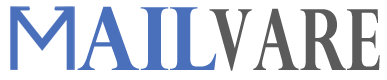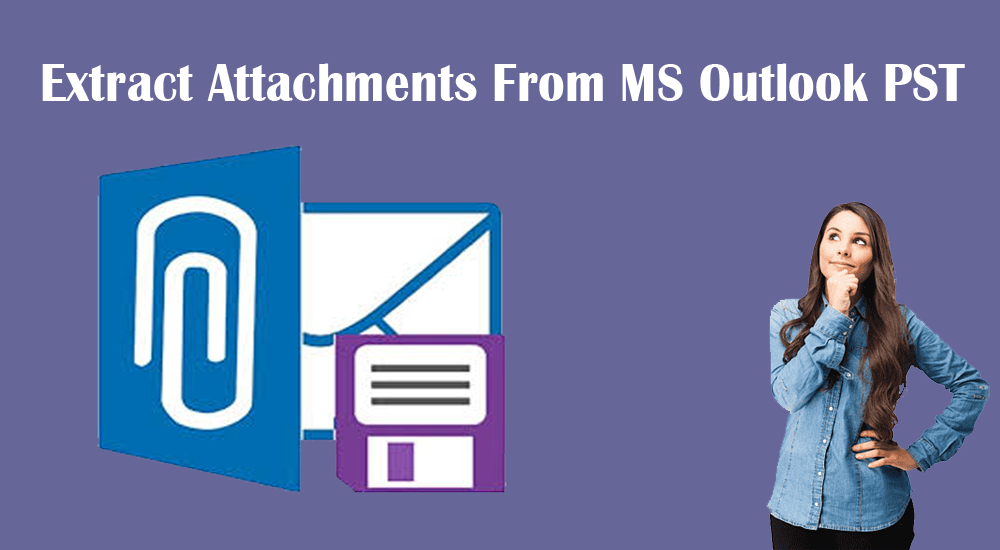Outlook has a large number of users around the world. Many users inquire about how to extract attachments from Outlook PST. If you are also one of them, then our guide to extracting attachments from PST will help you with the same. It is an ultimate guide that will help you to extract attachments from a single PST file as well as multiple.
What is PST and why the need for attachment extraction arises?
The full form of PST is the personal storage table. It is the proprietary data file of Outlook that Microsoft generates. It stores all types of data in the file like contacts, emails, tasks, calendars, and much more. The file acts as the backup file and preserves the integrity of emails. The Outlook has a size limitation with PST files. It can go a maximum of 50 GB. The attachments also cover space and therefore, heavy Outlook users often remove attachments from email to keep their size low.
It is simple and easy to extract attachments and other data from email. However, when it comes to extracting attachments from bulk PST, then it is not feasible to do so. But, it is not an impossible task. By using the setting options as well as third-party software, it is possible to extract attachments from PST. Let’s have a look at the same.
Extract Attachment Manually
There are two manual methods present to extract attachments from Outlook mail.
First Method: Download attachments from the email
- Start your Outlook
- Click and open the mail from which you want to extract the attachment.
- Bring the cursor to the attachment link and right-click on the same. Then save all attachments present in the mail. For that click on the option ‘Save all attachments’ from the drop-down list.
- A new window will open having the option ‘Save all attachments’. Click on the same to continue.
- Create a folder on your device at the desired location to save the attachments, if you haven’t done it before.
- Click the Ok button to extract all attachments from the mail.
Second Method: Extract Attachment Via VBA Script
This is also an effective method to extract attachments. Many users use this method. The method requires a VBA Script and VBA Macro Code to move all attachments to the pre-defined folder. It is a bit lengthy process but allows users to extract attachments from multiple emails.
The Limitations Of Manual Process
Both the manual process of extracting attachments from email is effective but has certain drawbacks. Some of the limitations of the manual process are
- The process of email extraction is slow.
- It is a lengthy process to do.
- The second method involves designing complex macros.
- There is no option for selective migration.
Extract Attachments With Outlook Attachment Extractor Software
The manual method of extracting attachments from Outlook mail is effective but when it comes to extracting attachments from multiple emails or PST files, this process becomes difficult time take, and also the risk of error arises.
The best way to extract emails in this situation is by taking the help of Outlook PST Extractor. This is a powerful software that does the extraction of data without error. It doesn’t impact the structure of the folder as well as the integrity of the email. This extracts all the attachments safely and saves them at the desired location on your device. It is one of the best methods to take out attachments from Outlook email.
The step-by-step guide for taking out attachments from Outlook.
Step 1: Install the software on your device.
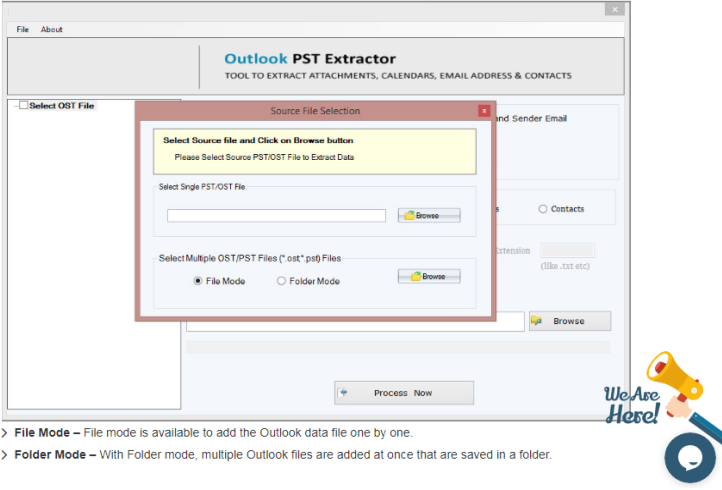
Step 2: If you have saved the PST file on the device already, then browse it and add it to the software. The software gives you two options to upload the PST file.
- Upload PST File: This option helps you to select a single PST file.
- Upload PST Folder: This option helps you to select multiple PSTs. Save all PST files in a folder and click on the ‘folder Mode’.
Step 3: Choose the email address or the name of the sender to extract attachments from their respective emails.
Step 4: The software gives you the option to extract data. The options are.
- Attachments
- Calendars
- Email address
- Contacts
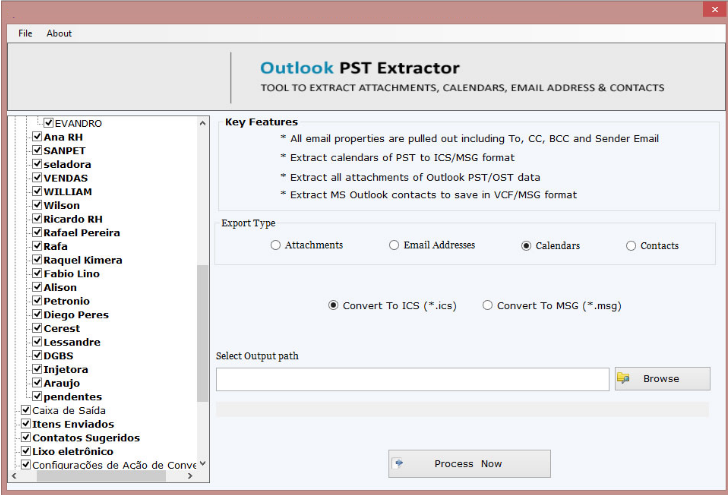
Step 5: The software gives you various options for selective extraction of data.
File extension:
This will give you the option to extract files of a particular extension type. E.g. if you would want to extract only .doc attachments, chose that option. Select option ‘All’ to extract all types of attachments.
Remove Duplicate Attachments:
Click on the option ‘Remove duplicate attachments’ to remove duplicates.
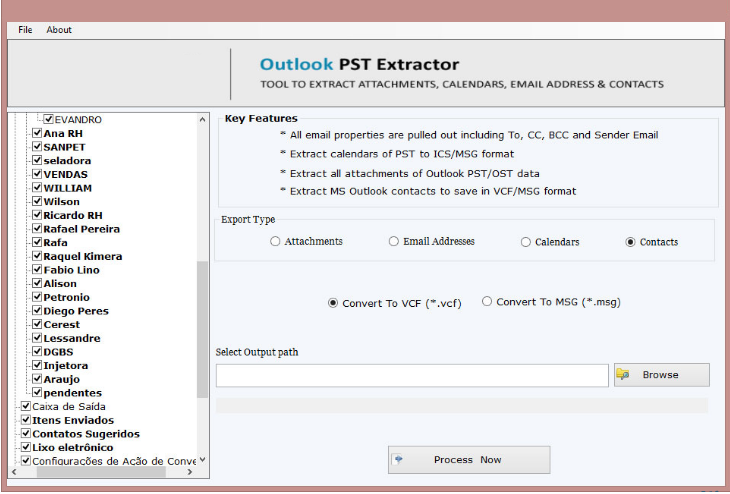
Step 6: Click on the browse button to save exported attachments.
Step 7: Click on the ‘Process Now’ button to start extracting attachments.
Step 8: A new window will open giving you more options for customization.
Source:
- You can either select the ‘All’ option to extract attachments from all emails. Or you can select the desired email address as well.
- The next option is ‘Export in single file’ and ‘Export in multiple files’ Click on the Browse button to select the path to save the extracted file.
- Click on the Process Now button to start exporting data.
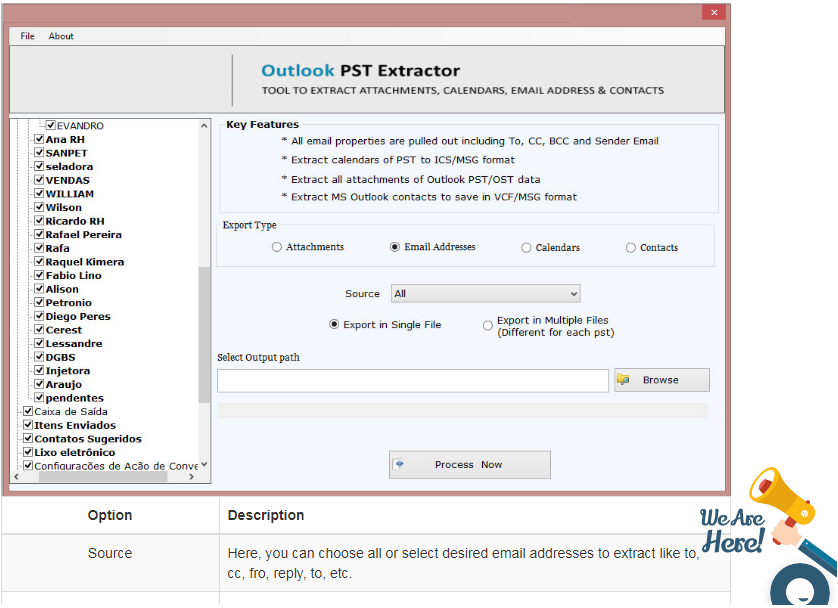
Step 9: The software gives two more options to save the file.
- Convert to ICS: This option will help you extract Outlook calendars in ICS format. This is a universal format to save the calendar.
- Convert to MSG: The software also gives the option to save PST files in PST or OST format.
After selecting the desired format, click on the option Process Now.
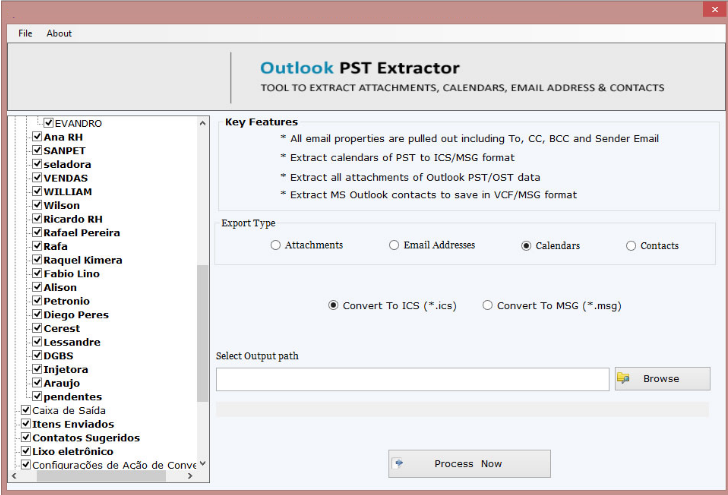
Step 10: The software again gives you two options to save contact data.
- VCF: The software export Outlook contacts to VCF format. The VCF is a standard format.
- MSG: It will convert Outlook PST/OST contact to MSG format.
Click on the ‘Process Now’ button to start conversion.
This is one of the simplest ways of extracting attachments or any other data from a PST file. The best part of this software is that it can work with OST files as well.
The software has a simple and user-friendly interface, therefore, users don’t face hiccups in working with it. Additionally, it gives a preview of data before the export of data.
Conclusion
In this article, we have shared three methods to extract attachments from Outlook PST. Two methods are the manual method and the third one is the software method. The software method to extract data is more reliable and delivers accurate results. Moreover, it also helps in selective data migration.