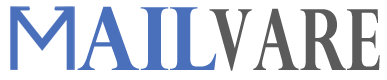In this article, we will spell out how you can extract attachments from IMAP Server and save the attachments to the local disk. We will understand the straightforward way in this post for extracting attachments from IMAP email accounts.
Query: I tried to manually extract all attachments from IMAP account using PHP script file. But I faced a lot of problems in it. So, I am looking for an effective way to extract IMAP email account attachments. Please provide a suitable solution.
Like this one, several queries have been seen on forums where users are asking for an instant & safe solution to extract IMAP email attachments. But let us first understand the reasons for retrieving attachments from IMAP accounts.
Reasons to Download Attachments from IMAP Email Messages
- To offline access attachments of IMAP Email account without internet connectivity.
- To read all attachments in one place and easily share them with your colleagues and boss.
- To free up space for sending or receiving new emails in your IMAP email account.
Apart from these reasons, users have their own reasons for extracting IMAP email attachments.
How to Extract Attachments from Emails of IMAP Server?
You can analyze that manually it is not easy to extract IMAP Server attachments. Therefore, we hereby offer an automated solution i.e. Mailvare IMAP Attachment Extractor Free Download for instant and safe extraction of attachments from IMAP email accounts. This is an inspected and extraordinary solution suggested by IT experts to bulk extract attachments from all IMAP Servers. In a few simple clicks, the software downloads all kinds of attachments from IMAP Servers. One can easily extract all or desired attachment types from IMAP mail accounts. This is a effortless program that one can utilize without getting prior technical assistance.
Steps to Download Attachments from IMAP Server:
- Launch this application first and once it gets started, provide IMAP account details.
- Now, pick out all folders or desired folder of IMAP Server to extract attachments.
- Here, go for desired attachment type.
- Hit the provided Browse button and specify a destination path to save attachments.
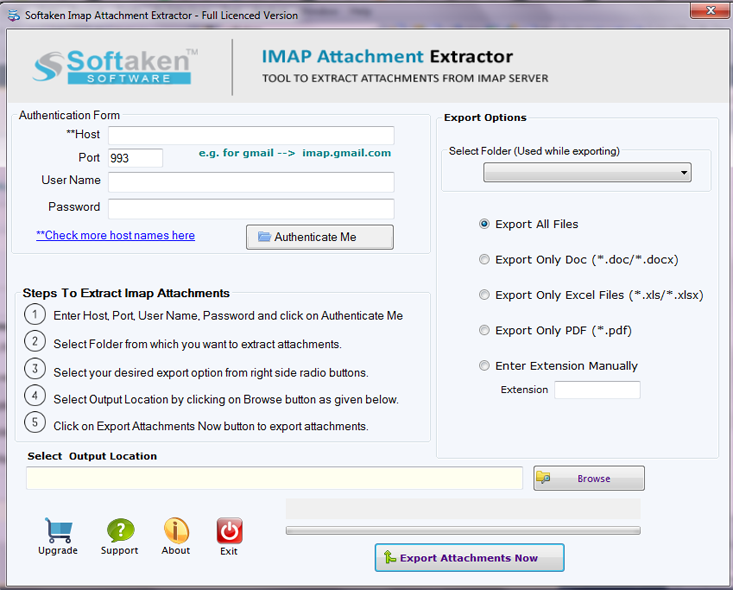
- Finally, press the ‘Export Attachments Now’ button.
By following these steps, one can swiftly download all attachments from any IMAP Server.
Also Read: Method to Extract Attachments From MS Outlook
Outstanding Features of IMAP Email Attachment Extractor
This automated solution is programmed with modern algorithms to easily extract IMAP email account attachments. It supports extracting all attachments from all folders. There are various features that are available in this tool.
Extract attachments from multiple IMAP accounts: The application supports extracting attachments from multiple IMAP accounts. You need to give login information for the required IMAP Server to extract all their attachments to your local system.
Extract specific extension attachments: This utility comes up with selective attachment extraction option. Users can download specific file extension such as PDF, DOC, Excel, etc. by using this application.
100% safe and secure wizard: This software is 100% risk-free and harmless to use. Users will achieve exact and accurate results using this program. It can easily download attachments from any folder like Inbox, Outbox, Sent Items, deleted Items, etc.
Save IMAP attachments to any path: With this application, you can get the facility to save email attachment files at the user-defined location. By using the ‘Browse’ button, users can save attachments of IMAP email accounts to any path.
Fully Compatible Utility: The software is well matched with all versions of Windows operating systems. You can extract IMAP Server attachments to Windows 11, 10, 8.1, 8, 7, XP, Vista, and others without any hassles.
Independent solution: This effortless solution functions on its own. You don’t require support for any additional program to save attachments from any IMAP email account. It can work in an independent manner. Thus, you need only login details.
Save all attachments locally: The software permits saving all attachments to the local drive at the user-defined path. This feature will allow users to access all attachments at once place in offline mode.
No limitations applied: The software puts no limit on extracting attachments from IMAP Email accounts. It is completely free from any restrictions and can extract all attachments from a single IMAP Server at once.
Free testing available: You can properly evaluate this program with free demo version. It permits extracting a few attachments with it. After testing this utility, you can get the licensed version.
Frequently Asked Questions of Customers
Q – I am recently working with Windows 8.1 OS. Can I utilize this program on my system?
A – Yes, you can run the program on your system running on Windows 8.1 and higher versions without any trouble.Q – Will this utility support all IMAP Servers?
A – Yes, you can extract attachments from any IMAP Server with this application such as Gmail, Yahoo, Office 365, AOL, and others.Q – Can I test this utility before getting its license?
A – Yes, there is a free option available for all users to test it. This will permit users to extract the first 10 attachments per folder.Q – Can I extract desired file extension attachments from IMAP mail account?
A – Yes, this application permits users to extract desired file extension attachments from IMAP email server.
Conclusion
This article has explained the easiest solution to get all attachments of IMAP Server to the local system. Considering the queries of users for extracting attachments from IMAP Server, we have discussed a reliable and accurate solution for you.
By following the discussed method, you can effortlessly retrieve attachments from IMAP email account without the risk of data loss. Moreover, for clearing your doubts, you can install the freeware edition. Once you realize this software is perfect for you, you can simply invest in it and get the advantage of extracting all attachments from emails of IMAP Server. For further questions, connect with our customer handling team.