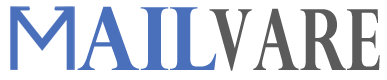Exchange EDB file holds all mailbox items and it set a limit for storage of items. When this mailbox size limit is filled, email communication may stop hence to create space, you can export data from EDB file to PST file to access in Outlook. To perform the conversion, Exchange Server comes with manual solutions.
The aim of Exchange database to PST conversion is not only to create space but resolve multiple issues faced by users. Some reasons for this conversion are backup, legal compliances, reducing mailbox size, oversized data files, protecting Exchange Server from crash, etc.
Here in this guide, we are introducing various methods for exporting Exchange Server EDB to PST Converter Software. You can check out these methods and their limitations so that you can easily choose the best solution for you.
Native Ways to Export Exchange Server EDB data to PST File
Here are three native solutions that you can use to export EDB data items into PST file –
- Using Ex-Merge Utility
- Using Admin Center
- Using Exchange PowerShell
All these methods are free of cost but have many limitations. So, users need to be patient and know about all possible risks before using these solutions.
Also, complete backup of EDB file is recommended before using any of these methods.
- Using Ex-Merge Utility
This is free utility by Microsoft and you can download it from Microsoft site. Before mailboxes convert, you need proper permissions for this export.
Process:
- Install and Launch Ex-Merge utility. In Microsoft Exchange mailbox merge wizard, click on Next.
- Now, choose 2nd option two-step procedure and hit Next.
- Choose option Extract data from Exchange Server mailbox and hit Next.
- Now, provide Exchange Server credentials and then hit Next.
- Under Import procedure tab, choose option Archive data to target store and hit OK.
- Choose EDB mailboxes for export and then hit Next.
- In Target Directory section, choose path for PST file and click Next.
- Check the progress of export process. Finally, hit Finish button.
Limitations:
- Chances of heavy data loss
- Export data up to 2 GB
- Only support older Exchange versions
- It is time-taking process
- Using Exchange Admin Center
Using Exchange Admin Center, users can export Exchange database items to PST file. For this, you must assign export permissions.
Process:
- Open Exchange Admin Center. Go to Admin Roles.
- In Admin Roles, choose Recipient Management and click on Add
- In Add Role Group, select Mailbox Import Export. Click on add and hit OK
- Go to Recipients section, select mailbox and then click on three dots. Choose option Export to PST file.
- Choose mailboxes to export. Browse shared folder to save PST file.
- Now, get mailboxes in PST file.
Limitations:
- Risk of deleting data items
- Corrupt EDB mailboxes can’t be exported
- Need Exchange Server
- Need mailbox import & export role assigned
- Using Exchange Management Shell Commands
This method works for Exchange 2007 and above editions. For using this method, Mailbox Import & Export roles must be assigned.
Process:
- First, retrieve mailboxes list from Exchange Server with this command.
Get-MailboxStatistics -Database <DatabaseName>
- Run Exchange Management Shell for exporting EDB mailboxes to PST location.
New-MailboxExportRequest -Mailbox –FilePath” “<destination file path>”
- Now, check status of mailbox export request
Get-MailboxExportRequest
This will export the data if command is executed properly otherwise, users may face file corruption.
Limitations:
- Involves technical expertise
- The database should be mounted
- Do not support corrupt mailboxes
- Need administrator rights
- Need proper attention for correct execution
Automated Tool to Export Exchange Server Database to PST File
After reading above-discussed manual methods, you can check out their limitations. If you are not satisfied with these manual solutions or don’t want to face difficulties associated with manual solutions, use instant and effective third-party software named EDB to PST Converter.
This is a highly examined professional tool for exporting Exchange Server EDB to PST Converter Software. Also, this valuable program offers many advanced attributes, which we will learn about here:
Benefits or Advantages of Using Professional Software:
- It smartly export EDB file data into PST, EML, MSG, vCard, HTML, etc. formats
- The software exports offline and dismounted EDB file data into Outlook PST file
- This program allows instant preview of EDB file items
- Smartly export EDB file data items directly to Live Exchange Server
- This utility permits exporting EDB data to Office 365 profile
- You will get instant and error-free conversion results without any hassles
- Multiple filters are available in this tool for desired database export
- You can export multiple EDB files data into PST file at a time
- It grants permission to split oversized PST file in case it is large in size
- You can export archive, public and private folder of EDB file to Outlook PST file
- A free demo edition is for all to evaluate the software functions
- Customer support is provided 24×7 to help users in any trouble
- Keep data hierarchy and data integrity maintained throughout the conversion
Conclusion
With this valuable post, we have elaborated different ways for converting EDB database into PST file format. First, we have discussed free native solutions offered by Microsoft but with their lengthy methods, risk of losing items, and other limitations, many users are moving towards third-party tools. They not only make the migration process easier but ensure fully data safety with its advanced attribute. To check out the complete software working and features, download the free demo edition that will export first 10 items per folder. After that, apply for the license edition.