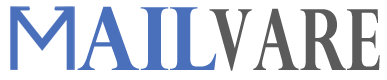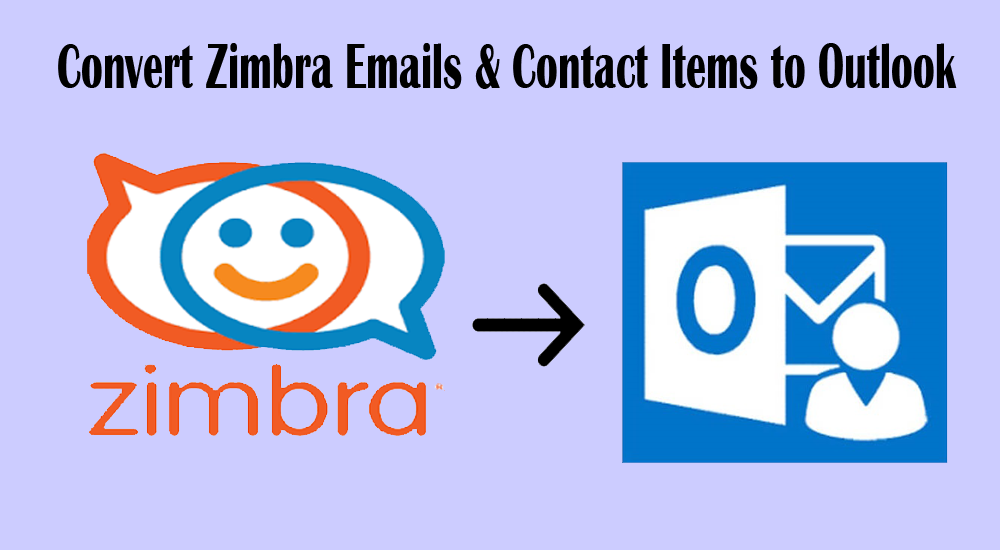This tutorial will explore the complete method of converting Zimbra emails and contacts into MS Outlook. If you are one who is struggling with the same query, then this guide is going to be helpful for you. Read this entire post to know the procedure to Convert Zimbra email messages and contacts into the Outlook program.
Email messages and contacts are two important items for every user. Not only for business but also for personal use, these two things play a vital role in email communication. Several email clients are available in today’s time which users are utilizing for email communication. Here, we are discussing Zimbra and Outlook programs.
In today’s time, Outlook is the most popular email client among users. So, users who are still working with Zimbra are now moving towards MS Outlook due to its enhanced features. Due to this change in the email client, users need to convert Zimbra mailbox items (especially emails & contacts) to Outlook. In this scenario, users want an effective way for migrating Zimbra data items into Outlook. Through this guide, we will come to know the procedure of converting Zimbra emails and contact items into MS Outlook.
How to freely convert Zimbra emails into Outlook?
Here, we will first discuss the process of manual conversion of Zimbra emails and contacts into Microsoft Outlook.
Steps to convert Zimbra contacts to Outlook
- Open the Zimbra application and go to Preferences
- Choose Import/Export and then Contacts
- Go to Account Contacts and choose Emailed contacts
- Now, click on the Export option.
- Hit Save as option and choose CSV file type.
- This will start downloading the contacts CSV file to your system.
- This is how you can get contacts in a CSV file.
After this, you can open this CSV file in MS Outlook using the Import/Export wizard.
Steps to convert Zimbra emails to Outlook
- Start Zimbra desktop client and go to Preferences option
- Choose Import/Export option from the left pane of a Preferences option
- Select All folders from the export panel
- Now, choose any option from a single mailbox or a complete mailbox. Press OK to continue
- Press the Export button to begin the process
- Now, set a destination to save the mailbox
- The exported items are saved in a ZIP file that you need to unzip.
- Finally, check unzipped mailbox items and you will find them in EML file format.
Now, you can open these EML files in the Outlook program.
Alternate and Best solution to Convert Zimbra Emails and Contacts into Outlook
Sometimes users don’t prefer the manual method as it contains many limitations like the risk of data loss being there, contact fields can’t being exported, change in the data file structure, etc. Therefore, the best alternative to get rid of all such issues is to pick a smart and error-free solution i.e. professional Zimbra Converter Software. This program comfortably converts Zimbra emails, contacts, notes, tasks, calendars, and other items into Outlook.
It is reliable software that performs conversion of multiple mailbox items from Zimbra desktop to Outlook PST, MBOX, EML, MSG, MBOX, VCF, ICS, and HTML formats.
Without getting any trouble, all or selected items from Zimbra desktop to Outlook are converted by the software. This trustworthy solution is fully standalone to move all Zimbra email folders and contacts into Outlook files.
Professional Tool Working Explained to convert Zimbra Mailbox data to Outlook
To convert Zimbra emails and address book to Outlook, follow the given steps:
- After proper download, install and launch Zimbra to Outlook Converter on your Windows system.
- Now, add your Zimbra data file that you wish to convert.
- After a full scan of the Zimbra file, get its data on the software screen. To proceed, hit the Export button.
- Here, pick the PST file format for data transfer into Outlook.
- Thereafter, go to the Browse button and pick a location for saving the converted PST file.
- To start the conversion task, press the Convert button.
Once the data is moved into the PST file, read this file in Microsoft Outlook. This is how your Zimbra data items are successfully and safely moved into MS Outlook.
Main Highlights of the automated program to convert Zimbra email items and contacts to Outlook
- This program allows direct and safe conversion of Zimbra data items into MS Outlook.
- You don’t have to face any kind of difficulty in completing the conversion process.
- There is no change or damage to the Zimbra database while exporting into Outlook.
- You can check complete Zimbra mailbox data in the preview pane before export into Outlook.
- The software permits selective data items export without change in actual database structure.
- There is no compulsion for Zimbra desktop installation for exporting data into Outlook.
- You will surely get all emails and contact items of Zimbra safely into Outlook
- This automated utility allows exporting Zimbra emails into PST, MBOX, MSG, EML, EMLX, and HTML formats and contacts into VCF file format.
- A free trial facility for all users to check the complete functioning of the program prior to activating the license version.
- This program comfortably deals with Zimbra, Outlook, and Windows versions without any trouble.
- Comfortably converts Zimbra’s all emails, contacts, tasks, notes, calendar, journals, etc. into PST format of MS Outlook.
Conclusion
Whenever there arises a need to access Zimbra emails and contacts data in Outlook, users face many troubles due to the unavailability of the perfect solution to complete the conversion. Hence, to make this task easier and trouble-free for users, we have explained two different ways to carry out the conversion. If you don’t feel the manual way is the correct solution for you, then you can undoubtedly pick an automated program that is fully safe and is loaded with various exciting features. Clear your doubts about this program with the free demo version.