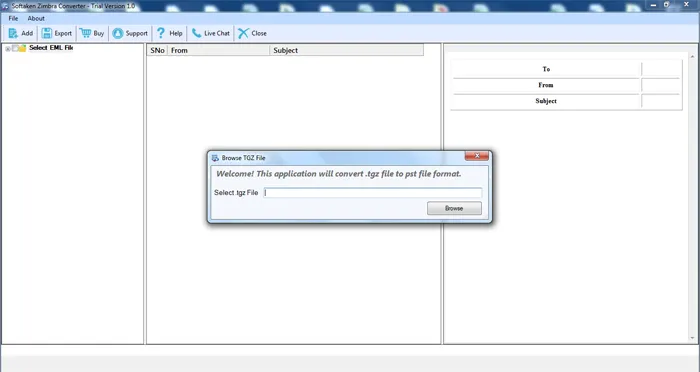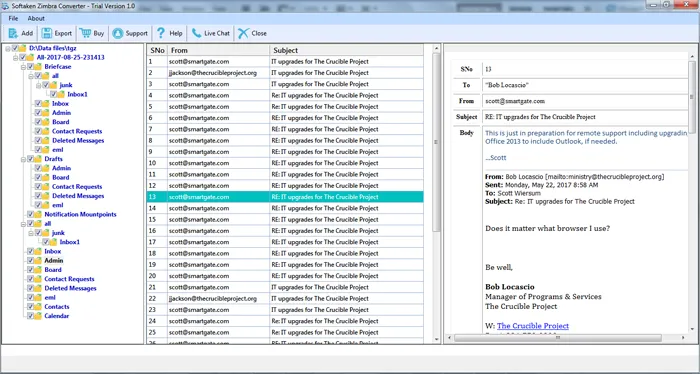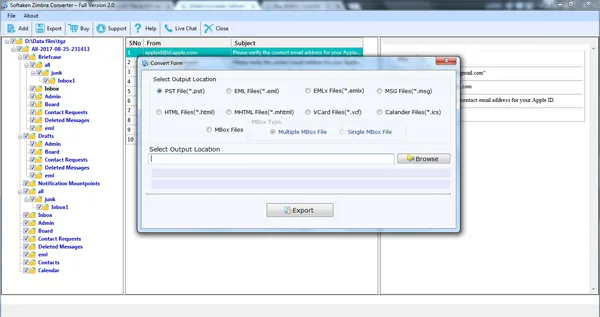Download Zimbra Converter
Total Ratings: 231- Average Rating: 4.8 out of 5Download Mailvare Free Zimbra Converter to export Zimbra mailboxes to multiple formats. The software is equipped with multiple features like preview, selective items export for conversion Zimbra emails, contacts, calendars, notes, tasks, etc. on Windows OS.
- Zimbra TGZ Converter to convert multiple Zimbra files
- Convert TGZ files to PST, EML, EMLX, MBOX, MSG, ICS, VCF, etc.
- Preview Zimbra mailboxes before performing the conversion
- Export Zimbra emails, contacts, calendars, notes, tasks, etc.
- Unlimited Zimbra mailboxes to required format without any error
- Deliver comprehensible and easy working GUI
- Export Zimbra TGZ emails with attachments smoothly
- Compatible with all Zimbra and Outlook versions
- Export TGZ files to many formats independent of any email client