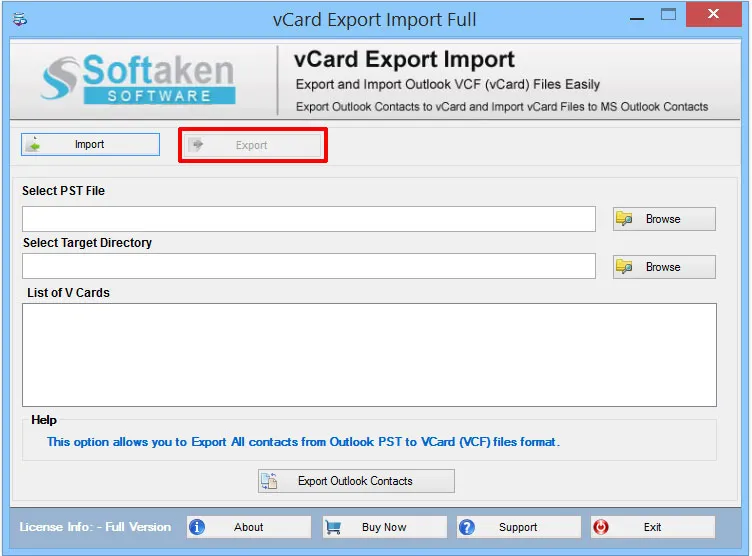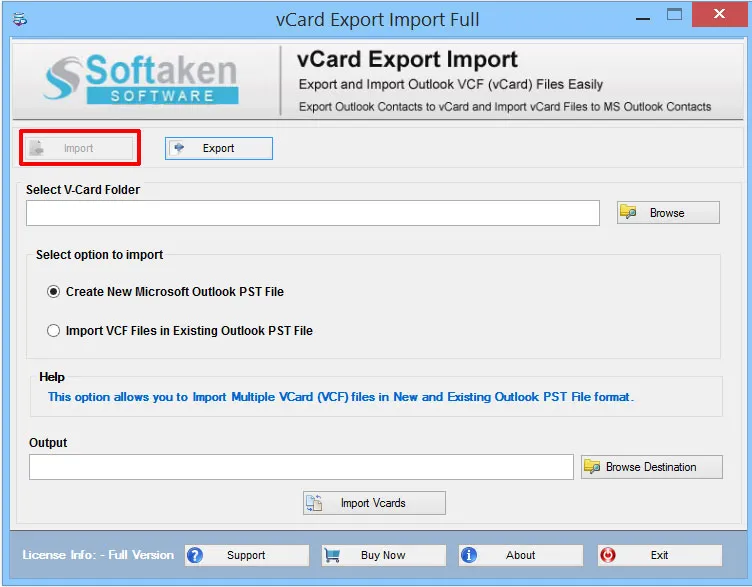Freeware vCard Export Import Tool
Total Ratings: 431- Average Rating: 4.8 out of 5Download free vCard Export Import Tool to bulk import and export vCard contacts. It smoothly imports vCard contacts to MS Outlook and also exports vCard contacts from Outlook. This VCF Export Import Tool does not pose any limitation to move contacts from and into MS Outlook.
- Swiftly import contacts of VCF file to Outlook PST
- Easily export contacts from Outlook to VCF file
- Supportive to every edition of MS Outlook – 2019, 2016, 2013, 2010, etc.
- No requirement of Outlook installation on machine for conversion
- Batch Export/Import of contacts with complete details
- Save VCF contacts into single Outlook PST or multiple PST
- Downloadable on Windows 64-bit and 32-bit editions
- Safe and secure movement of contacts
- No harm to contact properties like images, attachments, etc.