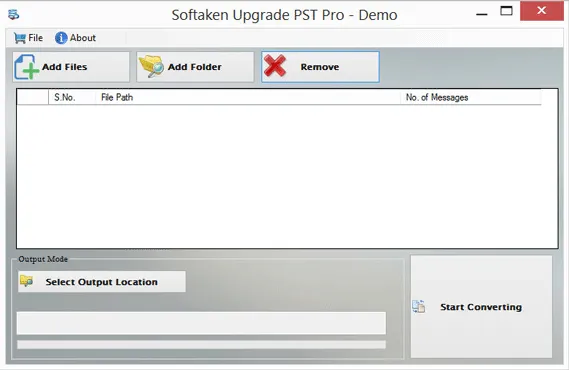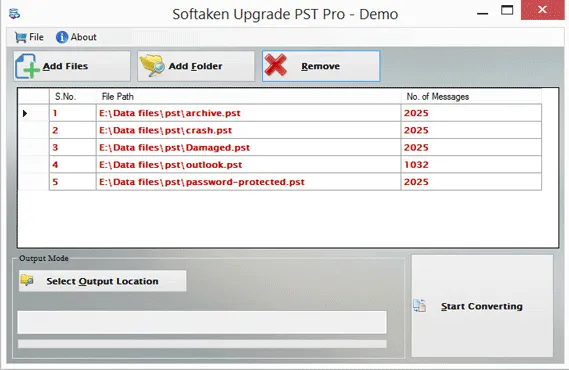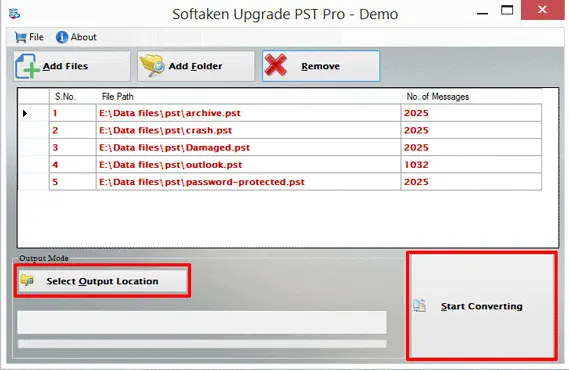Download Upgrade PST freeware
Total Ratings: 321- Average Rating: 4.8 out of 5Freeware PST Upgrade Tool to convert ANSI PST file to UNICODE PST file format. It is capable to load multiple ANSI PST files to convert into Unicode PST file format. Only a few steps simple conversion without any complications. Smartly work independent of MS Outlook.
- Upgrade Outlook PST files – from ANSI PST to UNICODE PST
- Convert emails, contacts, calendars, tasks, notes, and all items
- Resolve 2 GB PST file issue by creating a new UNICODE PST file
- No necessity to install Microsoft Outlook
- Support mass conversion of Outlook PST files
- Facility to remove unwanted PST files
- Show preview of PST files with the number of items
- All MS Outlook versions are supported by the tool
- Trouble-free and accurate conversion process
- Smartly install on Windows 10, 8, 7, Vista, XP, and others