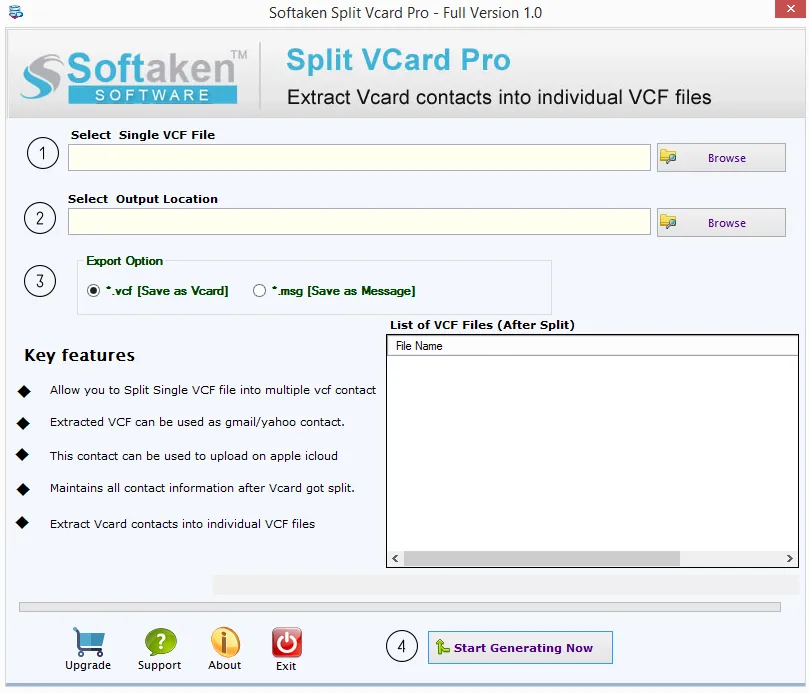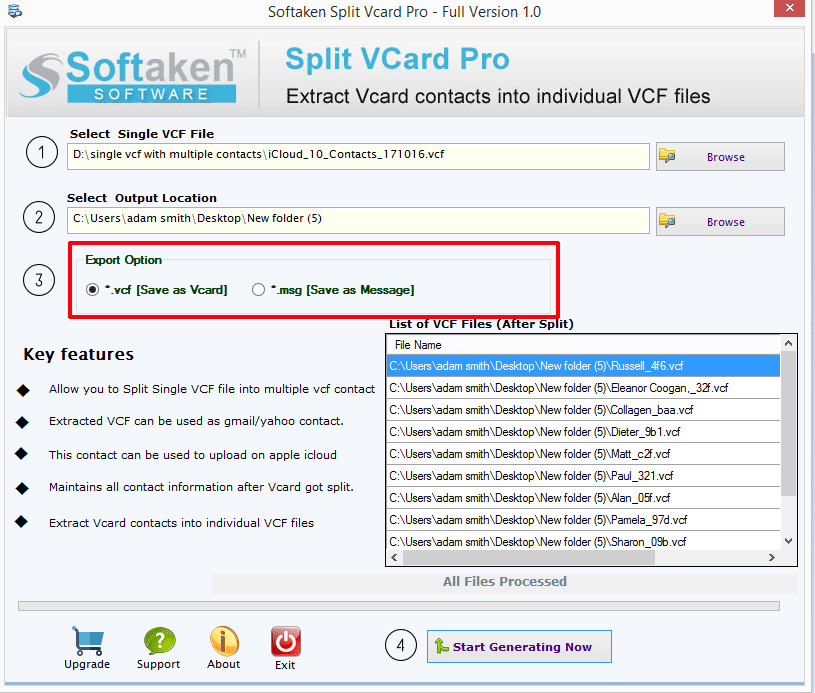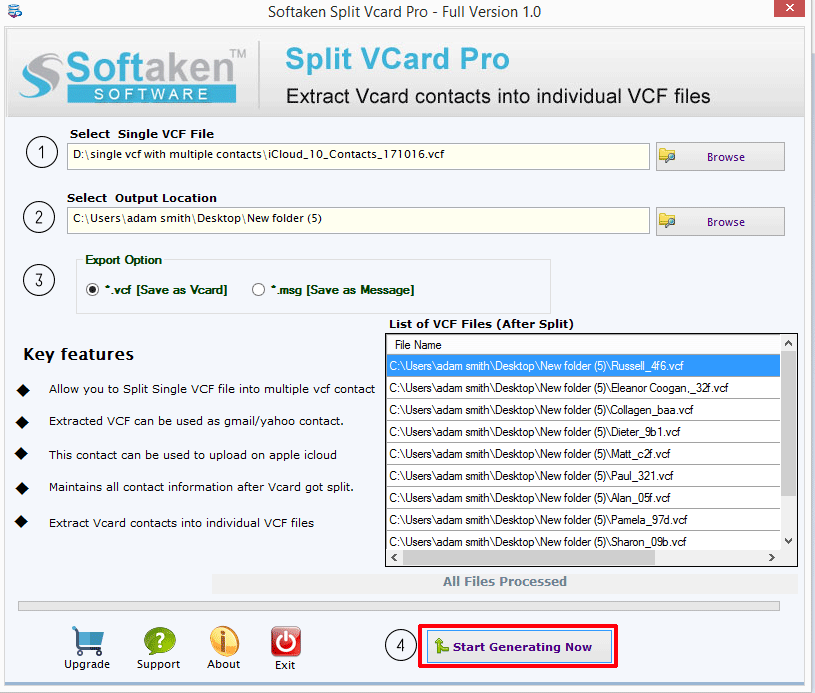Download Free Split vCard Tool
Total Ratings: 231- Average Rating: 4.3 out of 5Download Mailvare Split VCF Tool to divide vCard files into smaller parts. Any large vCard file is divided into multiple vCard files without any hurdles. Independent program to divide VCF files and allows users to save it into VCF and MSG formats.
- Simple clicks to divide VCF file into multiple parts
- Quick process to break vCard contacts into various file
- Any size and unlimited contacts inside VCF can split into separate VCF file
- Safe and secure application to divide VCF with maintain data
- Display VCF files list after splitting
- No supportive tool required to break VCF contact file into parts
- Deals smoothly with all Windows operating systems
- Support all editions of VCF file