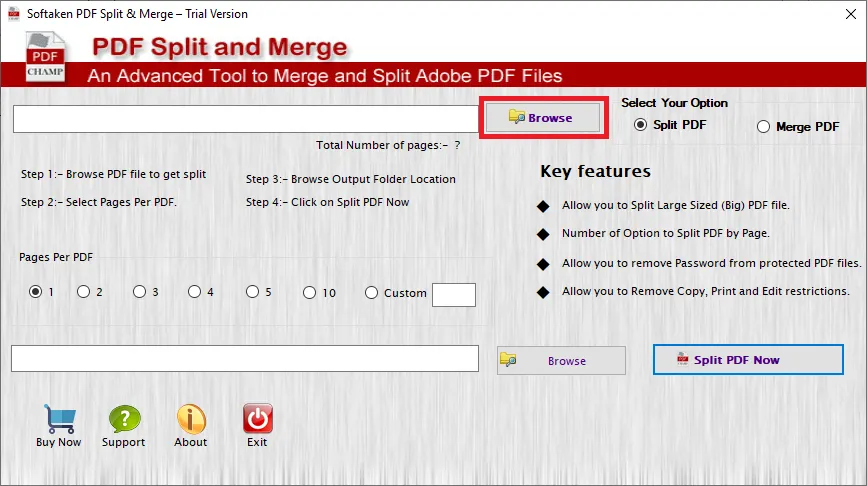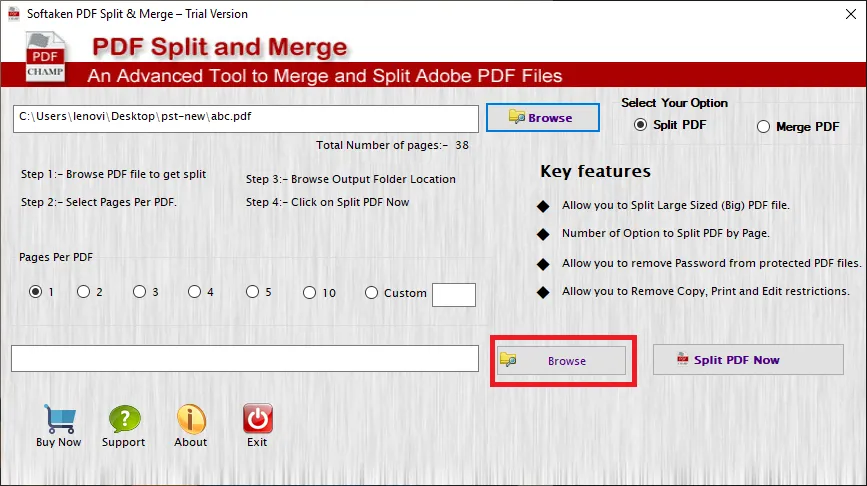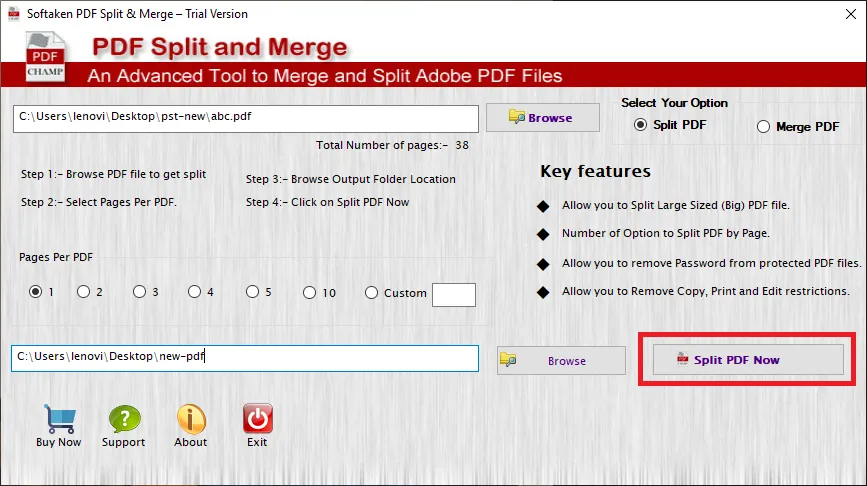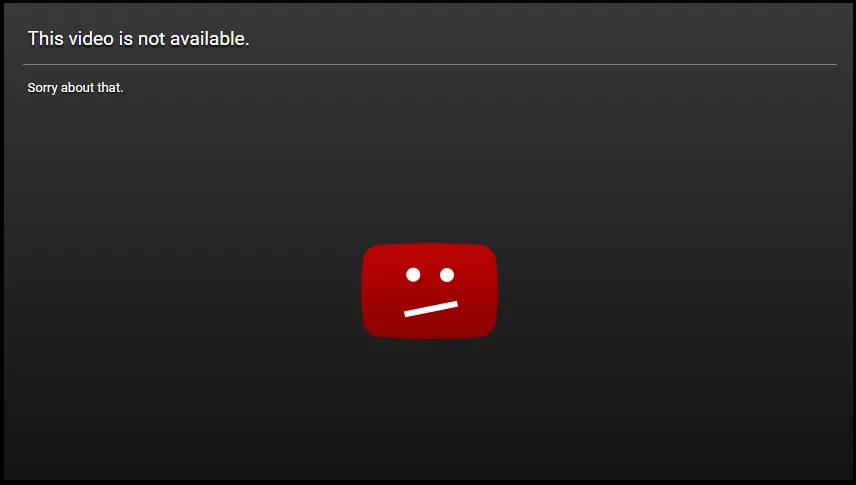Download Free Split PDF Tool
Total Ratings: 321- Average Rating: 4.6 out of 5Download today the free Split PDF program. This is a freeware that offers to split large sized PDF files as per the user’s direction. The tool is sophisticated, split data safely. Intact the data quality and capable to split any PDF file.
- Split large sized PDF files
- A freeware program
- Split any PDF file of healthy nature
- Customize the file separation feature by selecting the number of pages to split
- Save the split data to user’s decided location
- Risk-free file division process
- A lightweight tool, download rapidly
- Need password to locked PDFs to separate them
- Capable to separate one PDF file at a time