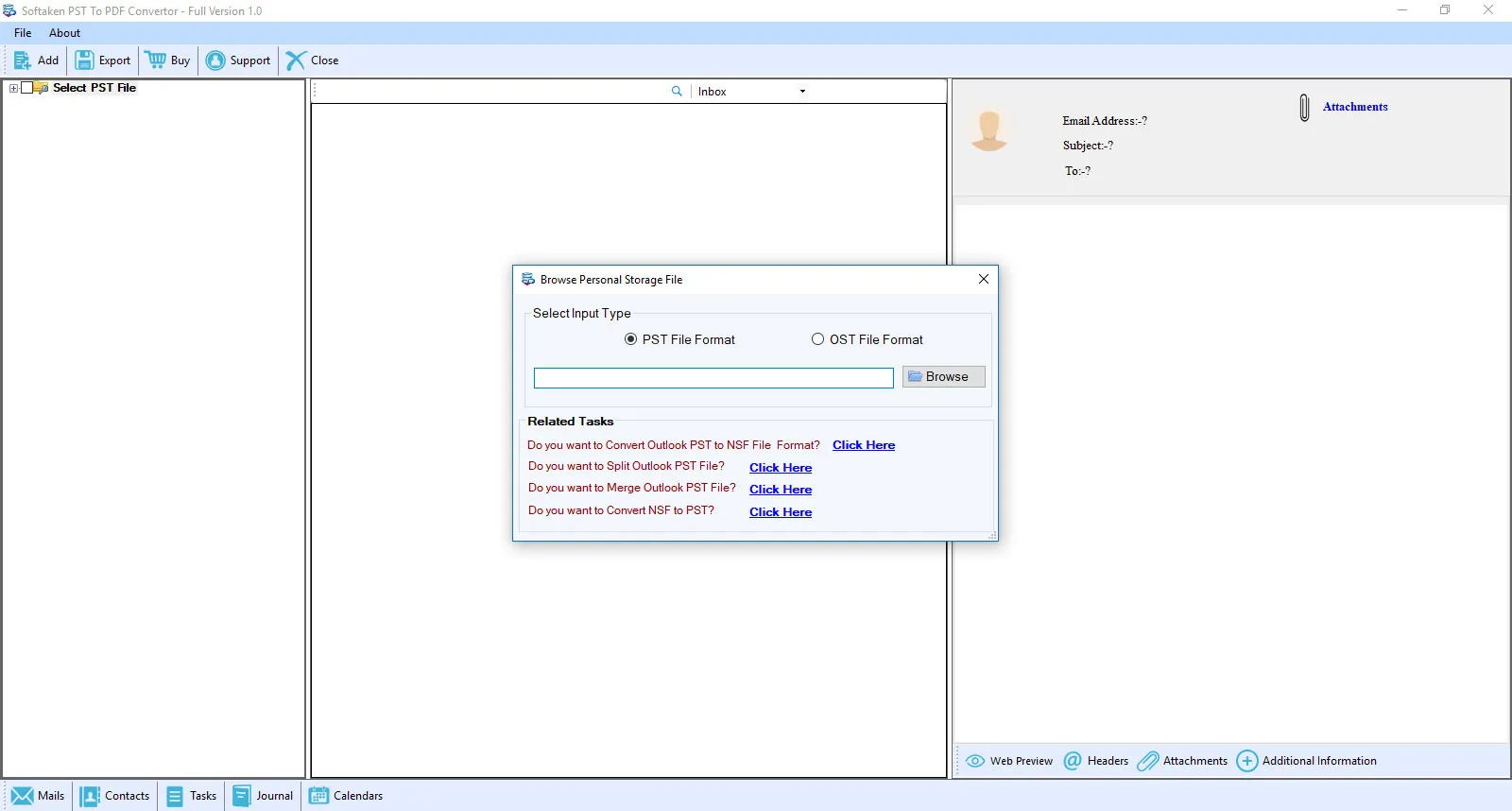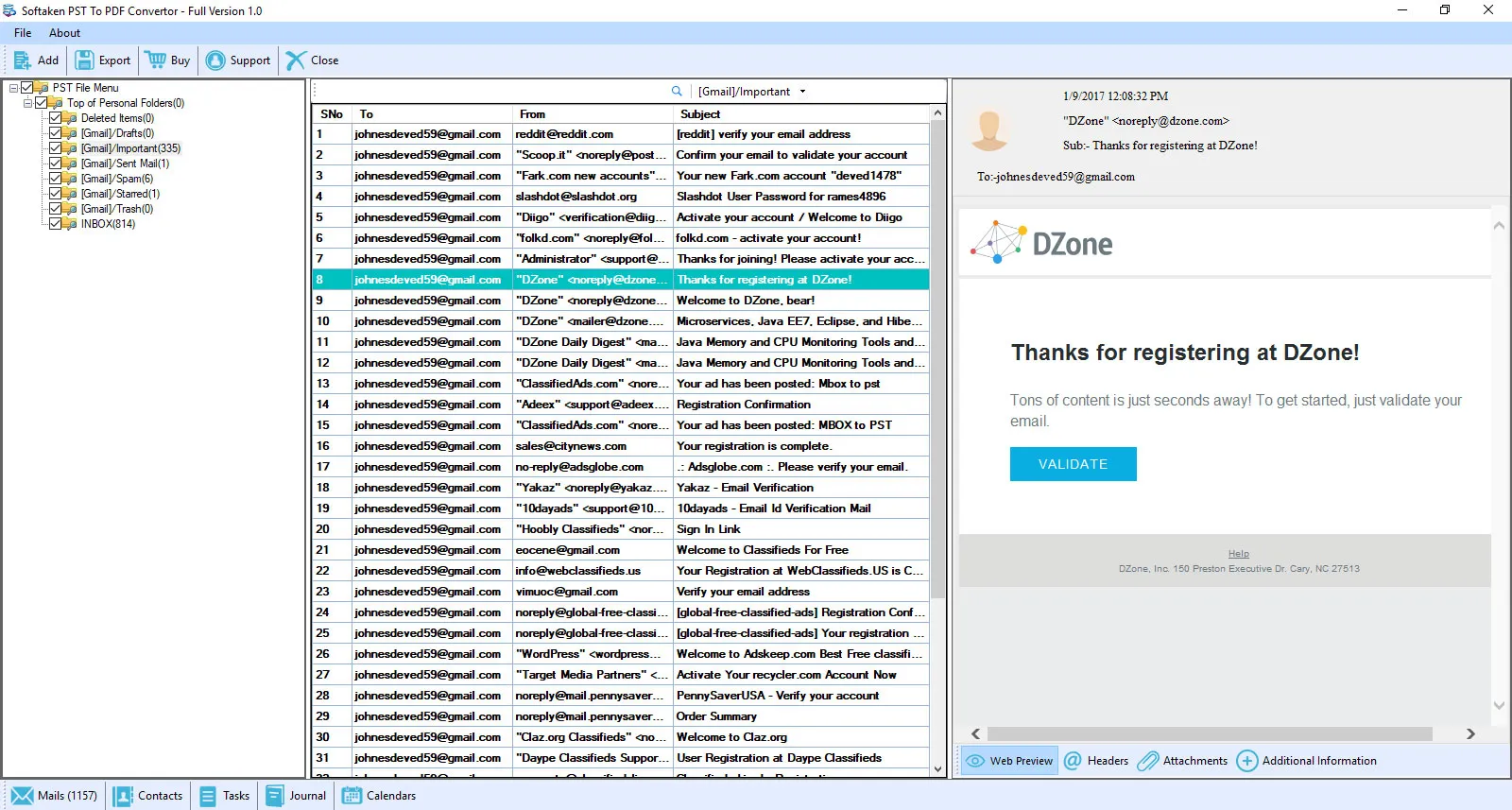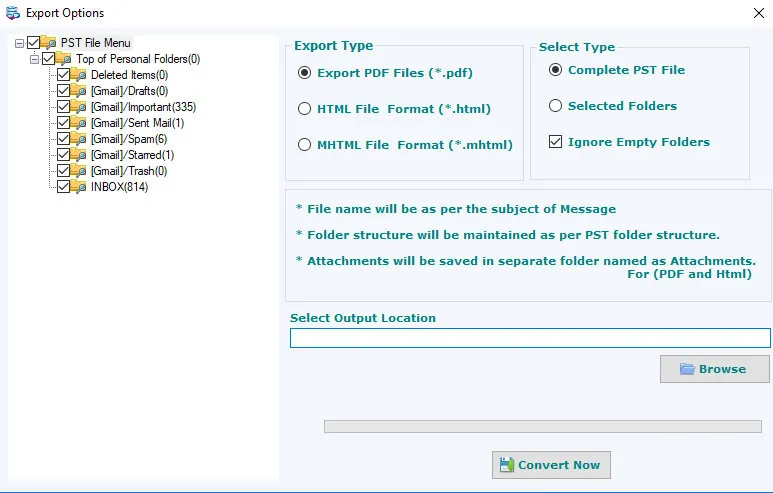Download Free PST to PDF Converter
Total Ratings: 231- Average Rating: 4.9 out of 5Freeware PST to PDF Converter for Windows OS to export Outlook emails to PDF format with attachments. An independent program that works without installation of MS Outlook to convert PST file into PDF format.
- Print and Export Outlook emails to PDF format
- Preview option for easy conversion of PST file to PDF
- Convert selected mailbox folder from PST
- Capable to convert OST emails into PDF with attachments
- Maintain original folder structure during the conversion
- Compatible with latest MS Outlook 2019, 2016, 2013, 2010, 2007, etc.
- No size restrictions: Supports ANSI and UNICODE PST files
- Installable on Windows 10 and below versions
- Outlook configuration is not mandatory to convert PST emails to PDF format
- Deal with password-applied and archived Outlook PST files
- Export PST file into HTML and MHTML formats with attachments