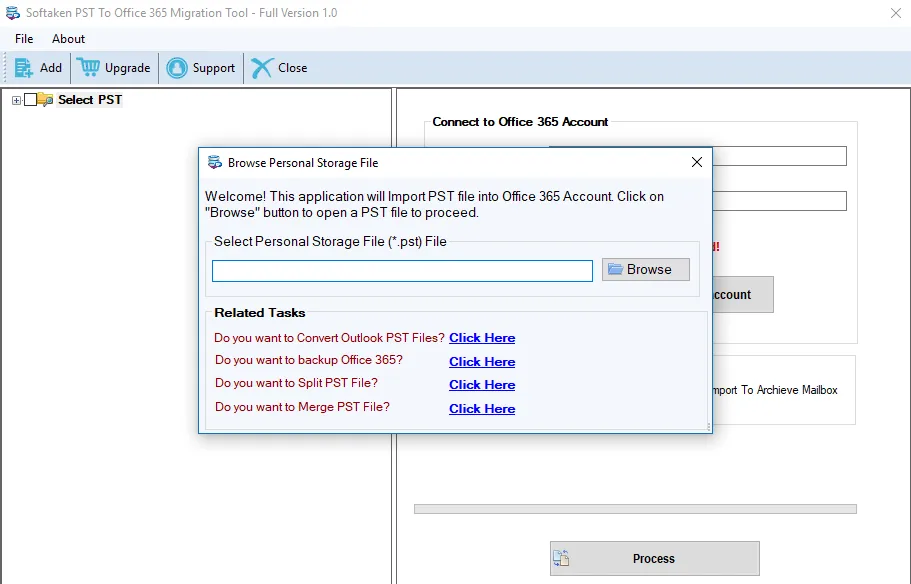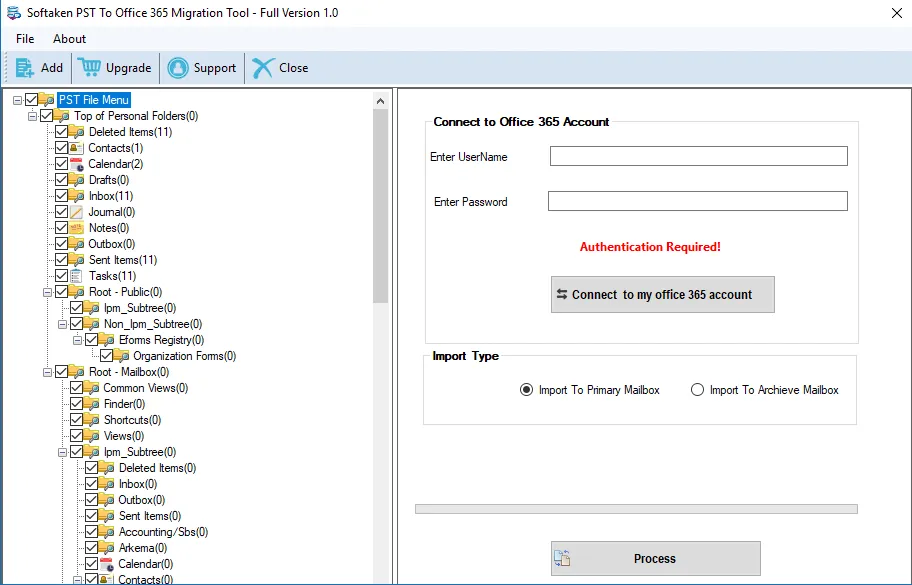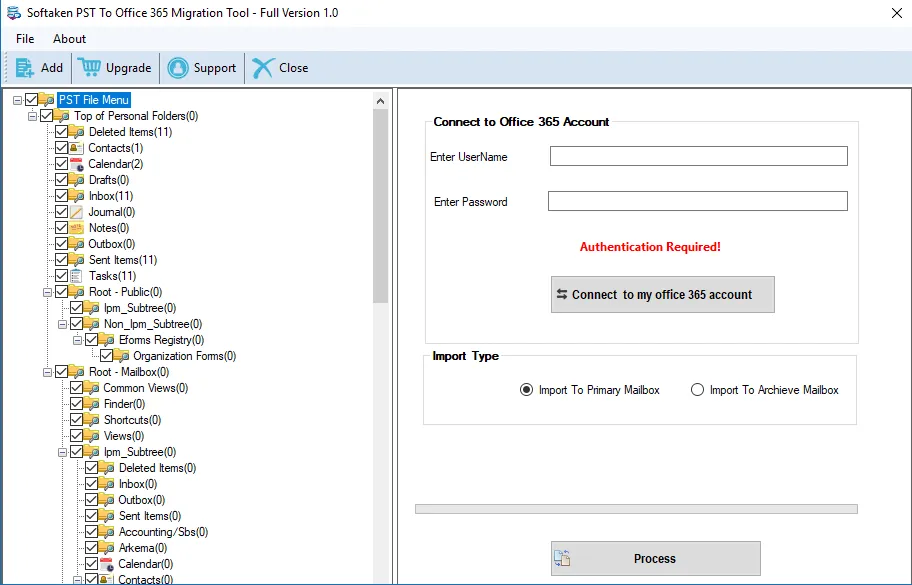Download PST to Office 365 Importer
Total Ratings: 231- Average Rating: 4.5 out of 5Bulk import Outlook PST files into Office 365 account with freeware PST to Office 365 Importer. Import Outlook emails, contacts, calendars, notes, tasks, attachments, etc. to Office 365 account keeping the same folder structure.
- Simplified GUI to import PST to Office 365
- No Outlook installation to upload PST data to Office 365 account
- File or Folder mode to upload Outlook to Office 365
- Preview Outlook mailbox folders before uploading to O365
- Support PST created on MS Outlook 2019, 2016, 2013, 2010, and below editions
- No PST file size barriers. Easy upload large PST files to Exchange Online
- PST to O365 Importer freeware maintain mail properties and folder hierarchy
- Import Outlook OST files to Office 365 account without Exchange Server connection
- Widely compatible with all Windows editions
- Need smooth internet connection and Office 365 account login details