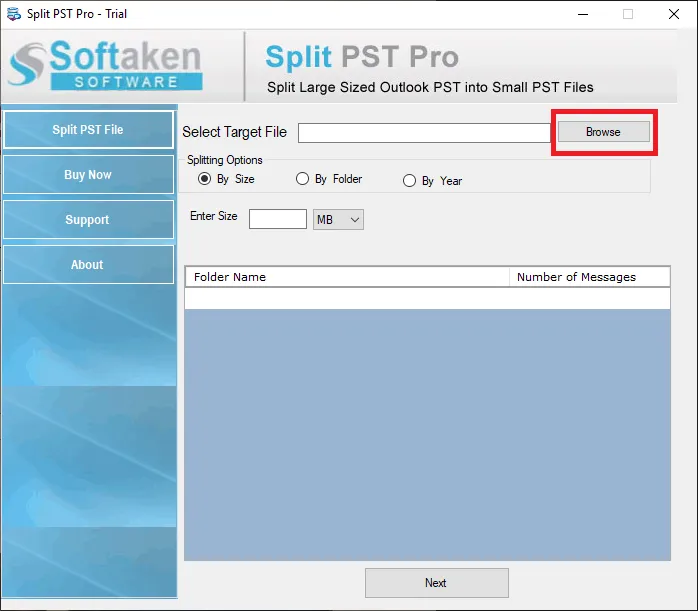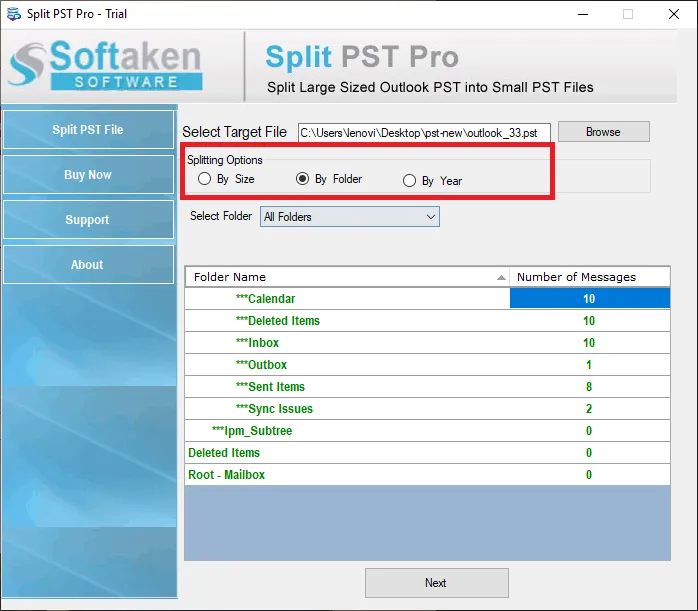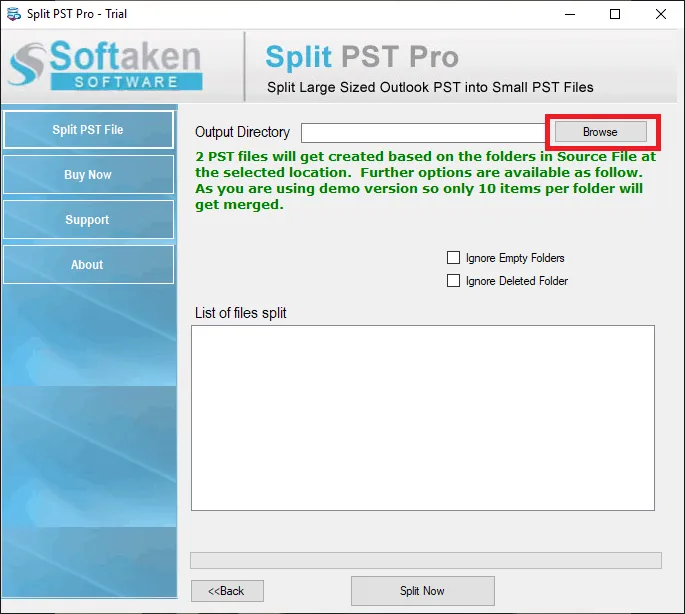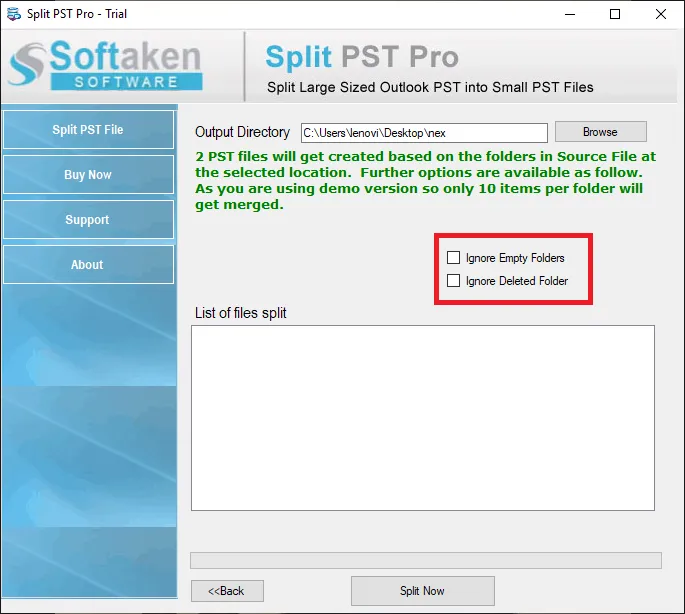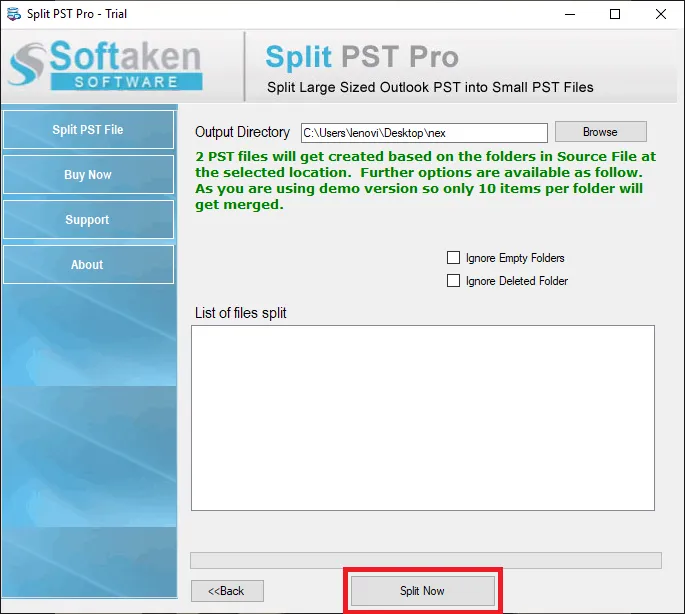Split Outlook PST Free of Cost
Total Ratings: 231- Average Rating: 4.5 out of 5This is free yet advance split program for MS Outlook for Windows users. The app supports smooth split job by splitting desirable PST files. It works without any error and supports different ways to split data. Install the freeware Split PST appto get desirable split. It works fast, easy to operate and technically smooth.
- Splitting any desirable PST file from the system
- Capable to split only healthy MS Outlook files
- Support high quality split feature
- Split data without any error
- Perform division of PST files in different ways
- Split as per size, year and folder
- Users can feel free to pick any desirable option to divide PST
- Capable to perform scanning quickly
- A reliable freeware PST split app