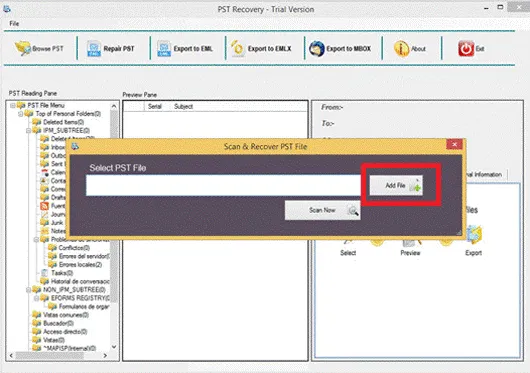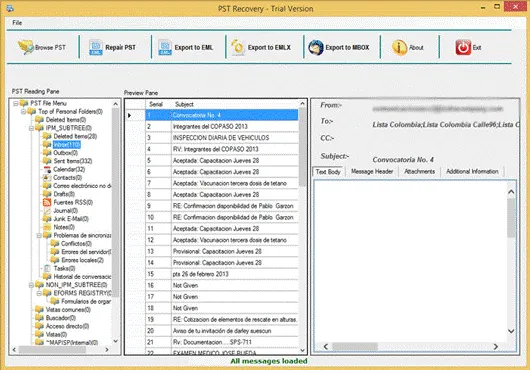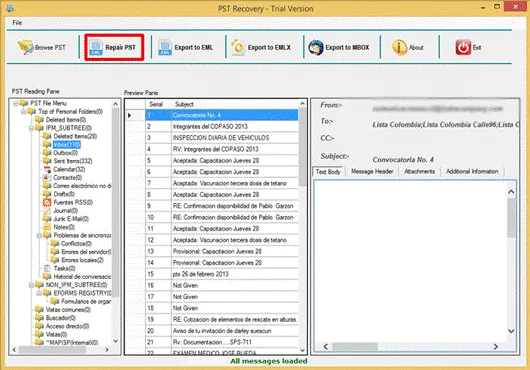Free Outlook PST Recovery
Total Ratings: 211- Average Rating: 4.6 out of 5Download the freeware to your Windows based system. It works smoothly, recovers PST file data in no time. The tool recovers the entire folders of PST. The free Outlook PST repairapp is easy to operate, need less technical assistance.
- This magnificent app retrieves both ANSI and Unicode version PST files
- Capable to show the preview of the retrieved data
- Repair without any interruption
- Repair the entire items of PST files effortlessly
- Scan and perform recovery of any inaccessible PST file
- Preserve originality of data by maintaining recovery quality
- Highly compatible, fit for recovery of PST files of MS Outlook 2003/2007/2013/2016/2019
- A Windows-based utility