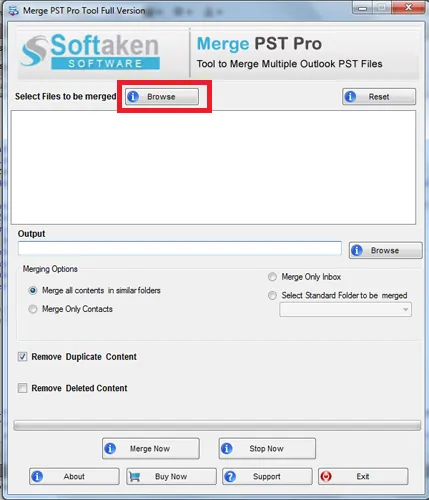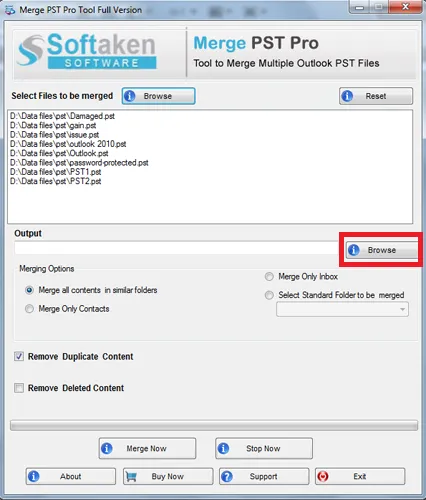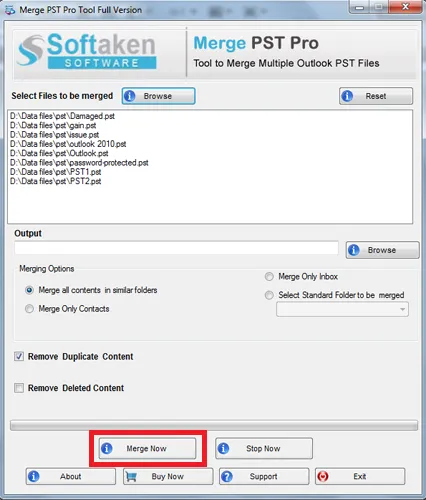Merge Outlook PST Files Free of Cost
Total Ratings: 431- Average Rating: 4.5 out of 5Download today the tool. It is a freeware. License of the app is available at free of cost. The lightweight tool consumes just a few MB data to download. It runs smoothly on any Windows supportive system. The key features include all necessary features that you expect to get in order to achieve desirable migration. The Freeware PST Merge Softwareis well suitable for personal and professional usages.
- Merge any of choice PST files
- Capable to merge multiple small-sized PST files
- Multiple options to achieve merging process
- Enable you to merge entire PST data
- Enable you to merge only selected PST folder
- A highly interactive app
- Highly compatible, work for PST files of MS Outlook 2003/2007/2013
- A Windows utility, run smoothly on Windows 8, 10, XP and Vista
- A freeware program