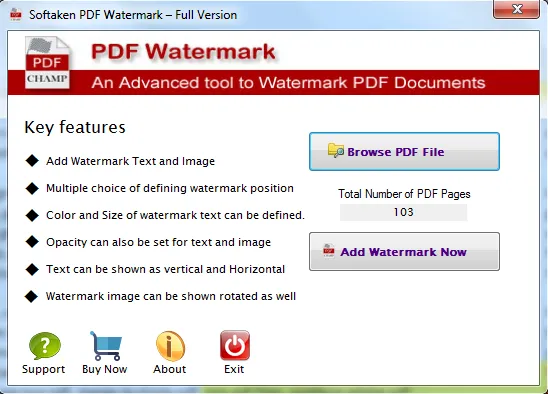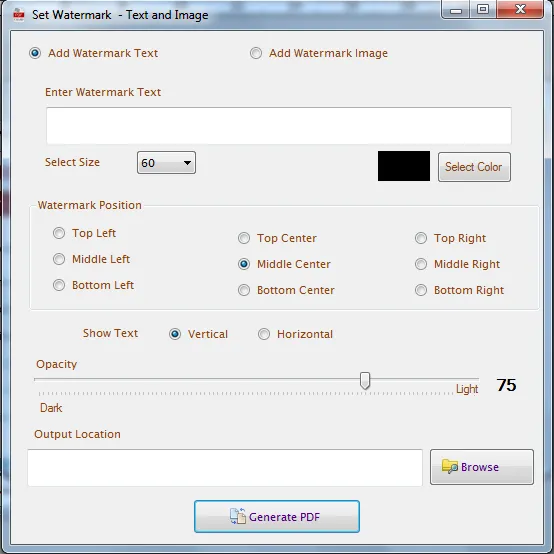Download Free PDF Watermark Tool
Total Ratings: 421- Average Rating: 4.7 out of 5A professional freeware solution to add Text or Image Watermark on various PDF files without Adobe Acrobat. Use this program to insert a watermark to any PDF file on Windows operating system. It supports all Adobe Acrobat editions like Acrobat 8.0, 7.0, 5.0, 2.0, 1.6, and others.
- Add Watermark to PDF documents
- Option to add Text as Watermark to PDF
- Facility to add Image Watermark on PDF files
- Set watermark Text position as per user choice
- Provide options to set font, opacity and color to watermark
- Operable smoothly on all editions of Windows OS
- No additional tool like Adobe Acrobat installation is required
- Support various Image formats – JPG, PNG, GIF, etc.
- 100% safe and smart application for inserting watermark