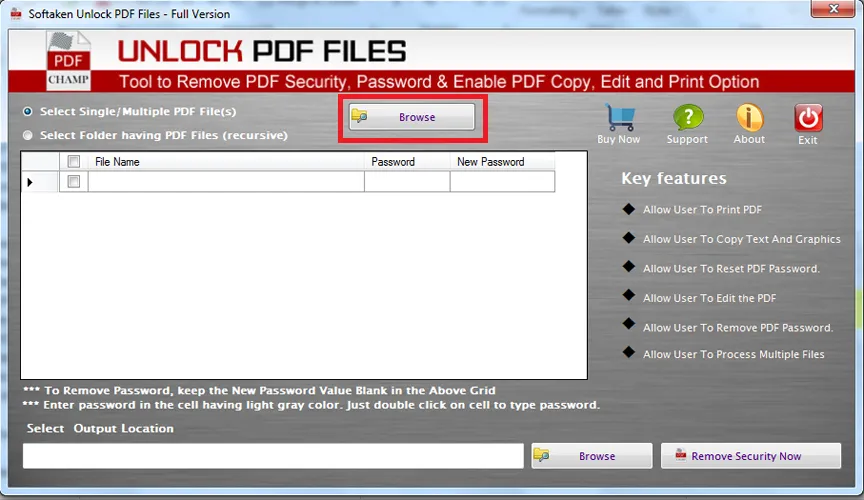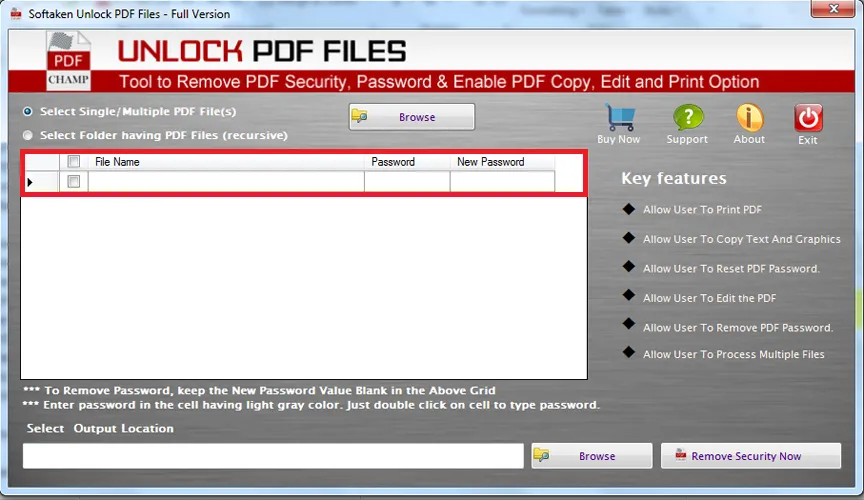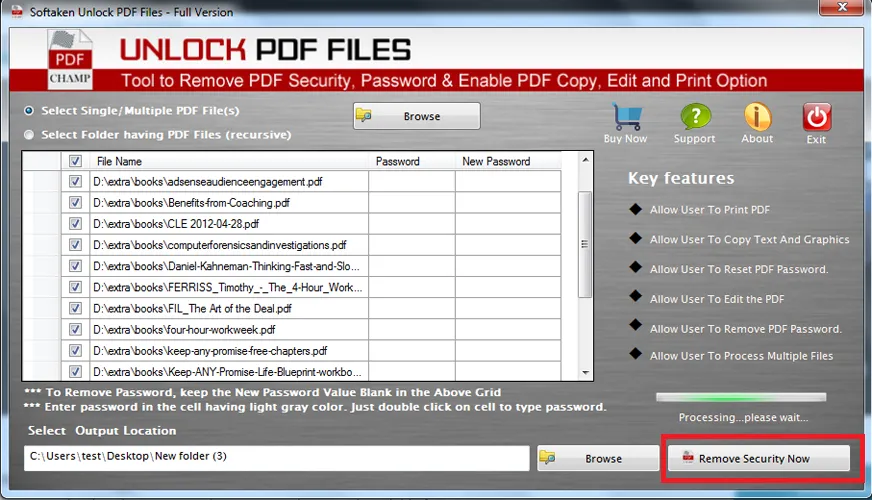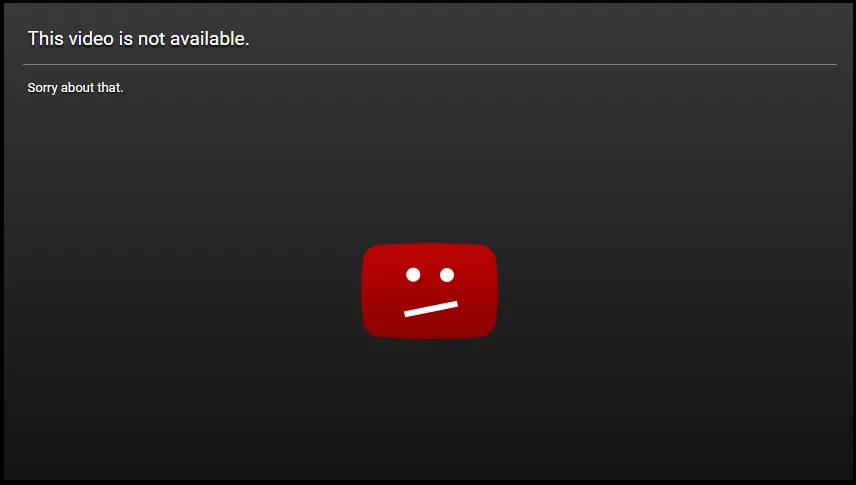Download Free Unlock PDF Tool
Total Ratings: 231- Average Rating: 4.6 out of 5This is a free unlock PDF app that allows you to unlock any PDF file. With this unlocking feature, users are allowed to print, edit and copy PDF files easily. This is a useful tool for all PDF users. Download it now!
- Specialized in only unlocking any PDF file
- Quickly scan and unlock PDFs
- Provide a preview of the locked PDFs
- Allow you to print PDF
- Allow you to copy PDF
- Allow you to edit PDF
- A freeware app
- A lightweight application to install quickly
- Risk-free unlocking