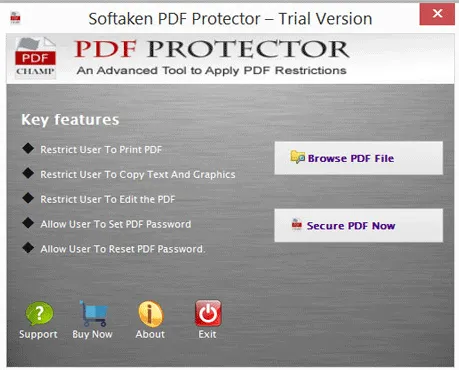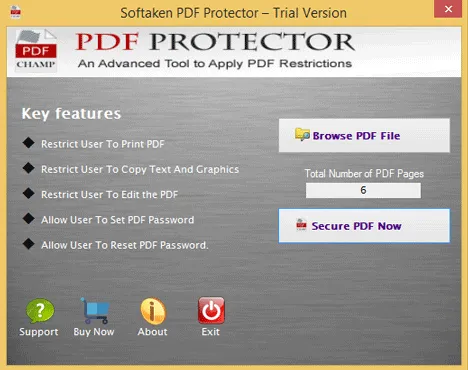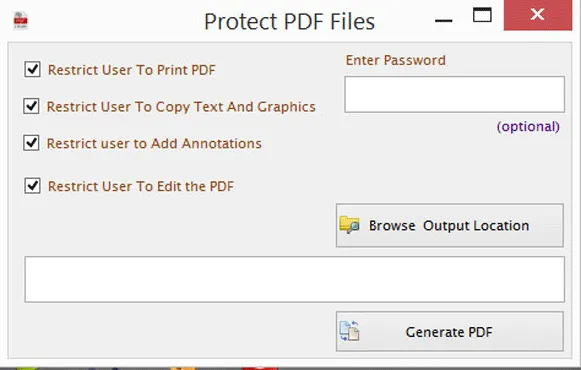Download PDF Protector
Total Ratings: 381- Average Rating: 4.8 out of 5Mailvare free PDF Protector Tool to lock & secure PDF files by adding a password and several restrictions like printing, copying, and editing. The software will restrict other users to open, view, edit, print, and copy your PDF documents without admin permission.
- An advanced tool to lock PDF files instantly
- Provide option to add any password to PDF file
- Restrict PDF file from copying, editing, and printing
- Save the secured PDF files at any destination path
- Adobe all versions are supported
- Independent application to lock PDF documents
- Developed for Windows OS users
- Permit reset PDF password
- Support Windows 10, 8, 7, Vista, and others
- Compatible with all size healthy PDF files