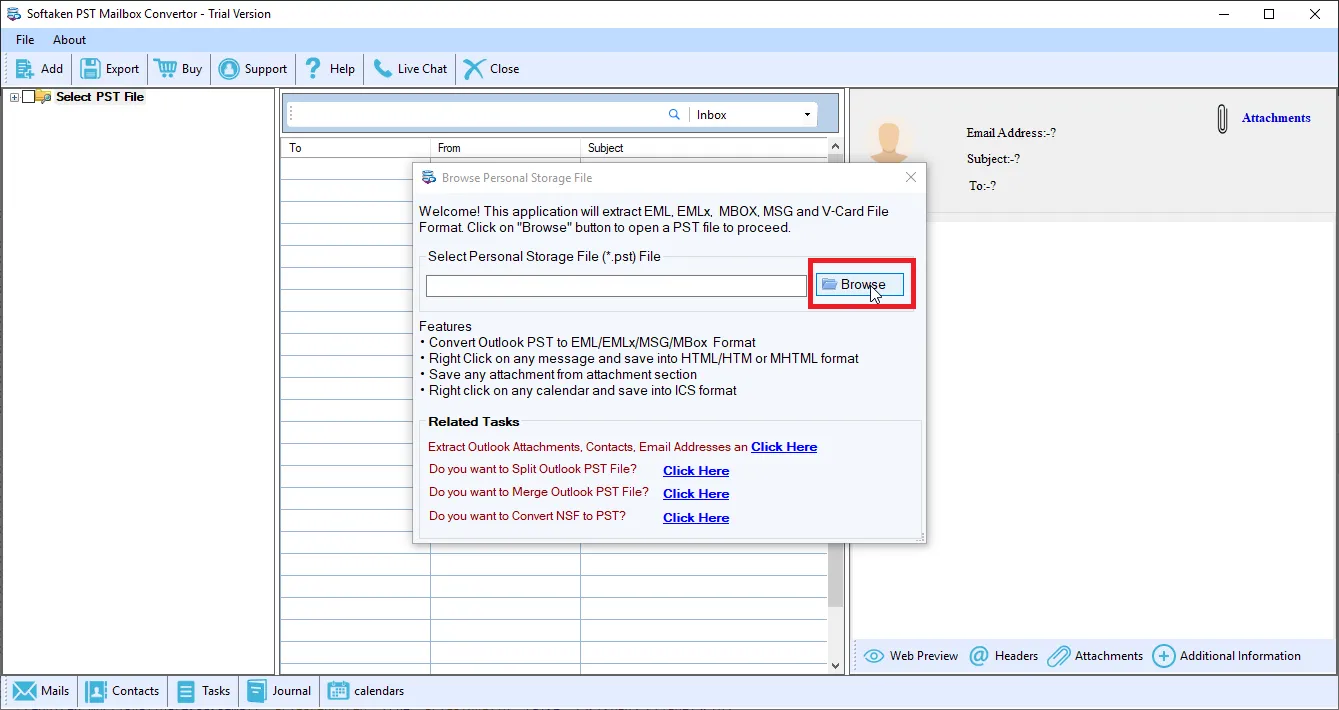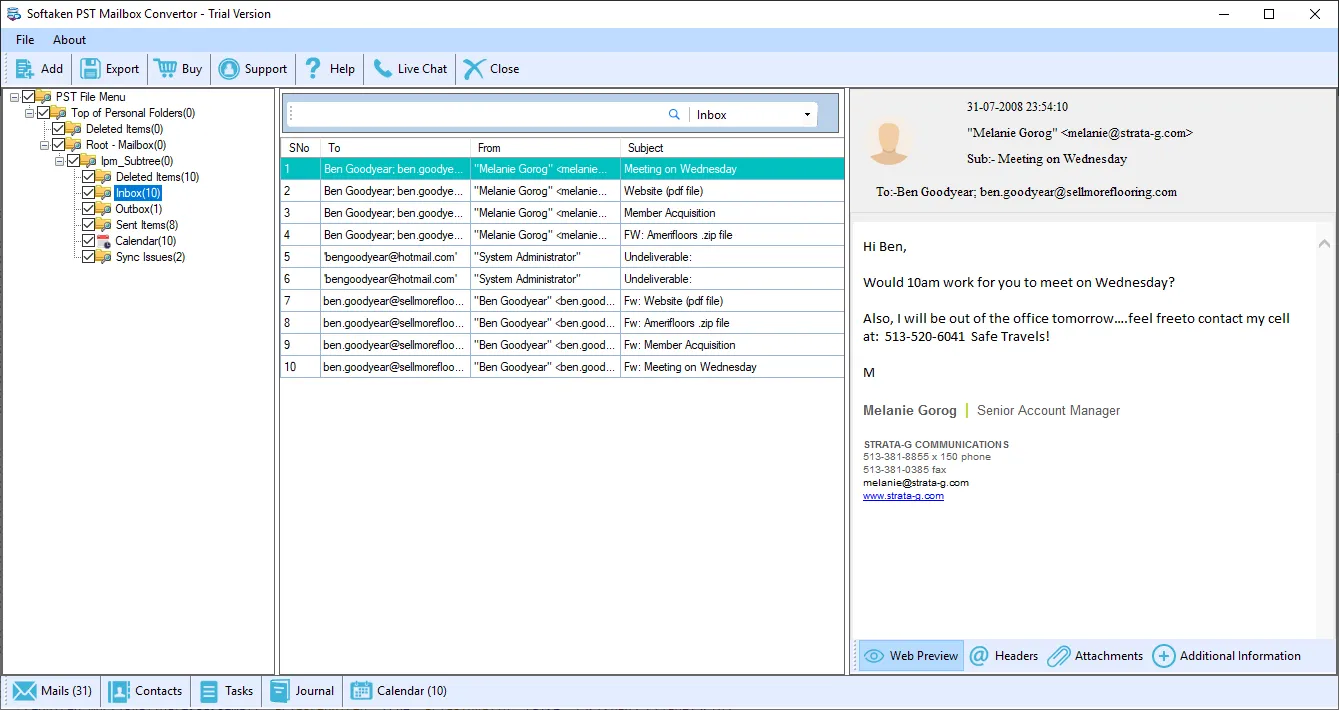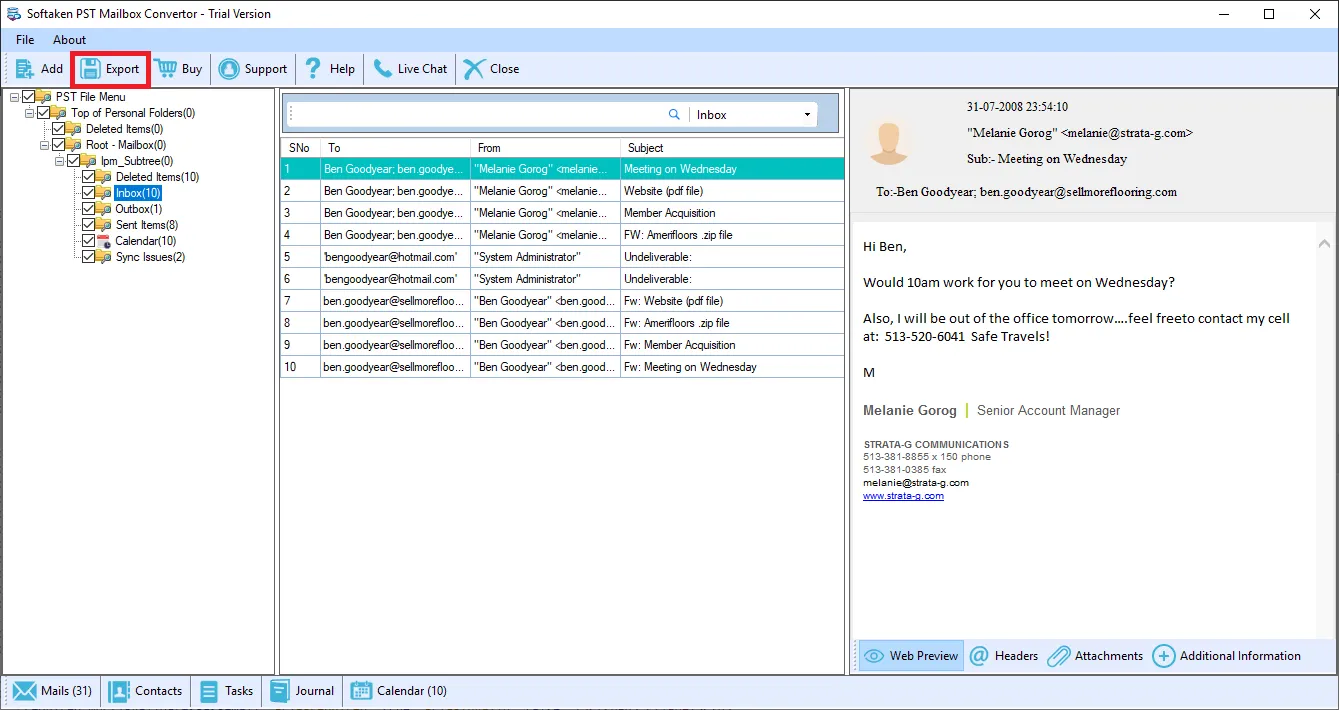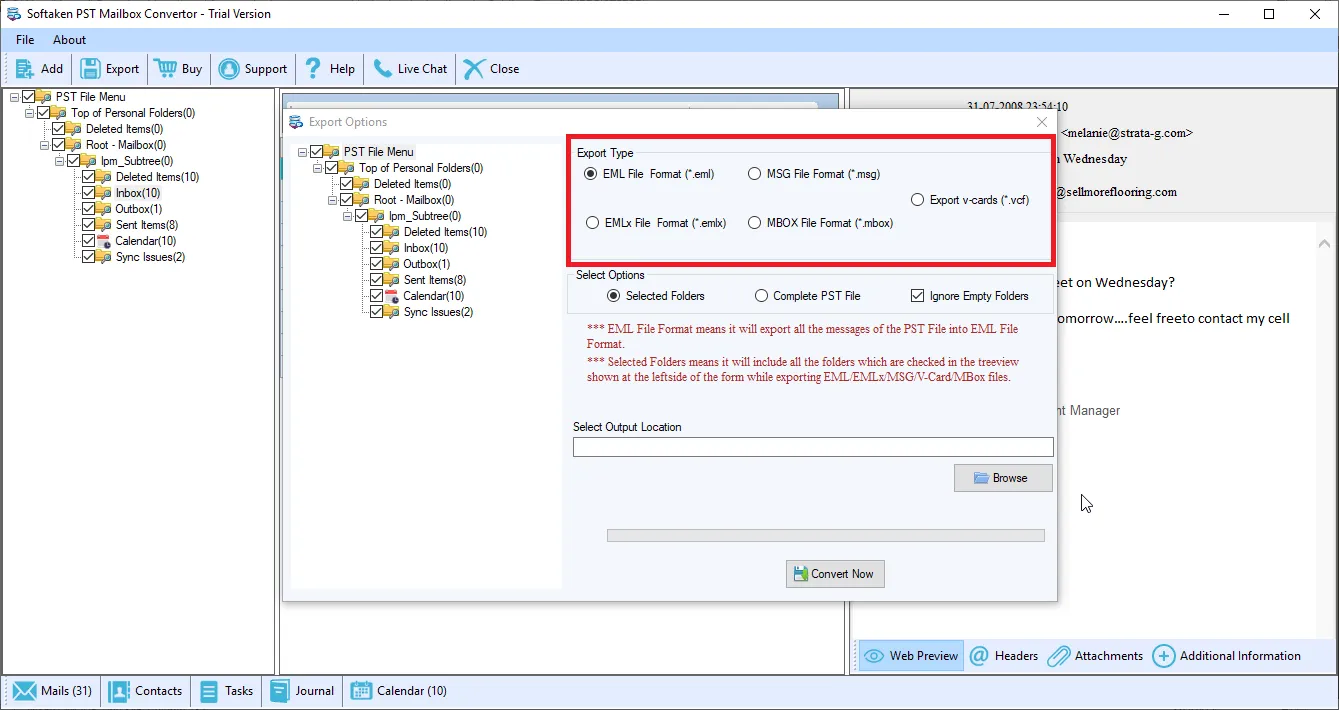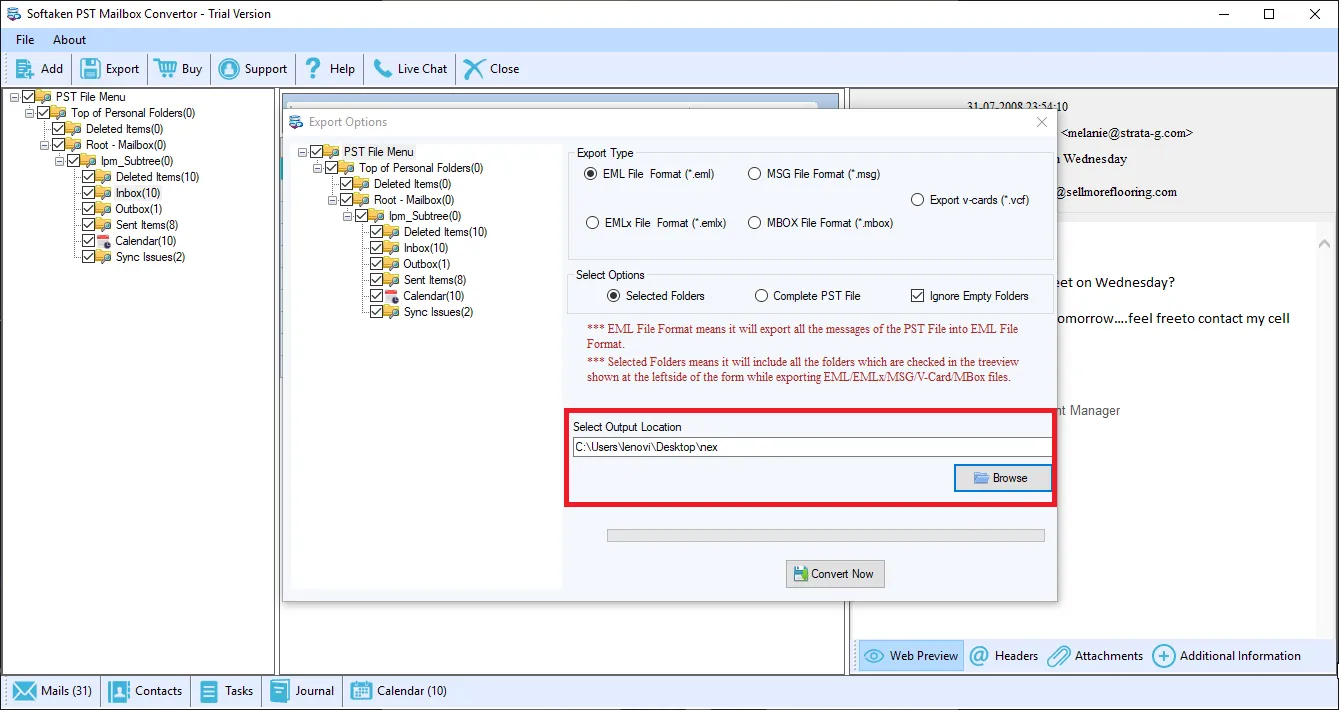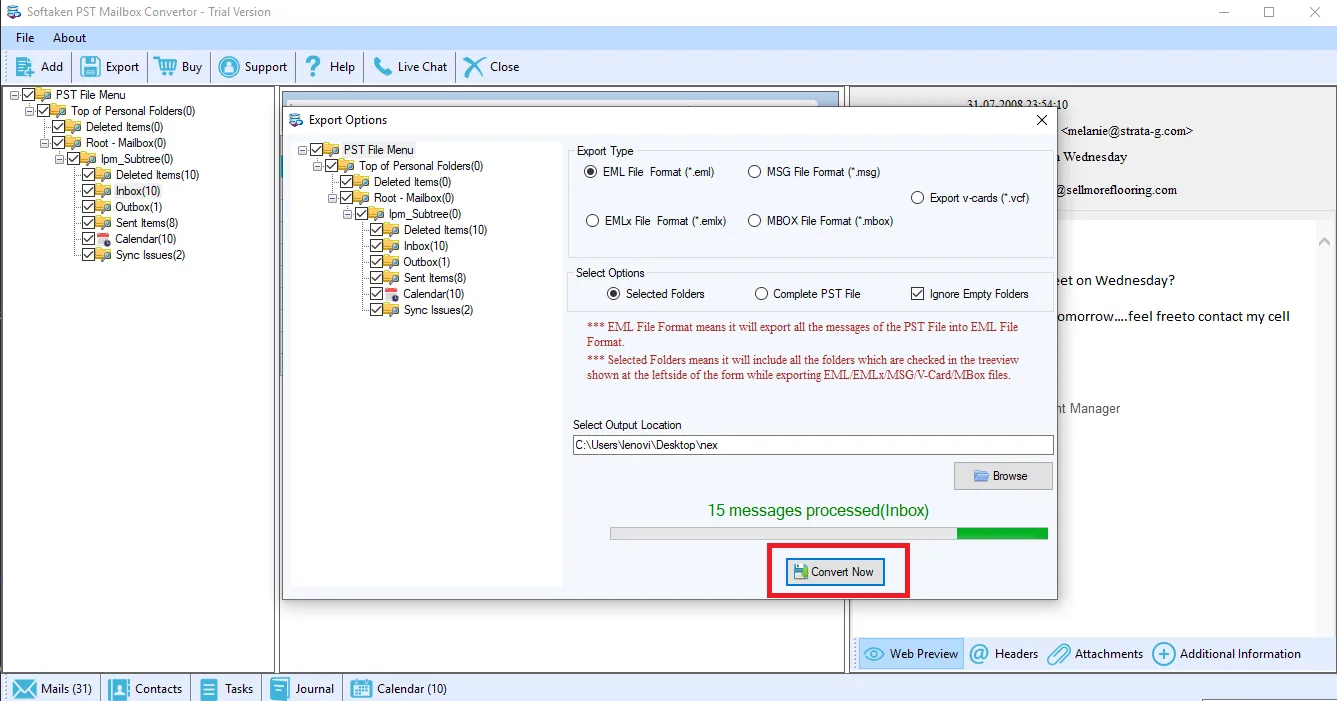Download Free MS Outlook Converter Software
Total Ratings: 232- Average Rating: 4.9 out of 5This is a free app. It means you can download it free of cost. The license of the freeware program enables you to migrate PST to MSG, PST to EML and several other formats easily. It is a straightforward app, consumes just a few MB to download in your Windows App.
- An advance conversion program
- Multiple conversion features - PST to EML, PST to EMLX, PST to MBOX, PST to MSG,PST to NSF, and PST to VCF
- Enable you to export any chosen PST file
- Accurate conversion every time
- Export data with ease, just 2-3 simple steps
- Show preview of the converted data
- Enable to export PST files of any Outlook versions including 2003/2007/2010/2013/2016/2019
- A purely Windows-based app, Support Windows 8/10/XP/Vista (32+64 bit)