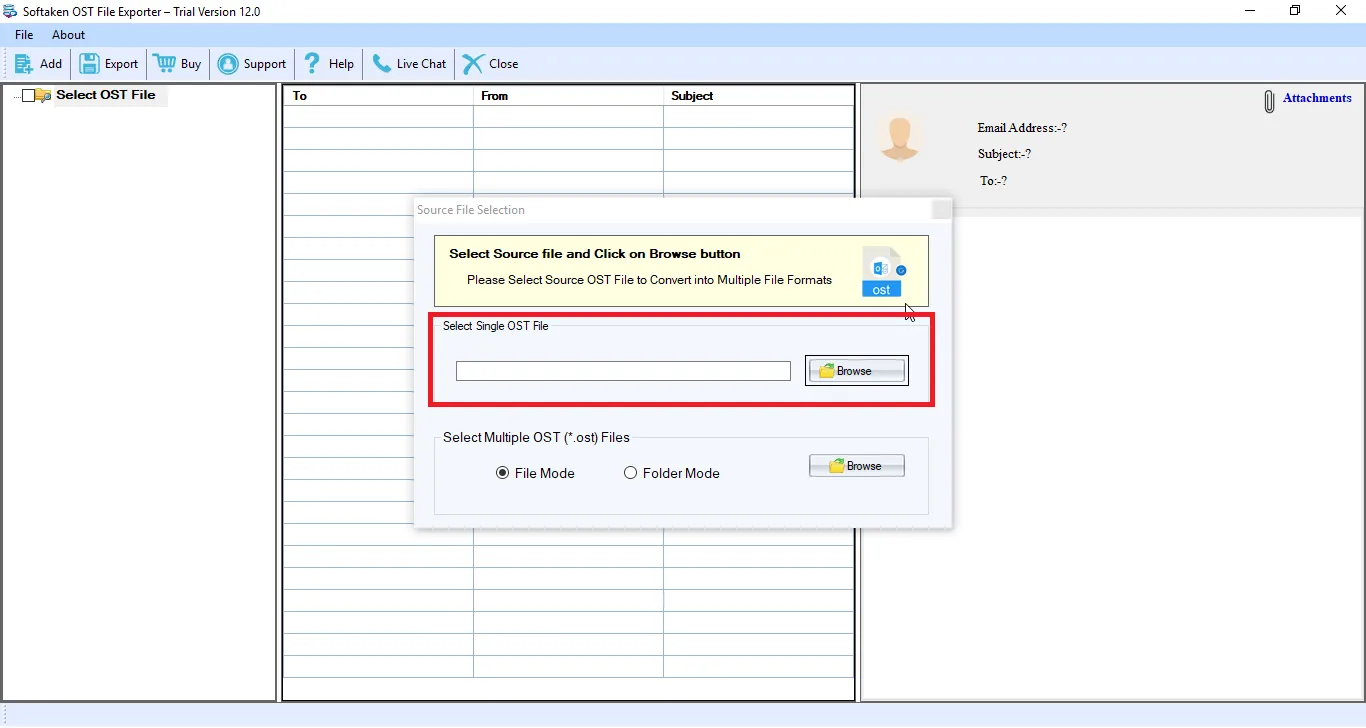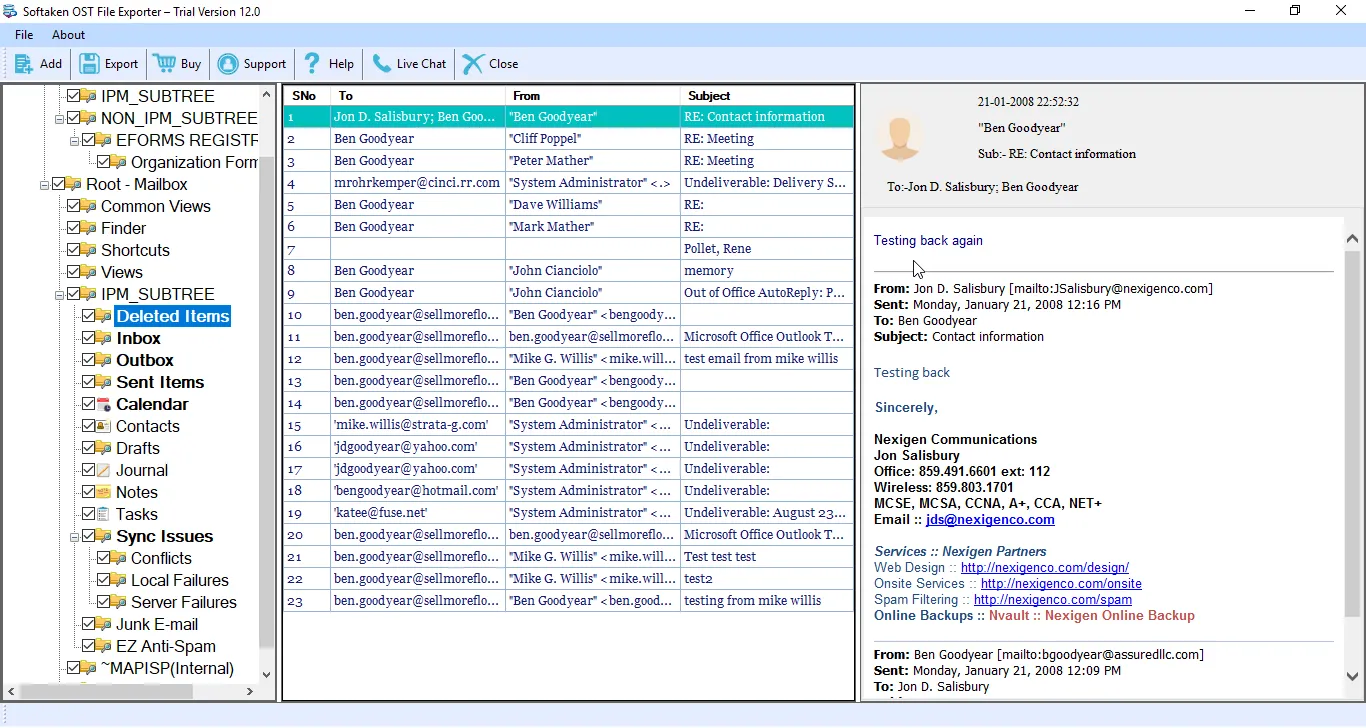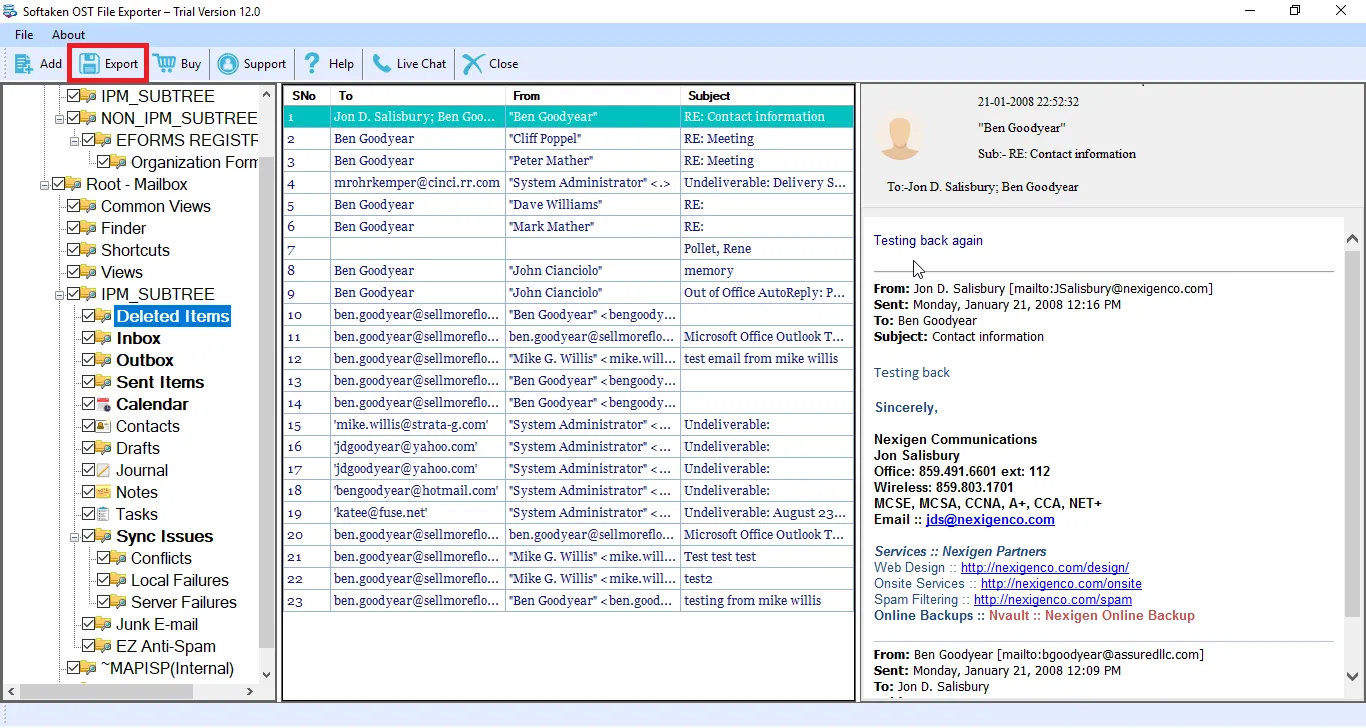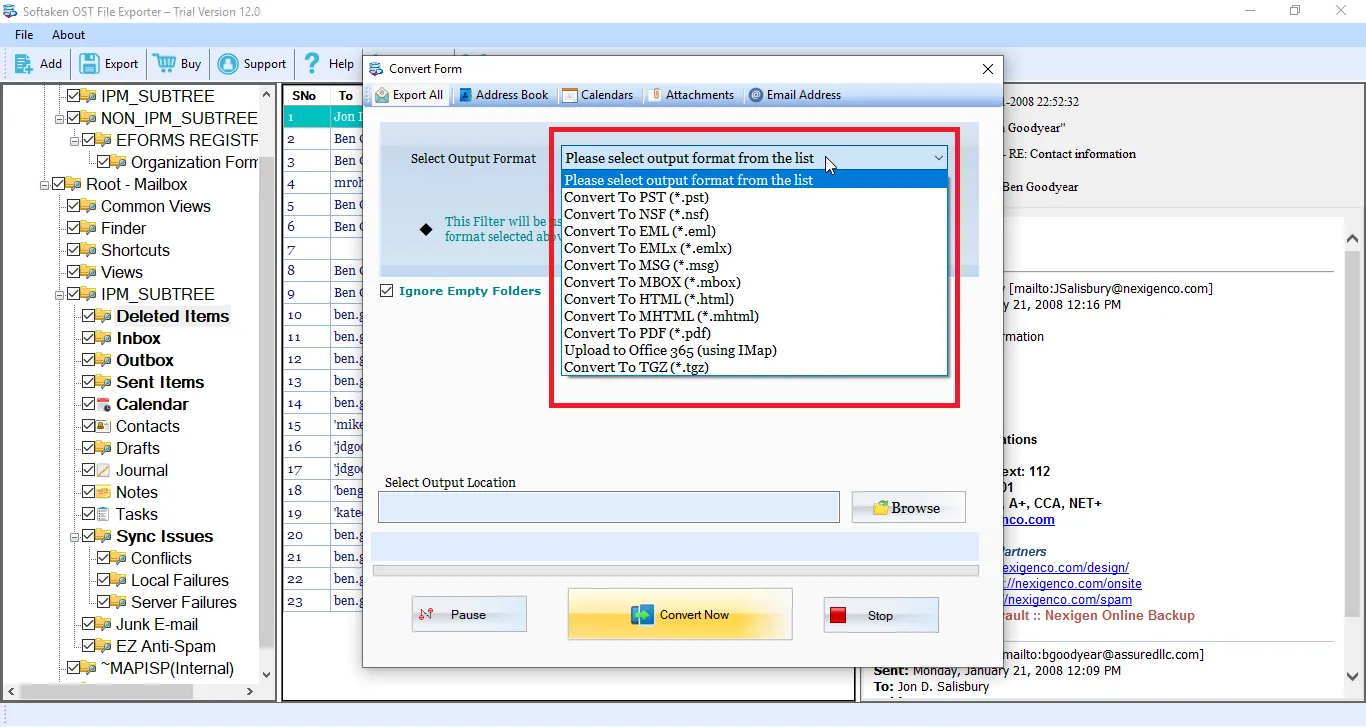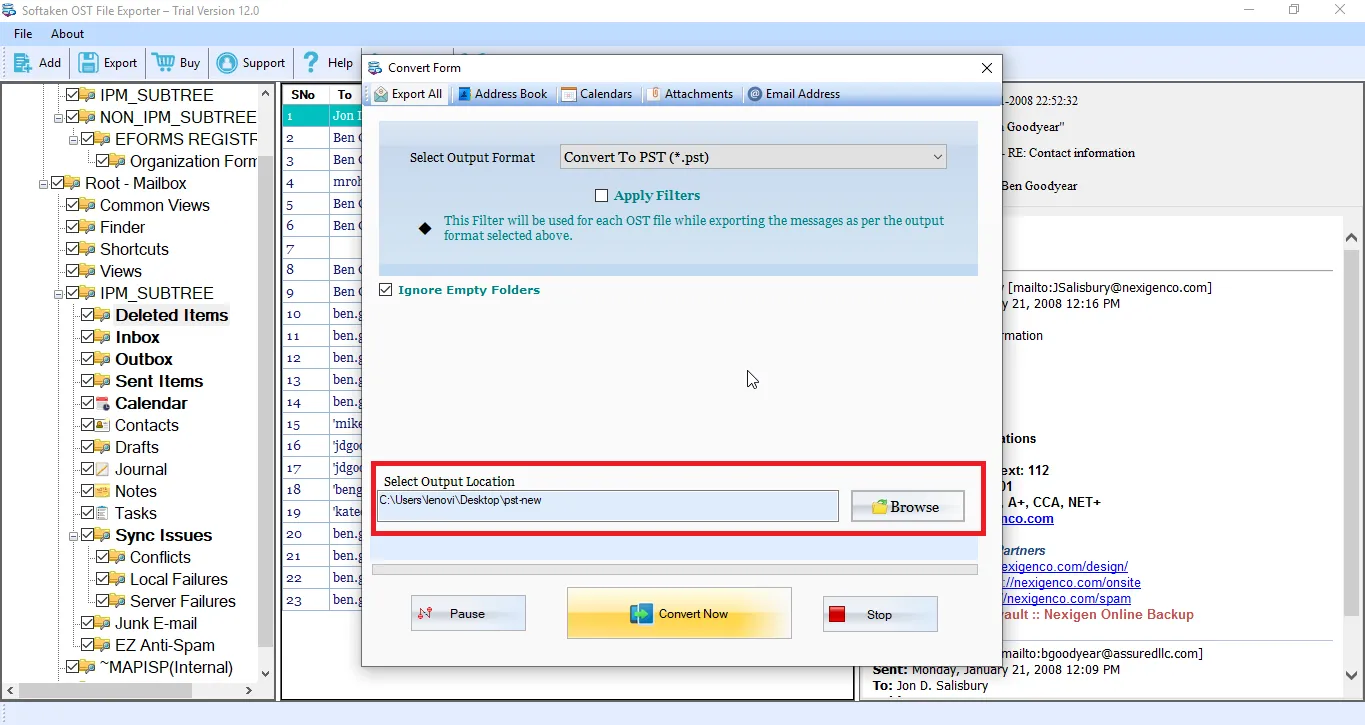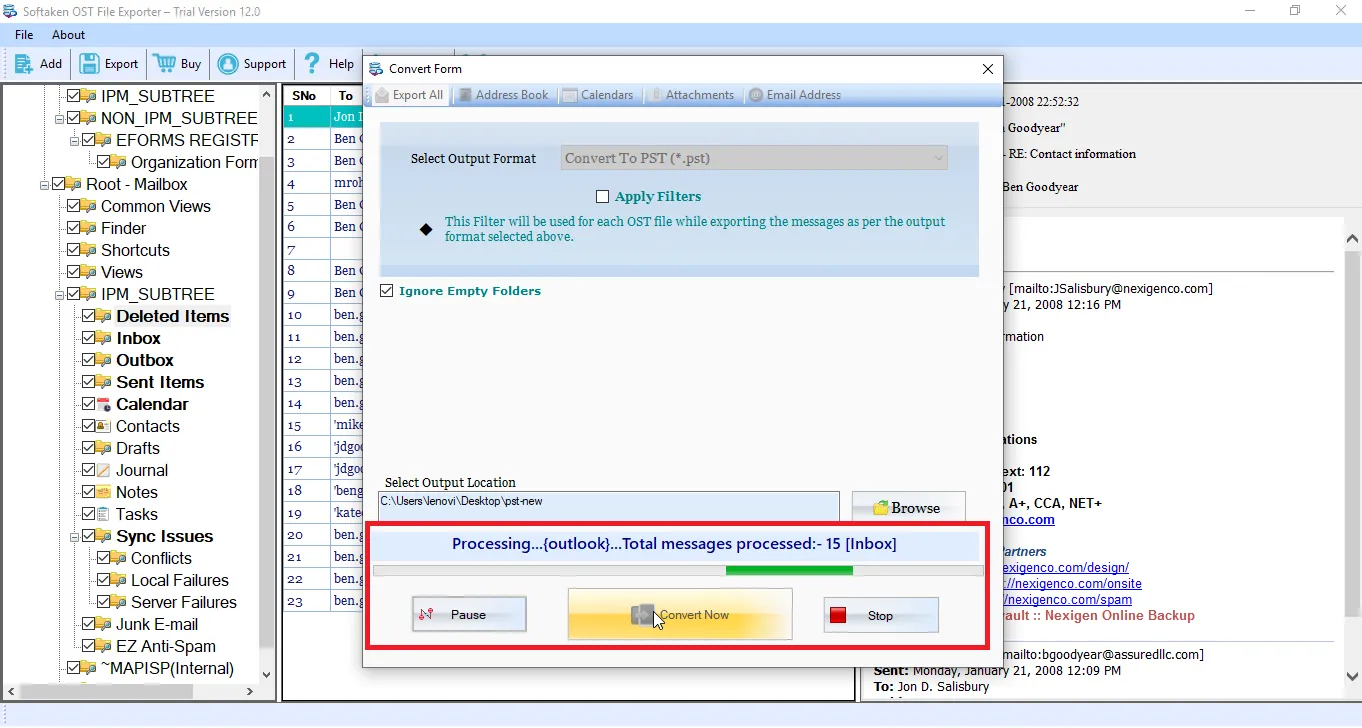Repair OST Free of Cost
Total Ratings: 623- Average Rating: 3.8 out of 5Experience top quality repairing of Offline Storage Table at free of cost! Why buy any paid tool to repair OST files when free solution is available. The freeware OST repairing tool scans corrupted OST files quickly to make them accessible.
- Perform recovery of entire OST data to get complete recovery
- Recovery speed is fast and uninterrupted
- Recovery of soft deleted items
- Recover emails, attachments and other folders swiftly
- Retrieve the content of even password protected OST files
- A high-end tool to perform swiftly on all the latest Windows including 10/8/XP/Vista
- Capable to perform recovery of any desirable corrupted OST files
- An advance freeware to install and experience top quality recovery