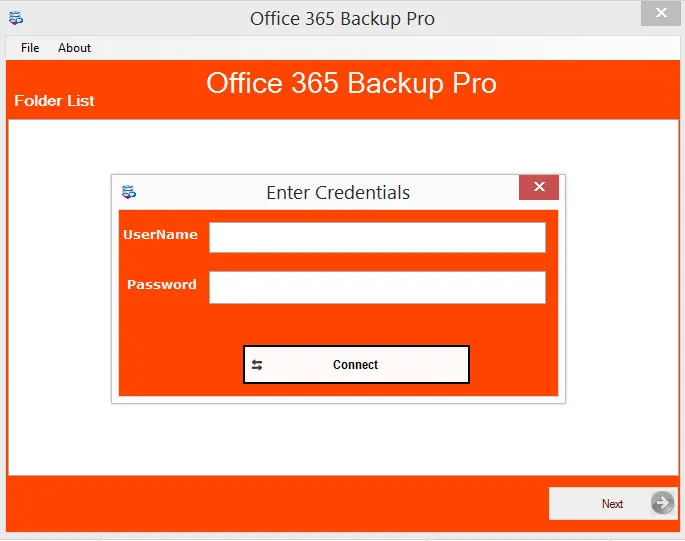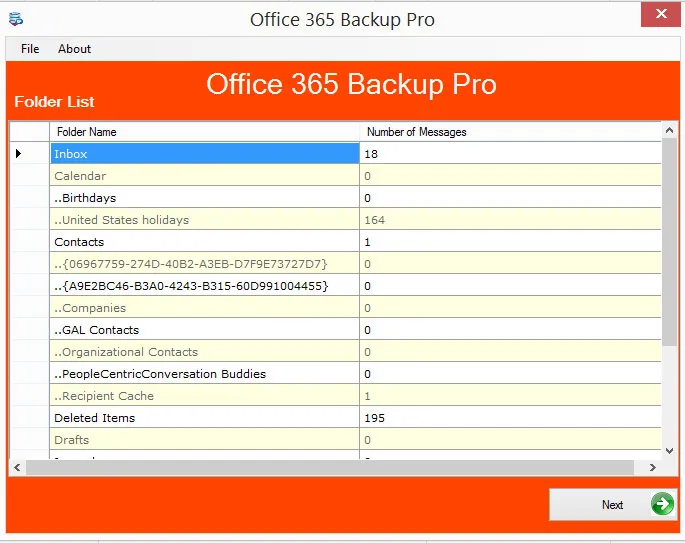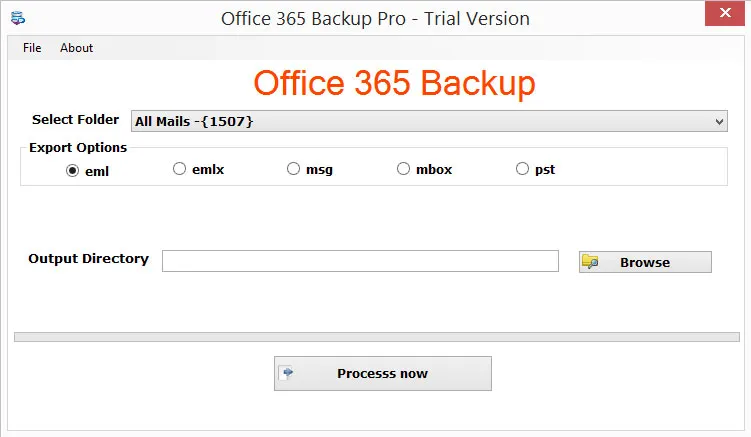Freeware Office 365 Backup Tool
Total Ratings: 0- Average Rating: 0.0 out of 5Mailvare Office 365 Backup Tool is a smart and handy solution for backup Office 365 mailboxes to local drive. This freeware application downloads Office 365 Email backup into multiple formats like PST, EML, EMLX, MSG, MBOX, etc.
- Reliable solution to backup Office 365 data by saving copy of messages on local system
- Download Office 365 mailboxes in bulk
- Export Office 365 emails to PST, EML, EMLX, MSG, and MBOX formats
- Provide full preview of Office 365 mail folders
- Save Office 365 backup to local drive, PC, desktop, or any location of user system
- Retrieve desired Office 365 mailboxes for backup
- Perform Office 365 Mail backup independent of any supportive tool
- Compatible with MS Outlook and Windows all editions