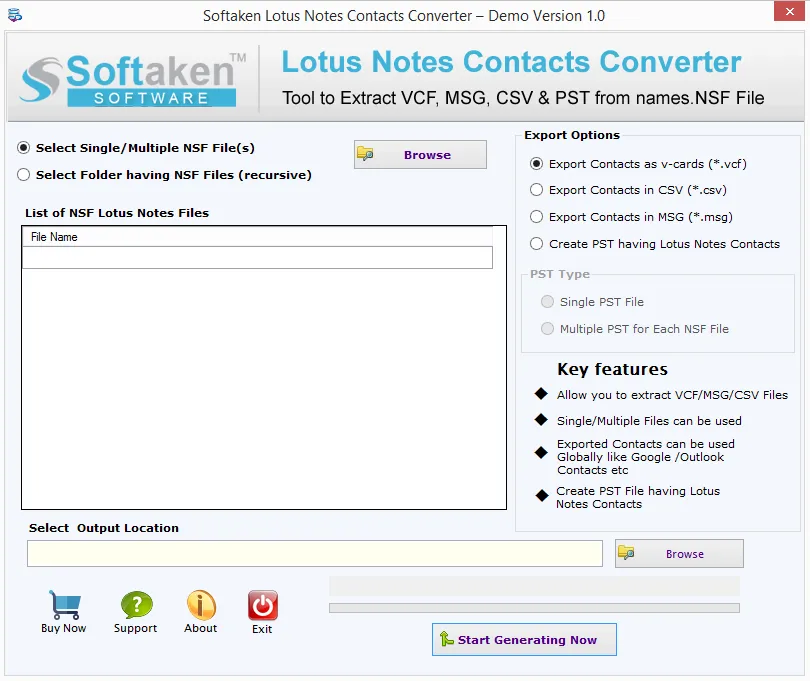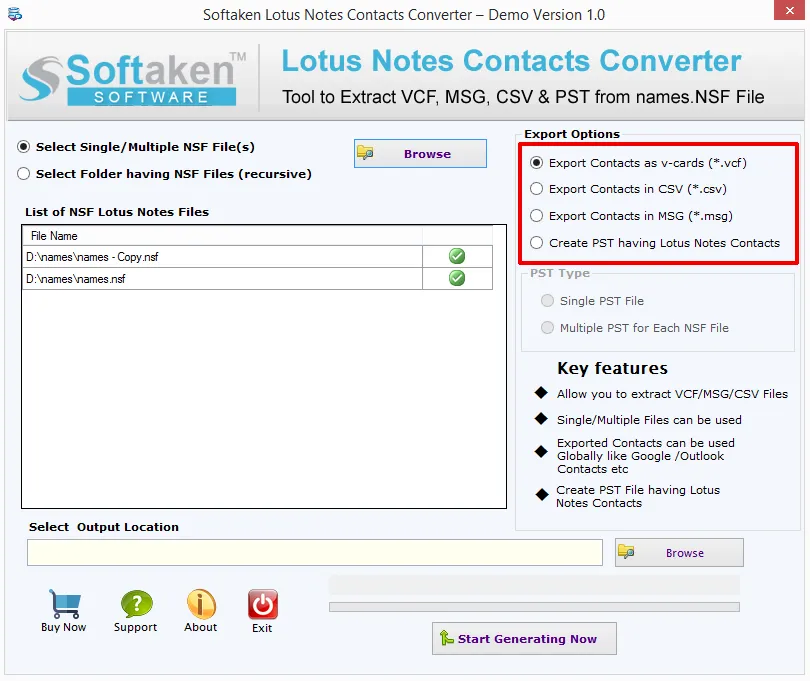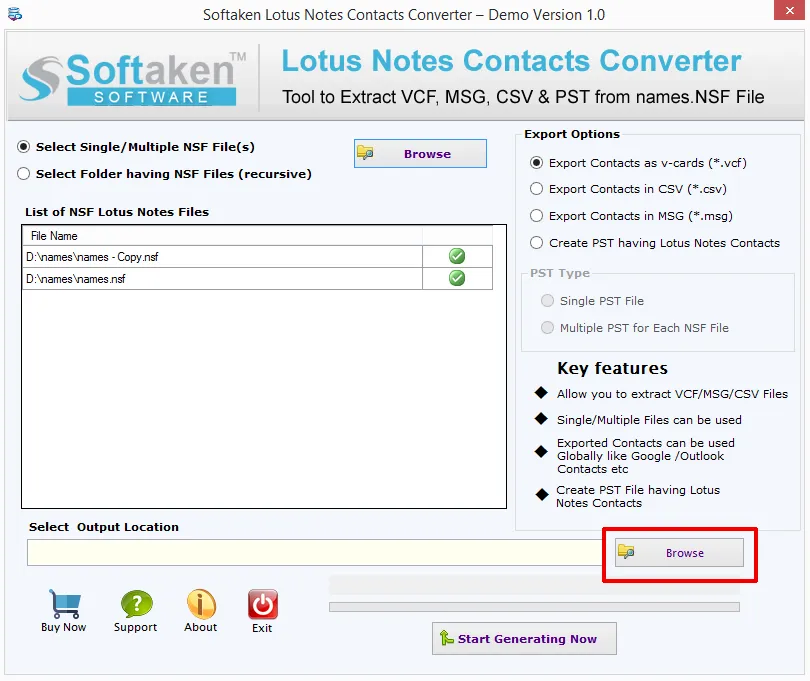Download Lotus Notes Contacts Converter
Total Ratings: 451- Average Rating: 4.5 out of 5Freeware Lotus Notes Contacts Converter offers a flawless method to convert Lotus Notes contacts to multiple formats like vCard, CSV, MSG, and PST. Mass conversion of NSF files without any hurdles. The utility supports all Lotus Notes editions like Notes 10.0, 9.0, 8.5, etc.
- Support endless conversion of Lotus Notes contacts
- Export contacts of NSF to VCF, CSV, MSG and PST formats
- Direct move Lotus Notes contacts to Outlook
- Display Lotus Notes NSF files before conversion
- Convert NSF contacts including all contact details
- Export multiple NSF files into CSV or other preferred formats at once
- All Outlook versions are supported to view NSF contacts
- Export contacts from all Lotus Notes editions
- Compulsory to configure IBM Lotus Notes
- Keep contact details preserved while conversion