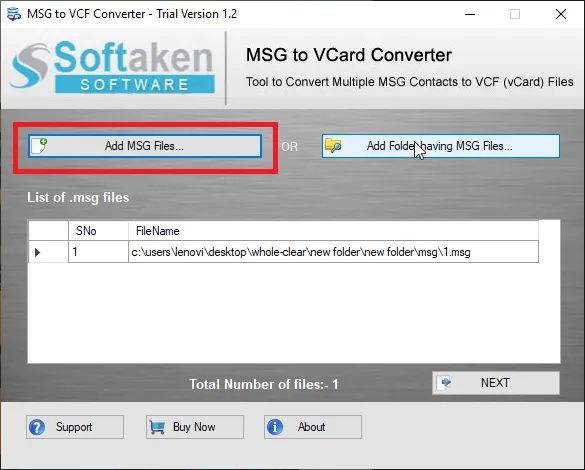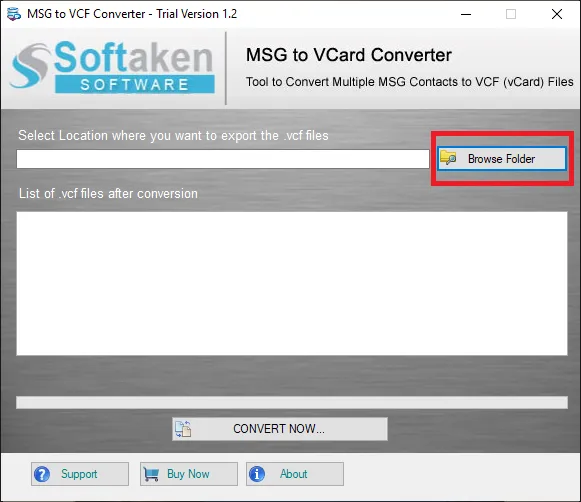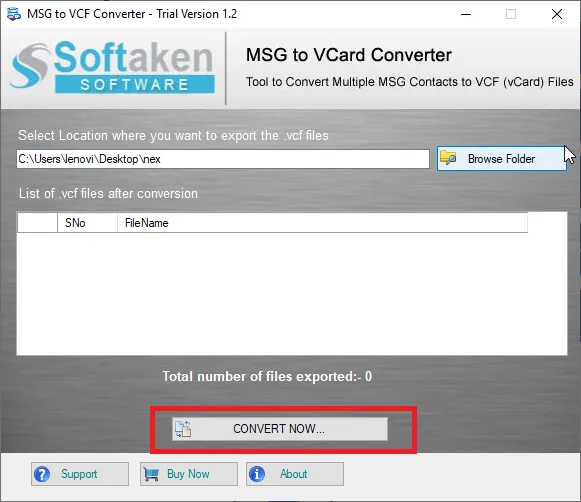Download Free MSG to VCF Converter
Total Ratings: 431- Average Rating: 4.7 out of 5A highly interactive free app to install to your Windows-based system. The app supports a host of features to effortlessly migrate MS Outlook data to VCF file extension. It quickly installs to your system and doesn’t need any special app support to perform migration. The Free MSG to VCF Exporterhas been designed to share contacts of MS Outlook on multiple formats.
- Export MSG files to VCF effortlessly and swiftly
- Capable to export data in bulk
- Entire contact details exported
- Enable users to export data of any MSG file
- Make access of Outlook contacts flexible
- Perform risk-free conversion
- A Windows utility, perform smoothly on Windows 8/10/XP/Vista
- Highly compatible utility, export MSG files of MS Outlook 2003/2007/2013/2016