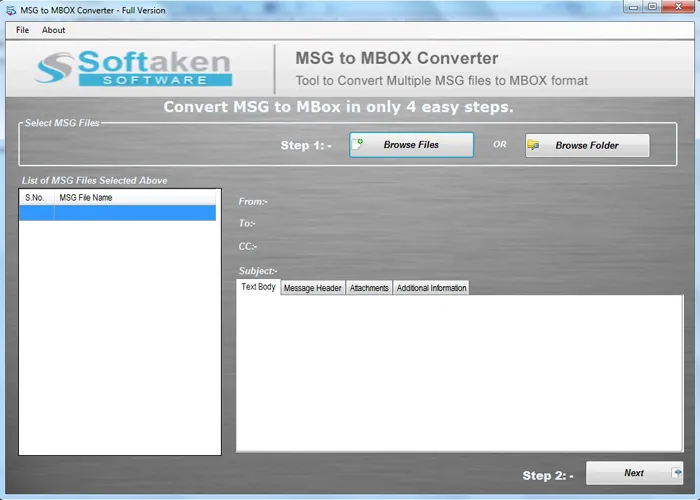Download Freeware MSG to MBOX Converter
Total Ratings: 451- Average Rating: 4.7 out of 5Free utility to convert Outlook MSG files to MBOX with attachments. You can simply convert MSG files to Thunderbird, Apple Mail, Eudora, Entourage, Spicebird, Opera Mail, and various other MBOX supported email clients. Bulk data conversion is supported by freeware MSG to MBOX Converter.
- Convert MSG file or MSG folder to MBOX format
- Detailed preview of Outlook MSG files prior conversion to MBOX
- 4 Steps easy conversion of MSG files to MBOX format with attachments
- Outlook not necessary for the conversion
- Convert MSG files to Thunderbird, Apple Mail, Eudora, and 15+ email clients
- No restrictions on file size and number: converted unlimited MSG emails
- Suitably convert MSG file created on all Outlook editions
- Proficiently work with Windows 10, 8, 7, Vista, and below editions
- Save email properties and other details intact