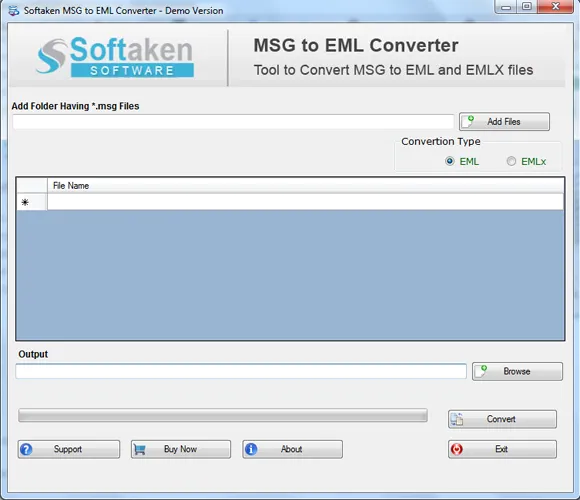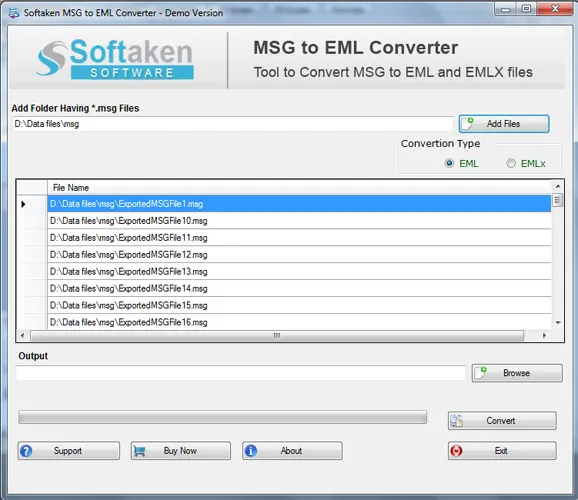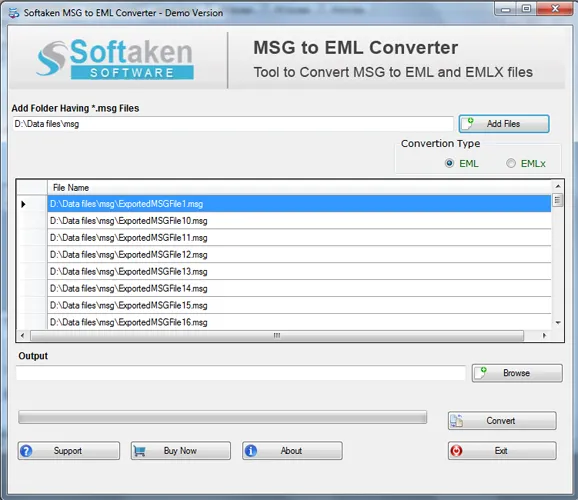Download Freeware MSG to EML Converter
Total Ratings: 451- Average Rating: 4.3 out of 5Freeware tool to export Outlook MSG files into EML file format. Offer bulk MSG to EML/EMLX conversion independent of MS Outlook or other supportive tool. The swift conversion process of Outlook 2019, 2016, 2013, 2010, etc. MSG data files into EML format with 100% accuracy.
- Convert Outlook MSG emails into EML and EMLX format
- Include attachments with MSG emails while conversion
- MS Outlook installation not required to save MSG as EML
- Export MSG into EML without any limitations
- Batch MSG to EML/EMLX Conversion to save time & effort
- Open converted EML files to many email clients like Windows Live Mail, Thunderbird, Apple Mail, Zimbra, Outlook Express, etc.
- Convert selected MSG email messages into EML format
- Operable on Windows 10, 8.1, 8, 7, and others
- Maintain email formatting and email attributes meanwhile conversion
- Deal with all Microsoft Outlook editions – Outlook 2019, 2016, 2013, 2010, 2007, 2003, and others