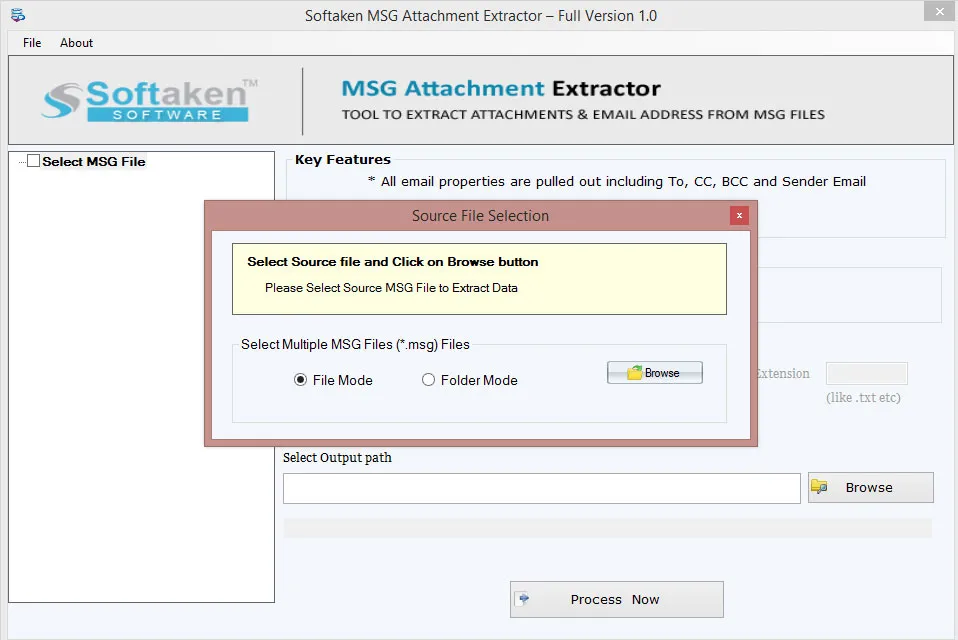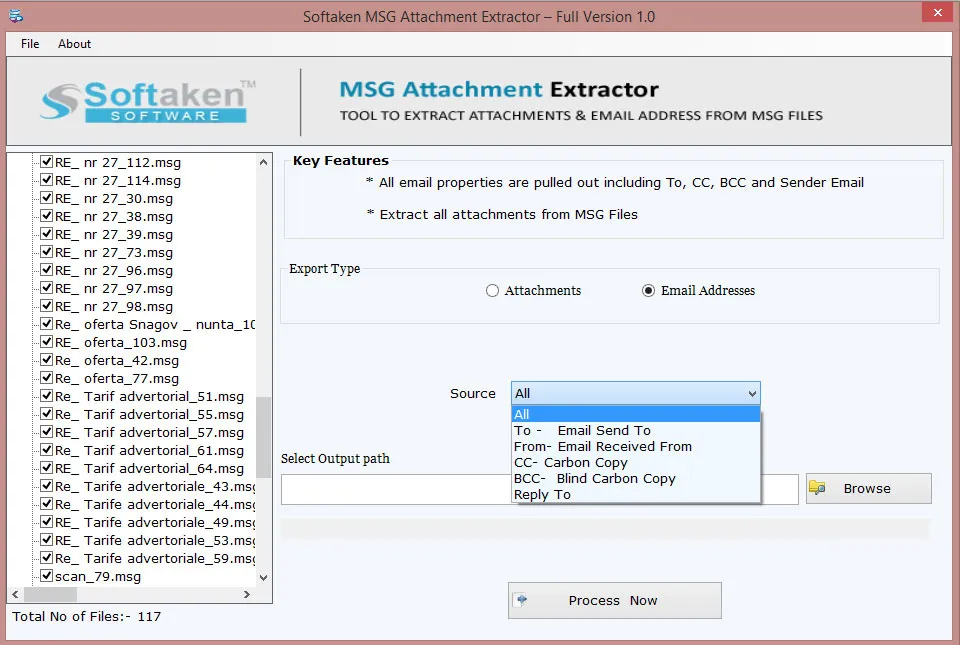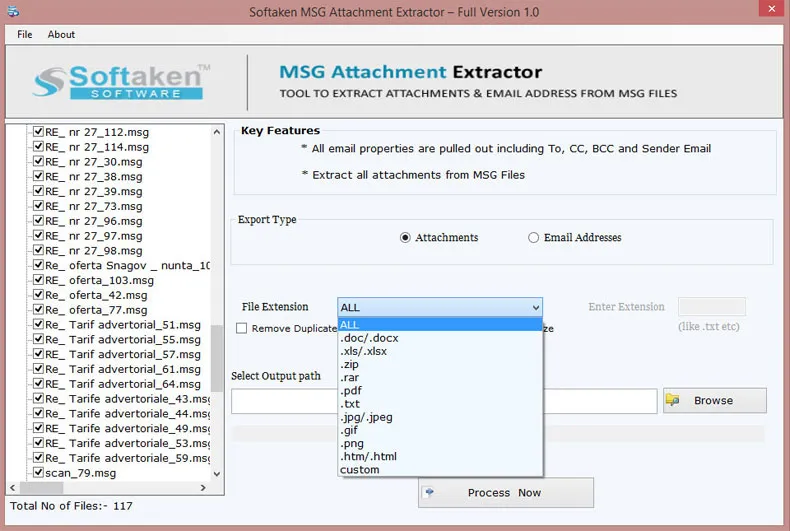Download MSG Attachment Extractor
Total Ratings: 251- Average Rating: 4.4 out of 5A freeware solution to extract attachments from MSG files. The program supports bulk mode for processing multiple MSG files to extract attachments. A simple solution to extract all attachments from MSG emails or users can extract desired attachments without Outlook configuration.
- A complete solution to export attachments from MSG files
- Bulk mode to extract attachments from multiple MSG files at one go
- Display all MSG files before extracting attachments
- Extraction of desired attachments like PDF, DOC, XLS, etc. from MSG emails
- Compatibility with all versions of MS Outlook versions
- Facility to extract email addresses of MSG email messages – to, cc, bcc, from, etc.
- Great compatibility with all editions of Windows OS
- Extract MSG attachments without installation of Outlook application