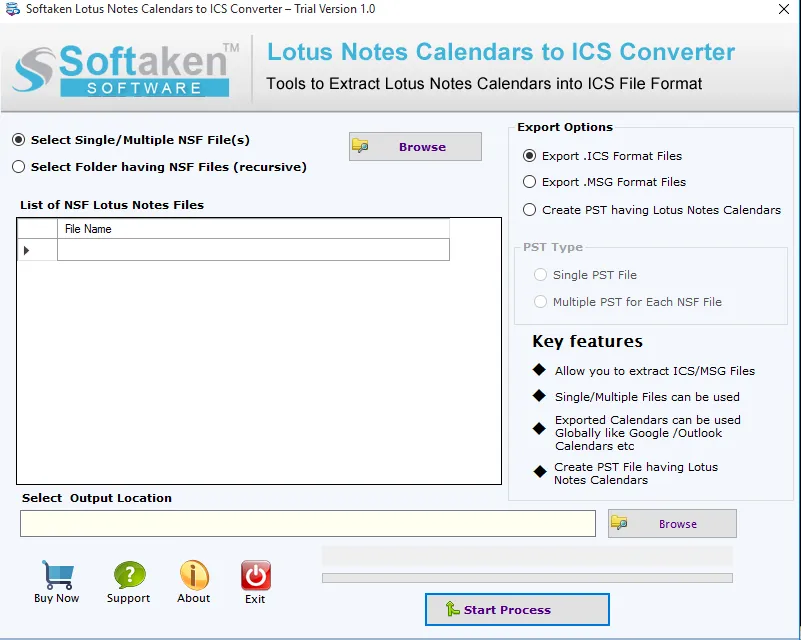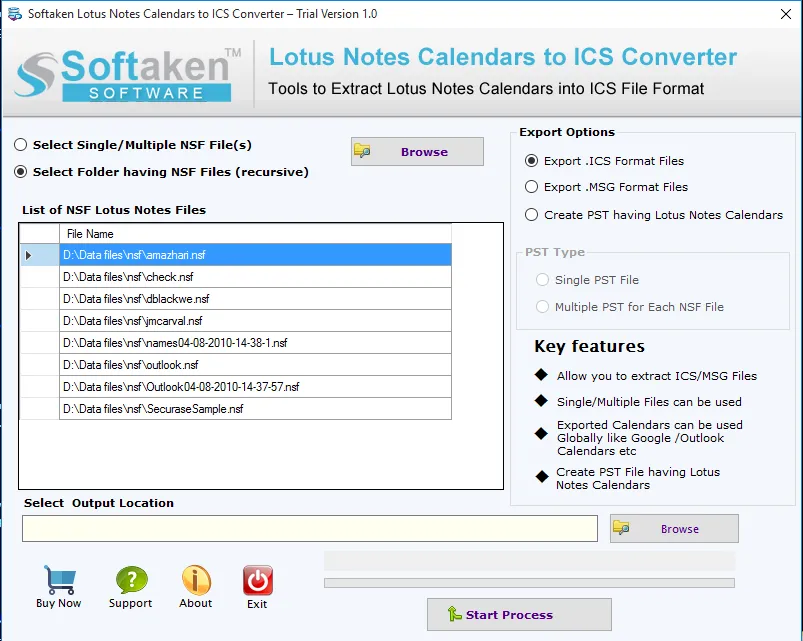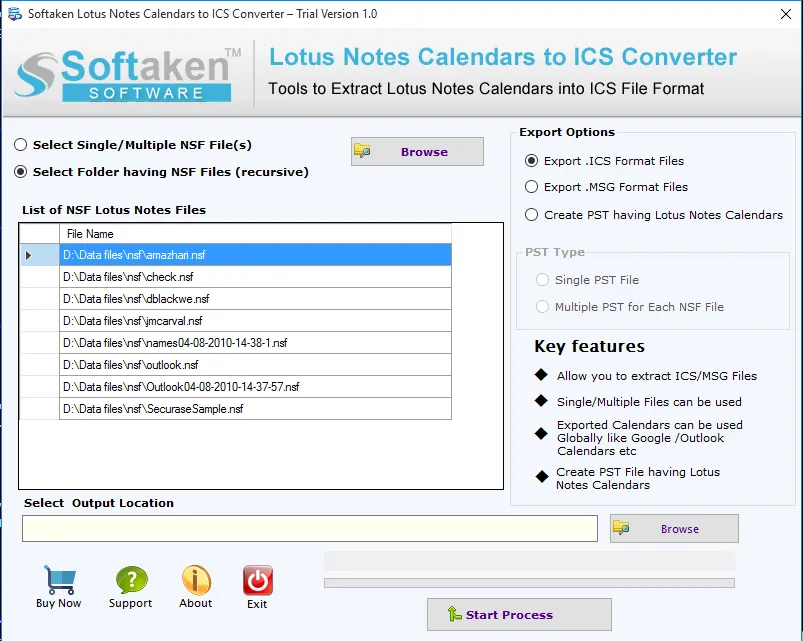Download Lotus Notes Calendars Converter
Total Ratings: 571- Average Rating: 4.6 out of 5Free tool to convert Lotus Notes calendars to ICS, MSG, and PST formats. Easy way to export complete calendar details of Lotus Notes. Bulk export NSF calendars to ICS and other formats without any hassles. Suitably work with all Lotus Notes and MS Outlook versions.
- Batch convert Lotus Notes calendars with complete details
- Save Notes calendars into ICS, MSG, and PST formats
- Lotus Notes 10.0, 9.0, and below editions are supported
- Installed easily on every Windows version
- Offer a preview of calendar entries before convert NSF to ICS format
- Does not modify calendar entries during the conversion
- Export Lotus Notes calendars to single PST or multiple PST files
- No NSF file size limitation: extract any number of calendar entries
- Save exported calendar entries at a desirable location
- Outlook 2019, 2016, 2013, 2007, and other editions are supported
Note:Pre-install Lotus Notes email client before you perform the conversion.