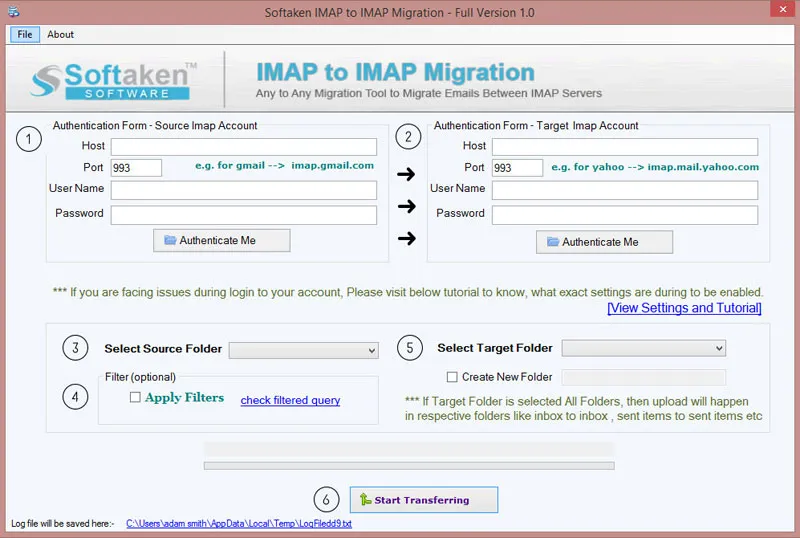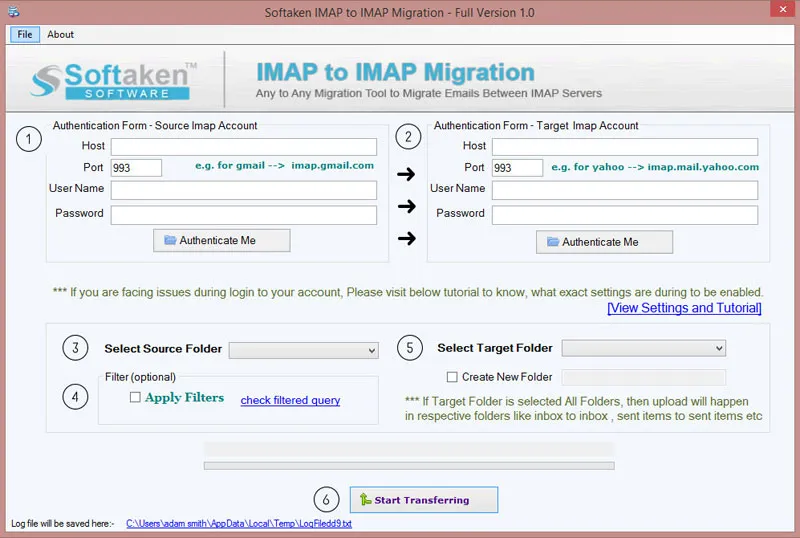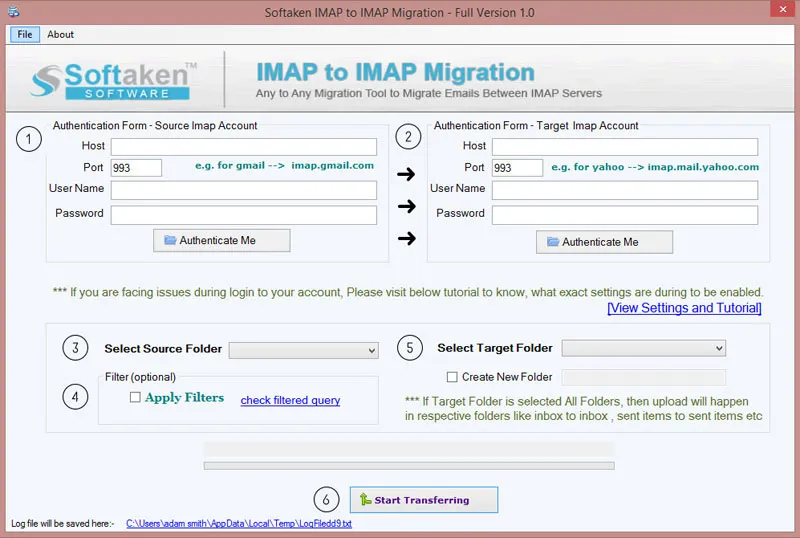Download IMAP to IMAP Migration Tool
Total Ratings: 561- Average Rating: 4.6 out of 5Mailvare IMAP to IMAP Migration Tool is a professional wizard to transfer emails from IMAP configured accounts to another IMAP Server. This program will help you to migrate emails between IMAP Servers by introducing correct login information of both IMAP Enabled accounts.
- A simple and automated program for email migration between IMAP Servers
- Wide compatibility with all IMAP Email Servers
- Batch mode for migration of emails
- Desired Email folder migration from one IMAP to another IMAP Server
- Deep filters to migrate selective items between IMAP accounts
- Show migration details in a log report
- Need internet connection and login credentials of IMAP Servers
- Compatible with all Windows editions – 10/8/7/Vista/XP
- Independent working without any third-party app support
- Instant and 100% safe migration without any harm to any file