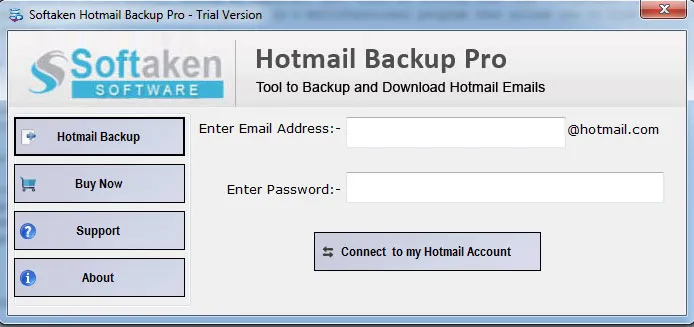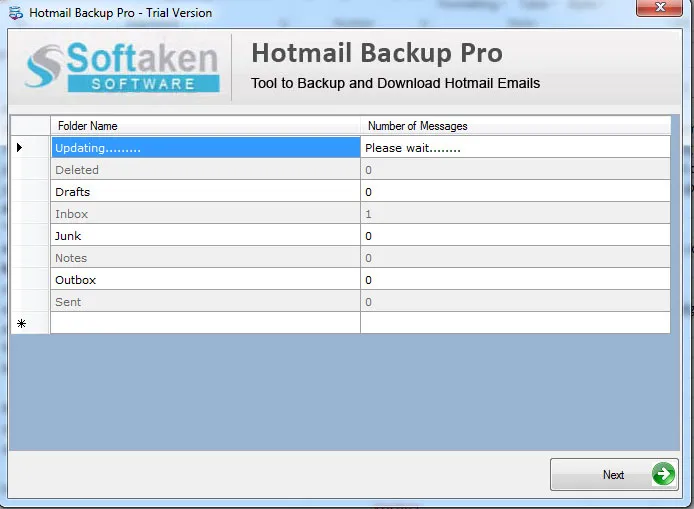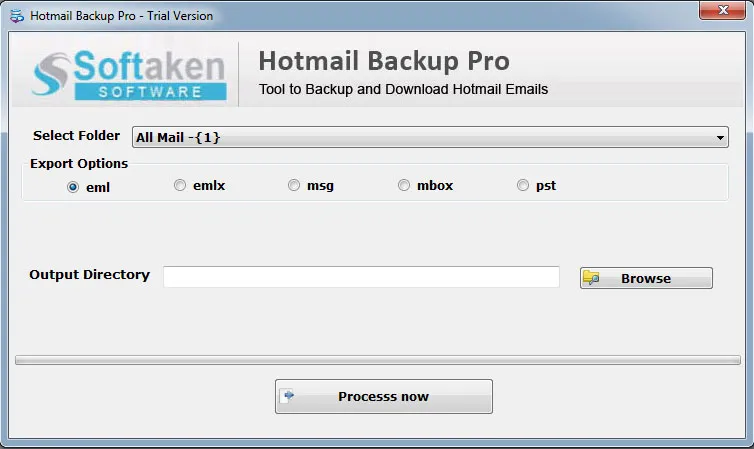Download Hotmail Backup Tool
Total Ratings: 761- Average Rating: 4.4 out of 5Create backup of Hotmail emails on personal computer in PST, EML, EMLX, MSG, and MBOX formats. Mailvare Hotmail Backup Freeware allows users to make a copy of emails present in Hotmail account. It smoothly generate backup of Hotmail emails and attachments with full accuracy and ease.
- Backup Hotmail data on local system
- Save Hotmail emails into PST, MBOX, MSG, EML, and EMLX formats
- Filters to backup selected Mail folders
- Preview option for smooth backup facility
- Credentials of Hotmail account are needed
- Installation and configuration of Outlook is not mandatory
- Internet connection is must to backup Hotmail account
- Flawless working on all versions of Windows operating systems