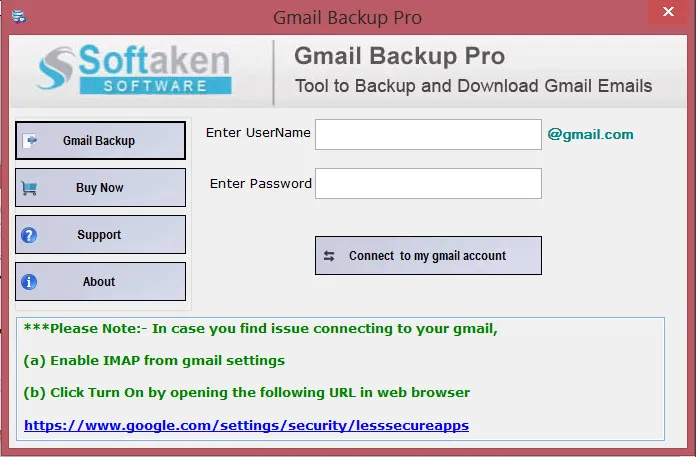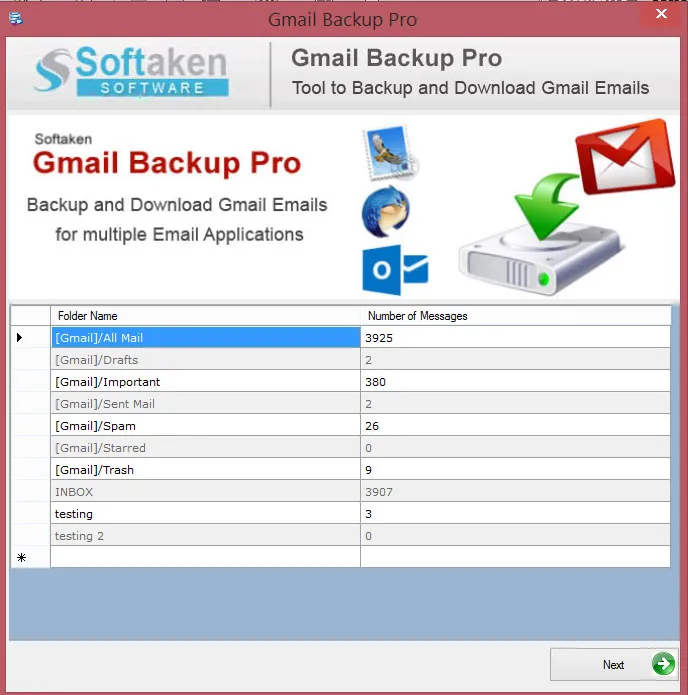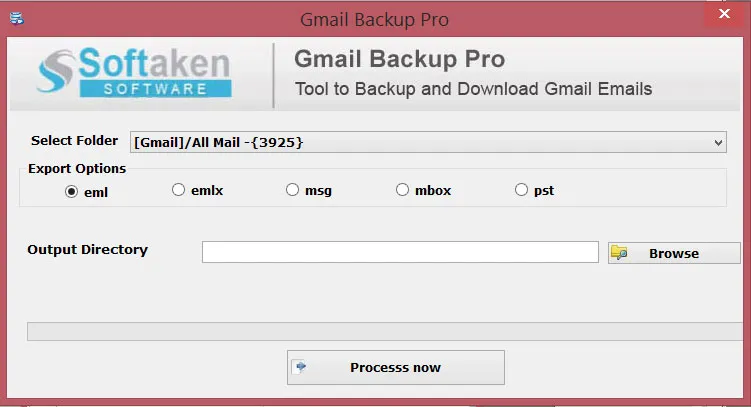Free Gmail Backup Software
Total Ratings: 671- Average Rating: 4.8 out of 5Freeware to backup Gmail emails into PST, MBOX, EML, EMLX, and MSG formats. The utility permit users to backup desired folders from Gmail account to local system. Along with emails, attachments are exported from Gmail to local drive, desktop, hard drive, etc.
- Backup of Gmail emails with attachments on local system
- Proficiently save Gmail email folders into Outlook PST, MSG, EML, EMLX, and MBOX
- Freedom to save Gmail Emails Backup to user-desired location
- Show preview of Gmail mailboxes before generating backup
- Need only valid login details of Gmail account for backup
- Functionality to maintain folder hierarchy after backup process
- No need to download any additional app for backup process
- Backup selected Gmail folders or complete Gmail account to desktop
- Workable on all versions of Windows operating systems