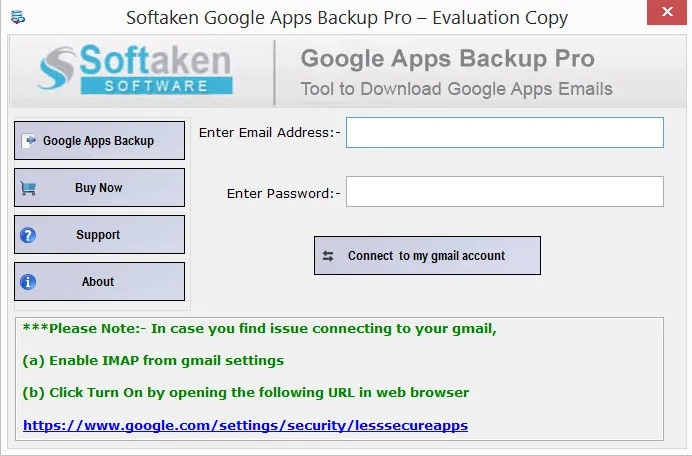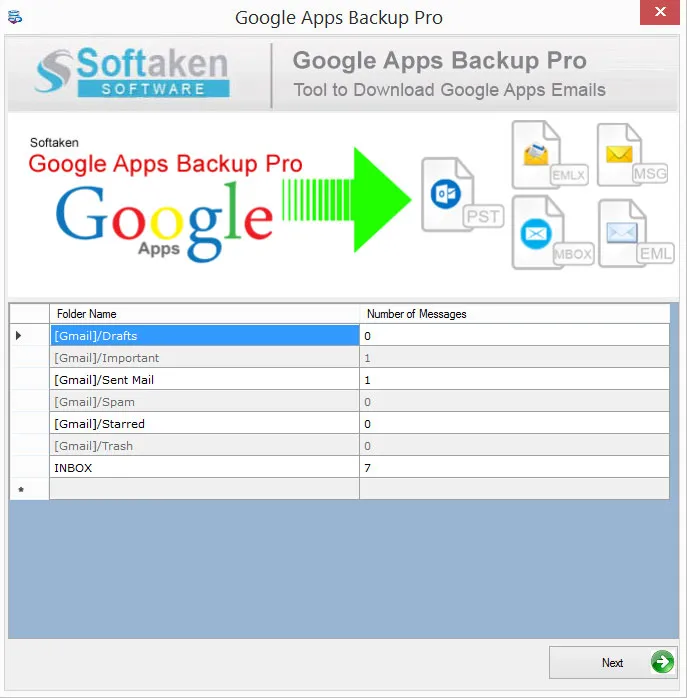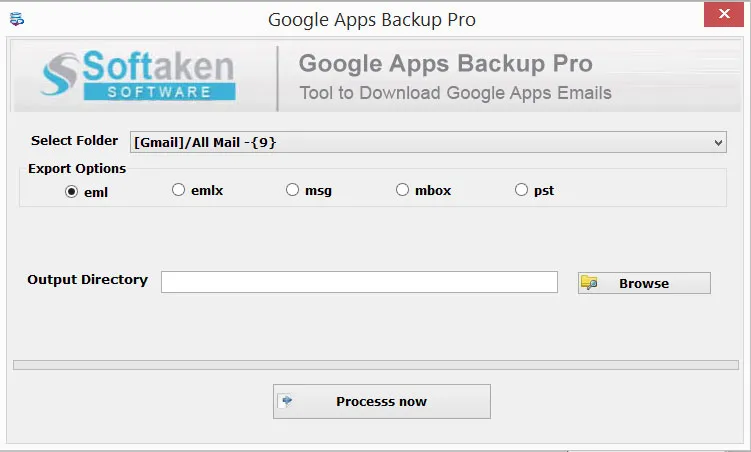Download G Suite Backup Tool
Total Ratings: 481- Average Rating: 4.7 out of 5Mailvare G Suite Backup Tool is a freeware that offers backup of G Suite emails. The utility download G Suite mailboxes to PST, EML, EMLX, MSG, and MBOX formats. Without any size limitations, one can backup G Suite/Google Apps account to any location of their system like PC, desktop, local drive, etc.
- Backup and download G Suite emails and attachments
- Archive G Suite/Google Apps data without any disturbances to the original content
- Export G Suite account data to local system
- Export all or selected Google Apps mailboxes in simple clicks
- Export G Suite mailboxes to varied formats – PST/EML/EMLX/MSG/MBOX
- Download smoothly on Windows 10, 8, 7, etc.
- A smooth internet connection and login details are required for backup of G Suite items
- No file size limitations to backup G Suite account
- Self-introductory wizard for easy implementation
- Transfer G Suite emails to PC in bulk