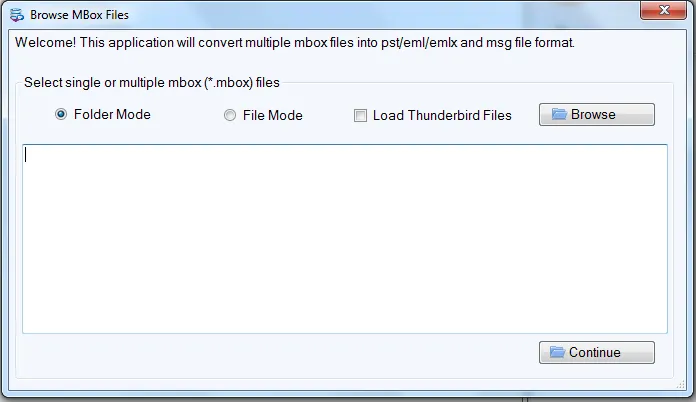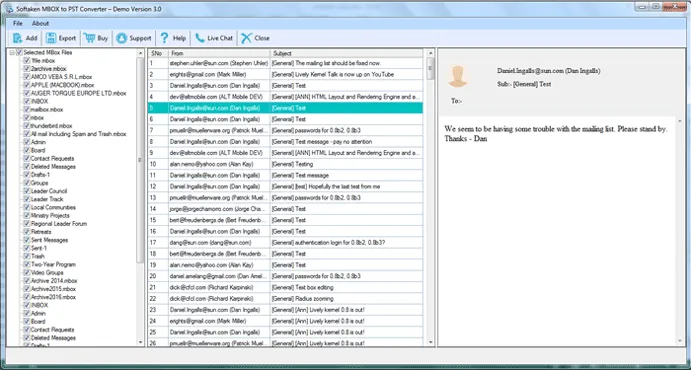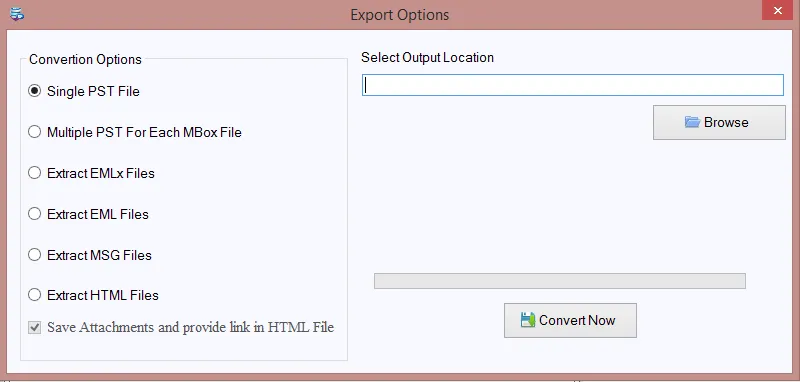Download Eudora Converter
Total Ratings: 481- Average Rating: 4.9 out of 5Freeware to convert Eudora emails to PST, MBOX, EML, EMLX, MSG, and HTML formats. It is a singlehanded tool to export Eudora mailboxes to multiple email clients like Outlook, Thunderbird, Apple Mail, Windows Live Mail, and others. In a matter of clicks, Eudora emails and attachments are exported to PST and other file formats.
- Convert Eudora mailboxes to multiple formats within a few clicks
- Batch conversion of Eudora MBX files is supported
- Export Eudora emails to PST independent of Outlook
- Convert Eudora emails to MBOX, EML, EMLX, MSG and PST formats
- Provide accurate conversion results all the time
- Retain email formatting and email properties of Eudora messages with attachments
- Windows OS operable program, support all Windows editions
- An easy solution to import Eudora to Outlook, Thunderbird, Apple Mail, WLM, etc.
- Installation of any emailing platform is not needed
- Export PST email addresses in a separate file