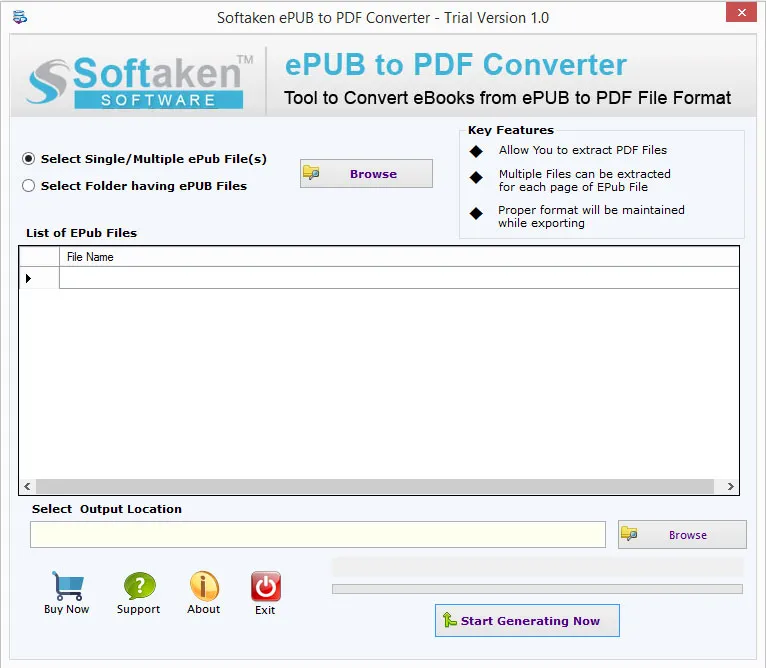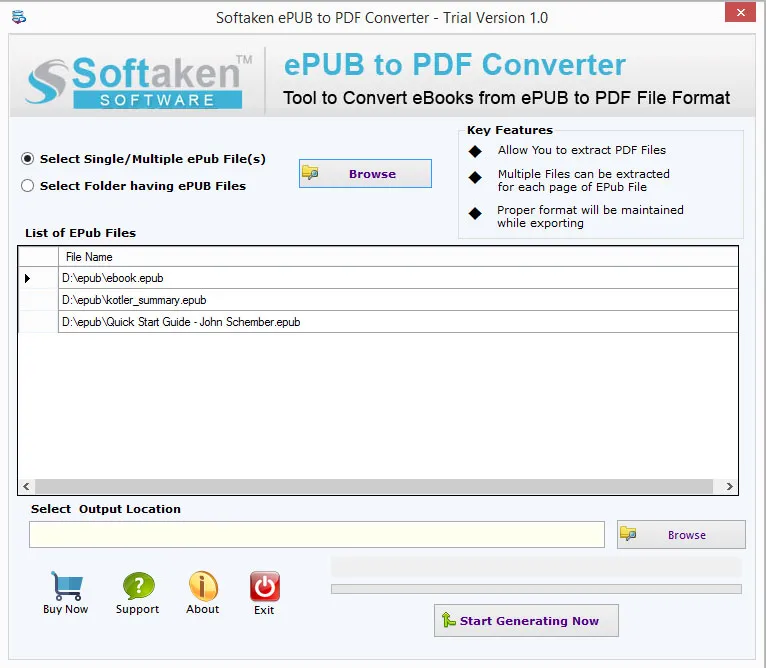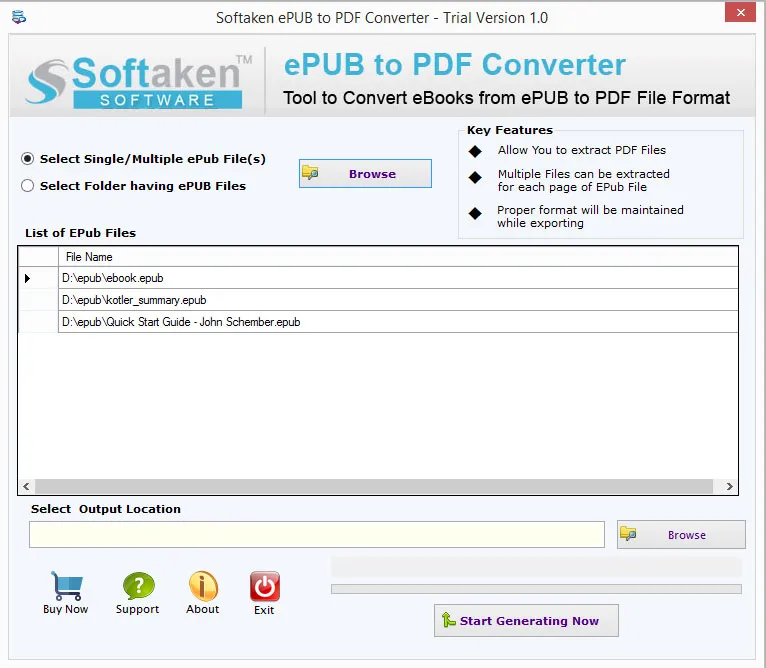Download Free EPUB to PDF Converter
Total Ratings: 541- Average Rating: 4.6 out of 5Mailvare EPUB to Adobe PDF Converter to export .epub files into PDF format. Batch conversion of eBook files to PDF format. No damage and loss to any content while converting EPUB into PDF format. The utility supports all Windows versions without any interruptions.
- Convert eBooks of EPUB format to PDF file format
- Perform batch conversion of EPUB files into Adobe PDF
- Convert any size of EPUB file into Adobe PDF
- Retain complete data integrity and quality
- Show list of added EPUB files prior conversion
- Extract PDF files from EPUB files independently
- Make a new folder to save the converted PDF file
- Simple and easy to understand without technical skills
- Proper formatting of the files is highly maintained
- Standalone program, no need for any additional tool installation