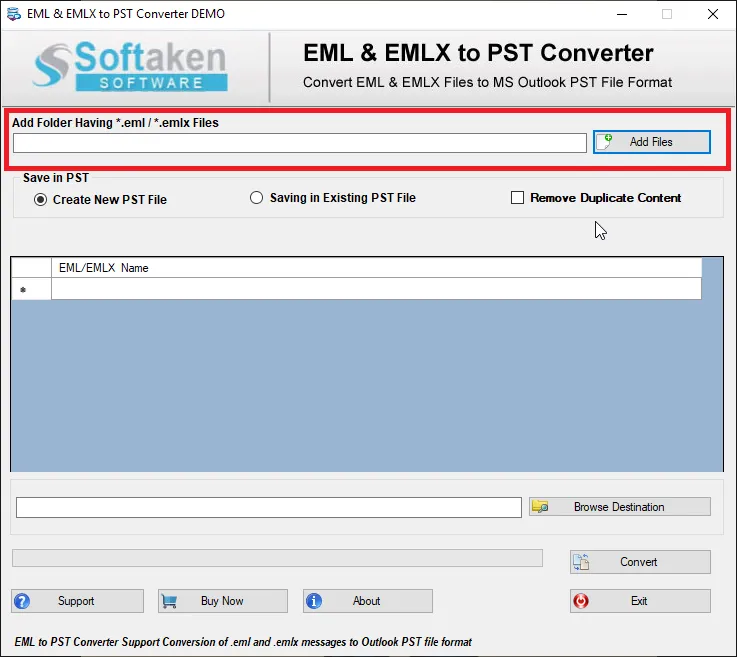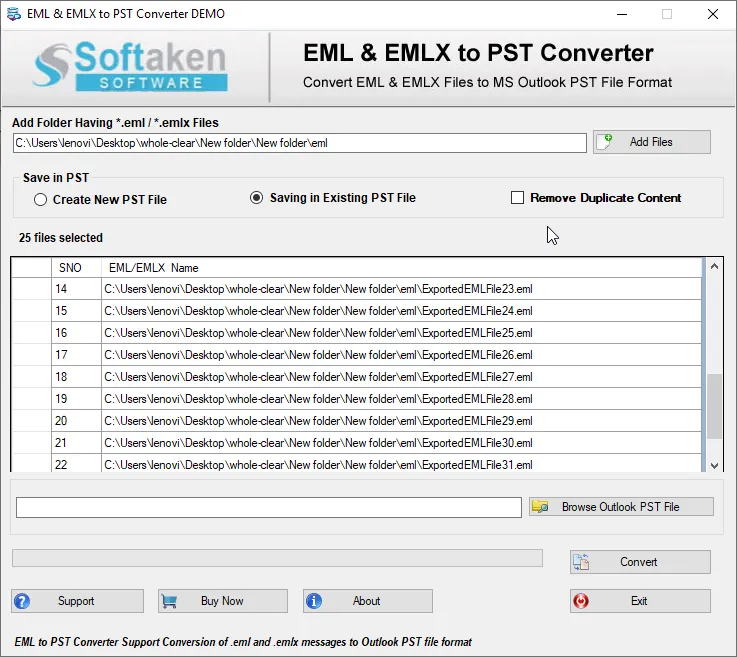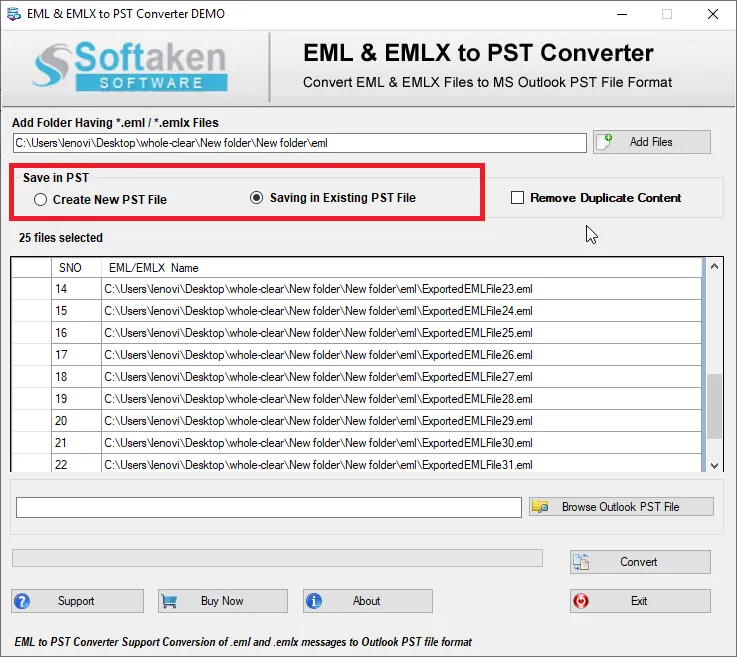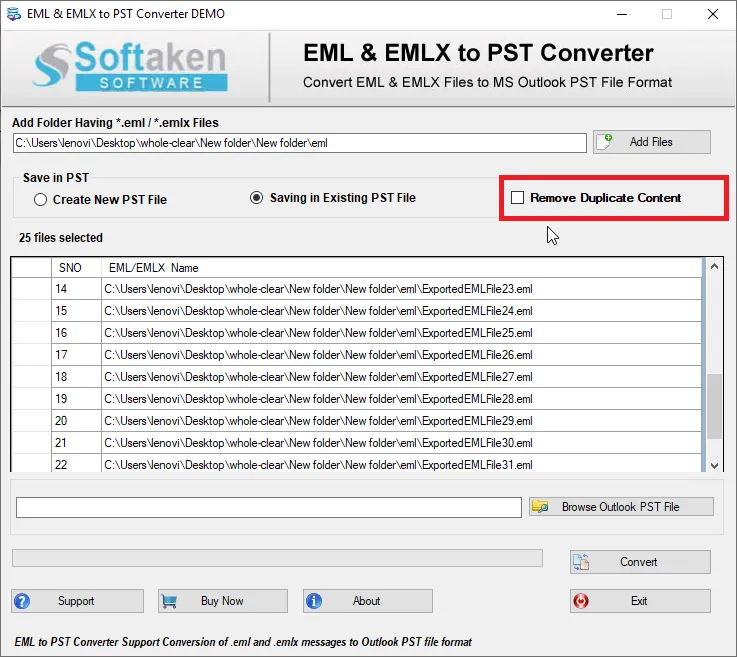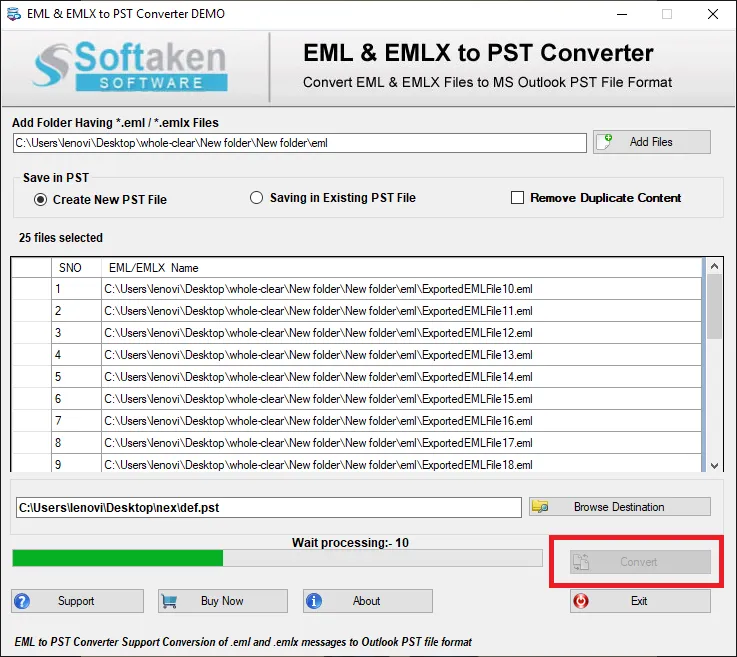Convert EML to PST Free of Cost
Total Ratings: 652- Average Rating: 4.3 out of 5This is a freeware. It means getting license of the app is absolutely free. This is a reliable utility for Windows users. freeware EML to PST Conversionwith a high speed and preserves originality. Fit to meet the needs of both personal and commercial users. Download the app today! It is not going to consume much data because it is a lightweight utility.
- Capable to migrate the database seamlessly and effortlessly
- Enable you to access EML files of any platform to MS Outlook for Windows
- File filter feature to locate specific EML files to export
- Capable to transfer data with a great speed
- Bulk migration support
- Work without stopping
- A freeware tool, available without any cost
- Integrate with Windows 10/8/XP/Vista and other latest versions of the app
- Need no technical assistance to run the app