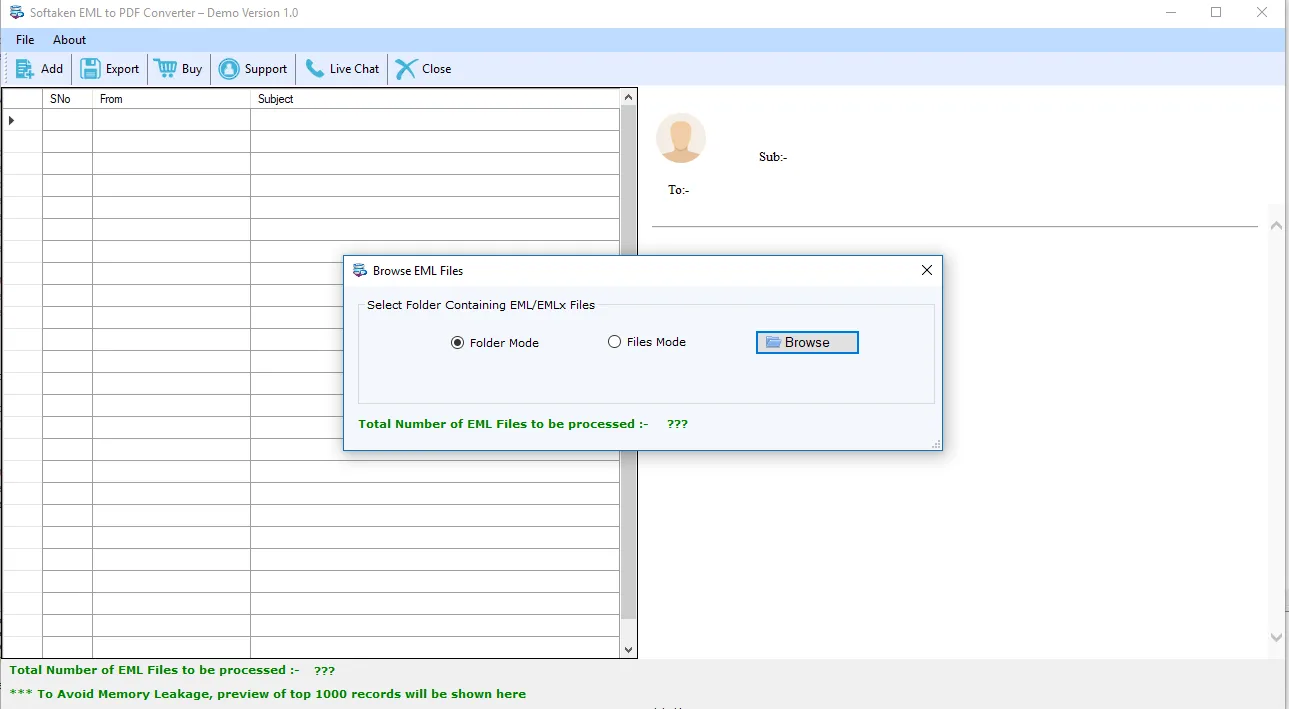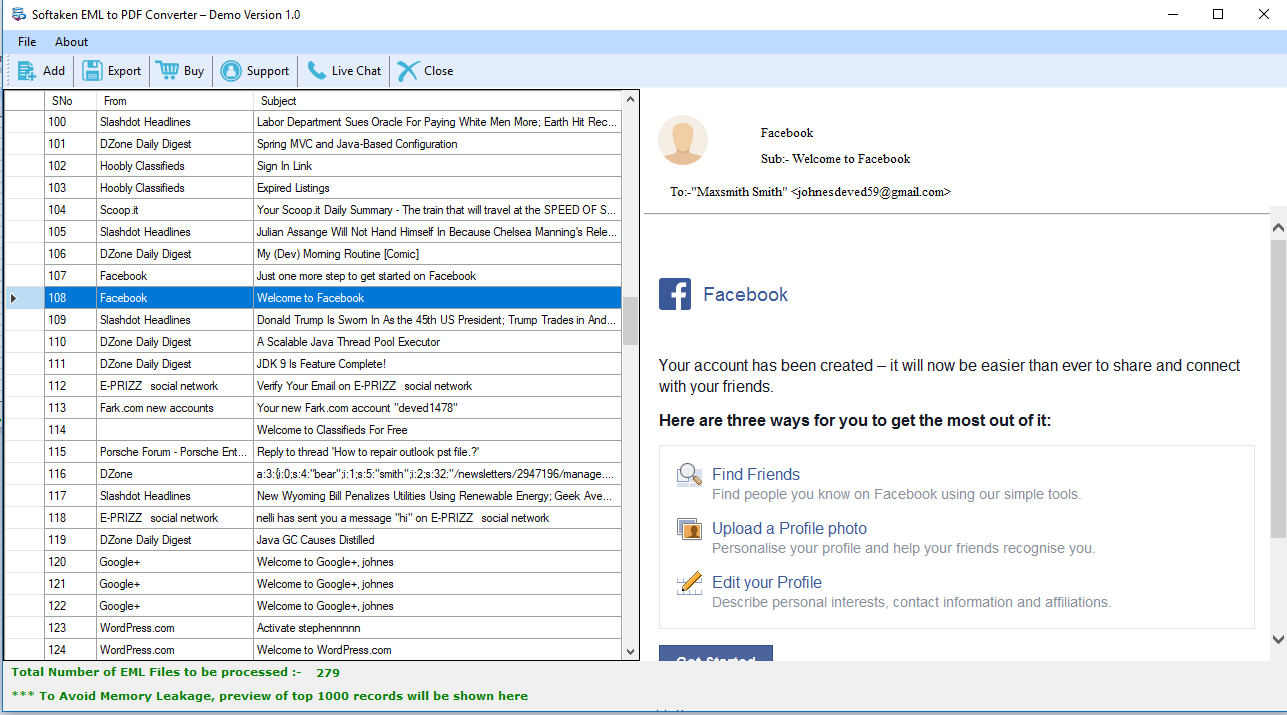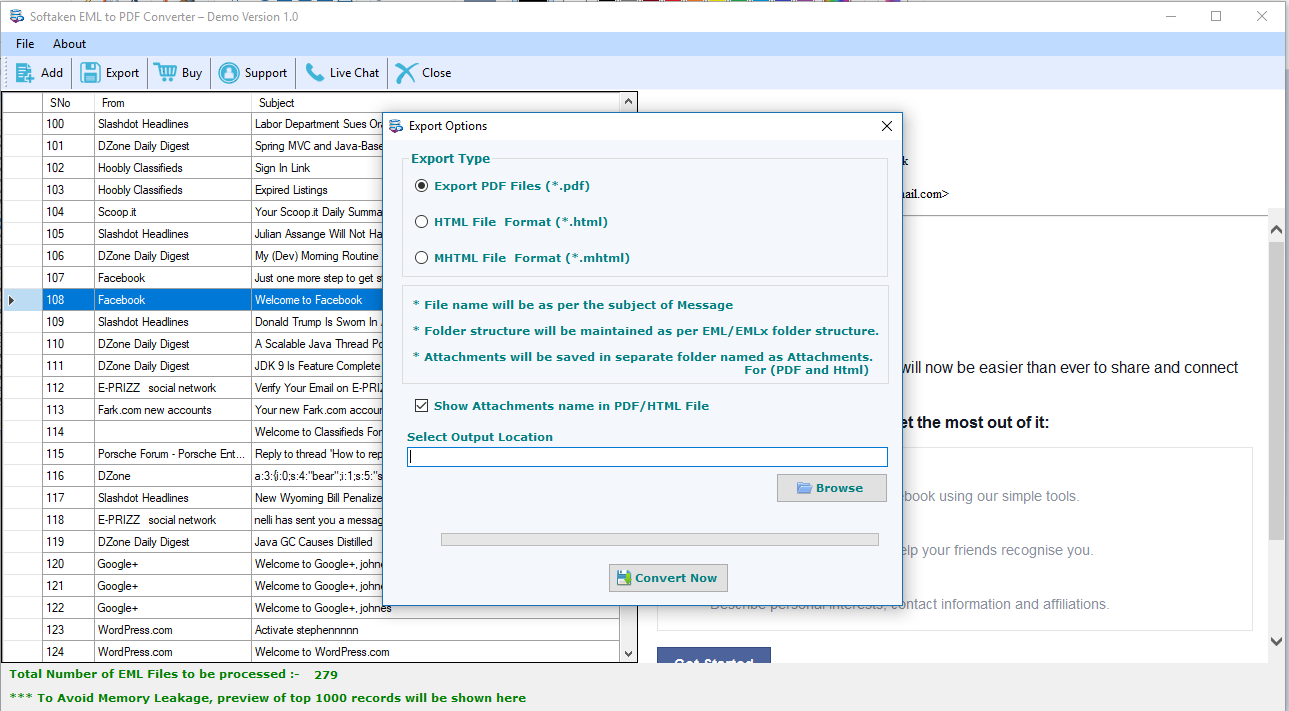Download EML to PDF Converter
Total Ratings: 641- Average Rating: 4.7 out of 5Freeware tool to convert EML/EMLX files into PDF format with attachments. Capable to perform bulk conversion without any data loss. EML to PDF Converter Freeware is available for all versions of Windows OS.
- Secure way to convert EML files into PDF format
- Convert emails and attachments of EML files into Portable Document Format
- Preview complete EML/EMLX file data
- Option to choose destination folder for saving PDF files
- Easy conversion of EML files into HTML and MHTML formats
- User friendly interface, suitable to use by non-technical users
- Preserve metadata properties and formatting
- Properly work with all Windows operating systems
- Convert EML files of multiple email clients like Windows Live Mail, Thunderbird, Outlook Express, etc.
- Smooth conversion of unlimited EML files without size constraints
- Export PST file into HTML and MHTML formats with attachments