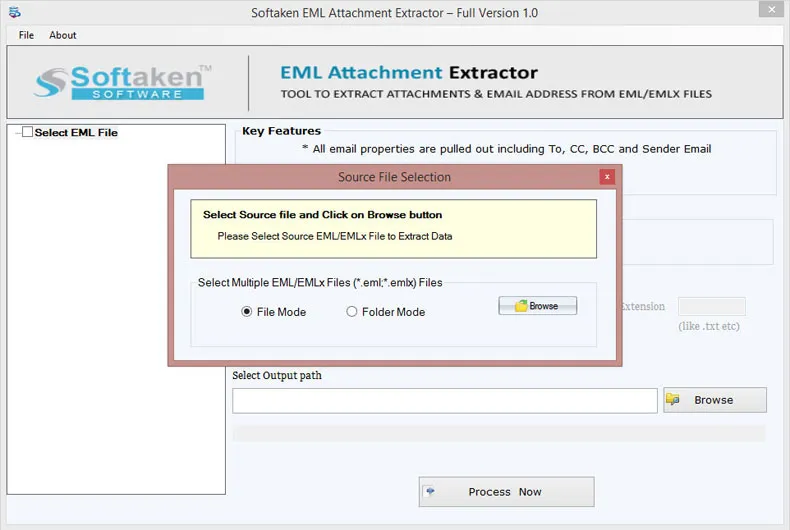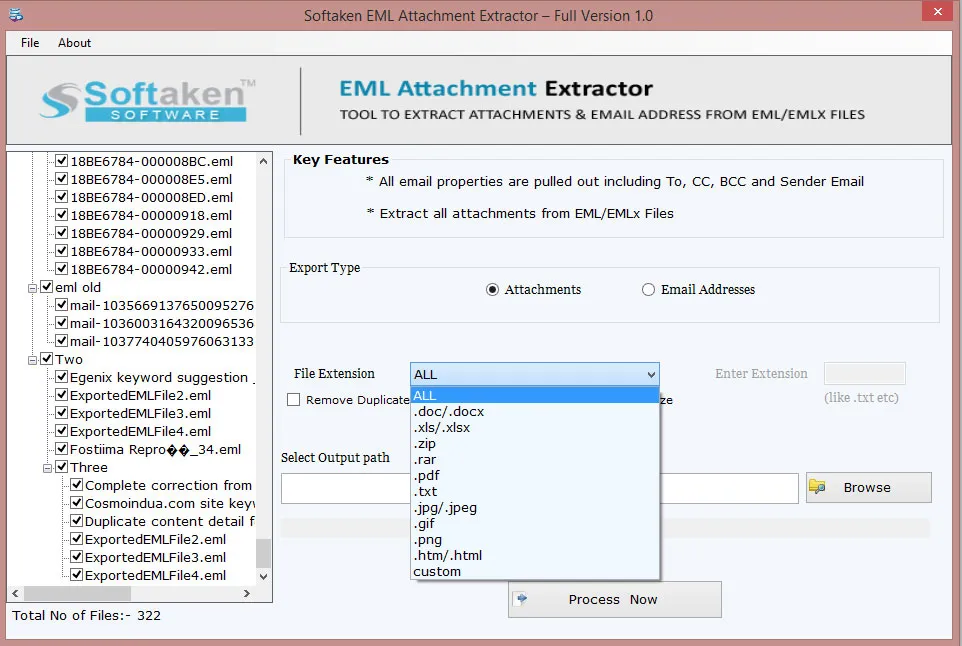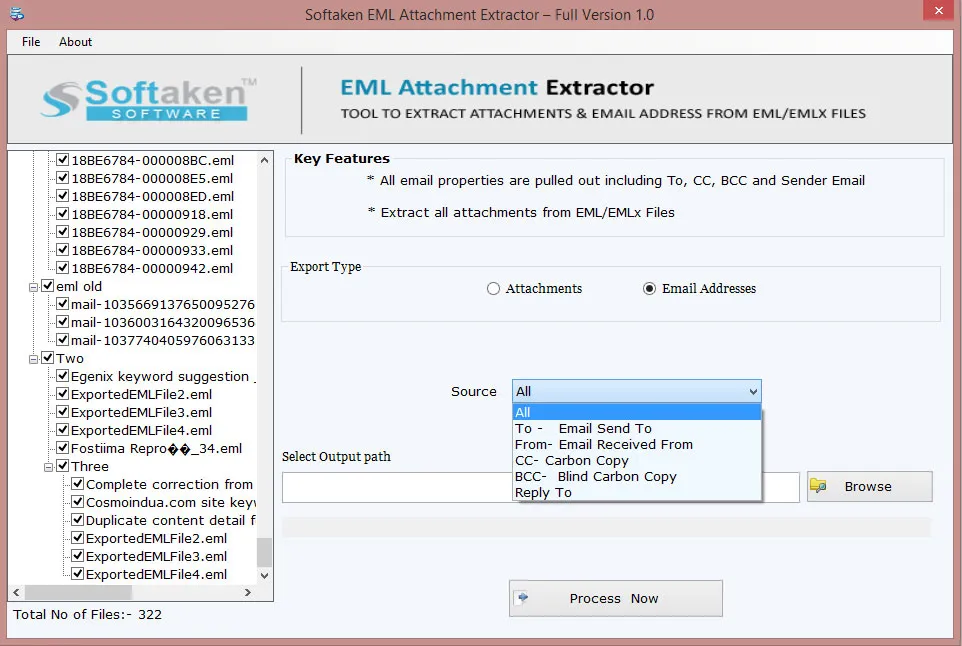Download Free EML Attachment Extractor
Total Ratings: 123- Average Rating: 4.6 out of 5Download freeware EML Attachment Extractor and efficiently extract attachments from EML and EMLX messages. The program supports all EML based email clients and export attachments from them to local system in bulk without depending on any external tool.
- Extract EML attachments with complete accuracy
- Preview EML attachments before exporting them
- Export attachments from Apple Mail EMLX files to system
- Maintain folder structure and email components
- Support all healthy EML files regardless of their platform
- Extract all attachments or selective ones from EML messages
- Fix all duplicate attachments and export unique attachments
- Capable enough to extract EML email addresses like to, cc, bcc, from, etc.