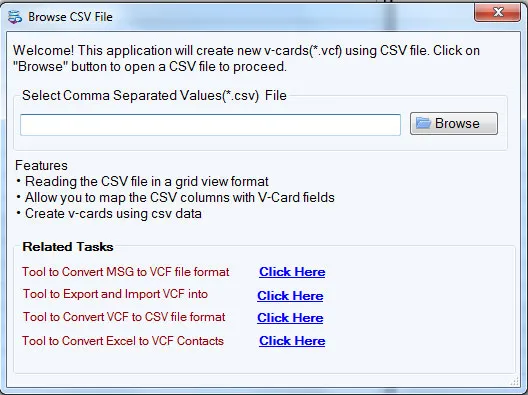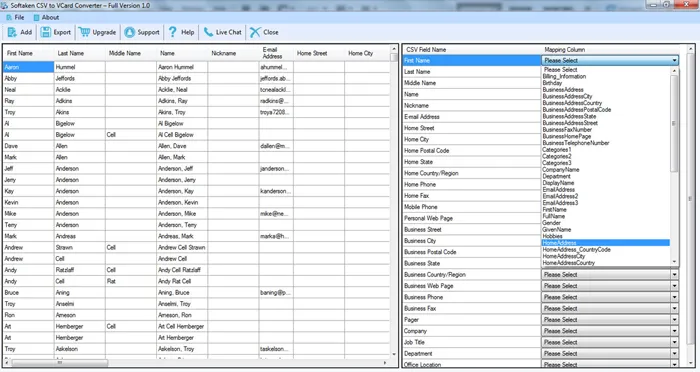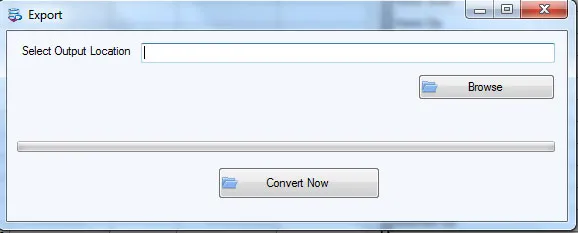Download CSV to vCard Converter
Total Ratings: 115- Average Rating: 4.7 out of 5Freeware CSV to VCF Converter for Windows to export CSV contacts to vCard format. The software permits any large CSV file conversion without any trouble. Mailvare CSV to vCard Converter show you preview of CSV file and deals with all CSV files to export into vCard.
- An instant way to convert CSV file to VCF format
- Provide a preview of CSV file with rows and columns
- Export CSV contacts to vCard in version v2.1, v3.0, v4.0, etc.
- Excel or other app installation is not required
- 100% safe conversion without any disturbance to original files
- Allow every large size CSV file conversion
- Support all editions of Windows operating systems
- Field mapping options – Map CSV attributes with vCard attributes
- No supportive program required for the conversion process
- Protect complete details of contacts during the conversion