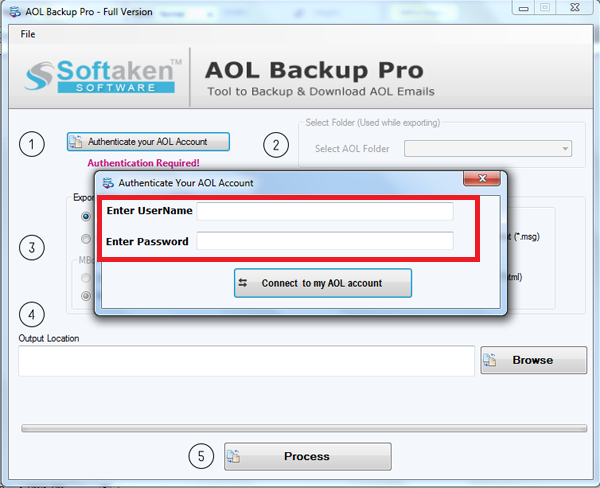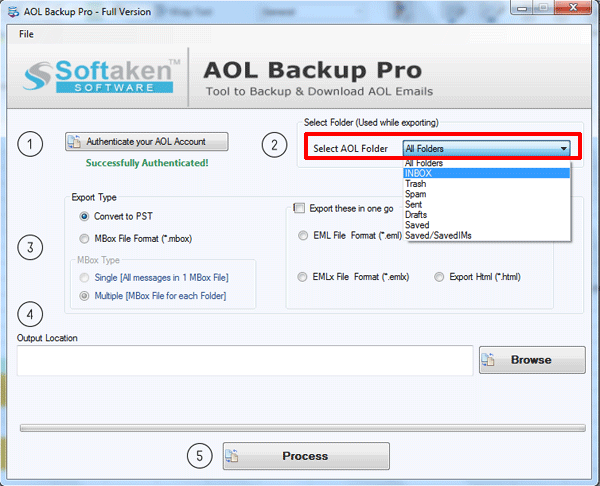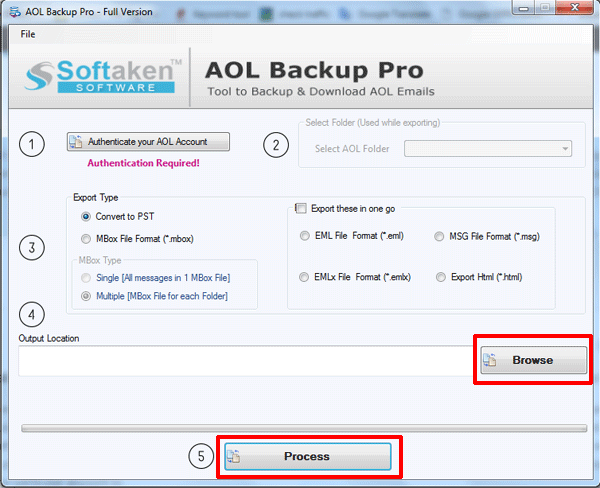Download Free AOL backup Software
Total Ratings: 122- Average Rating: 4.6 out of 5Download freeware AOL Backup Tool and export AOL emails to local system. With this application, users can export AOL emails to PST, MSG, EML, EMLX, MBOX, and HTML file formats. Without any investment, freely backup of unlimited data of AOL account is taken by the tool.
- Simple to operate utility
- Enable to access AOL data on Outlook, Apple Mail, Thunderbird & many more email clients
- Accurate cloud backup assurance by retaining attachments & email properties
- Export data at faster speed
- Export whole data of AOL including Inbox, Outbox, Trash and Sent Items
- Capable to filter a particular folder
- Designed to be used on Windows XP/Vista/10/7/8